Read the statement by Michael Teeuw here.
'DISPLAY' is not recognized... on Windows 10
-
Hi,
This is my first stab at installing MagicMirror2. I’m on Windows 10. The installation was a straightforward, only default options, i.e., a click-click-click process that seems to have done its thing.Then, this happened:
$ npm start
magicmirror@2.25.0 start
DISPLAY=“${DISPLAY:=:0}” ./node_modules/.bin/electron js/electron.js‘DISPLAY’ is not recognized as an internal or external command,
operable program or batch file.I’m aware of the DISPLAY:0 game in the UNIX world; however, I haven’t encountered it in the Windows. Any suggestions for a semi-skilled newbie would be deeply appreciated.
Thanks in advance.
-
-
@dj94506 you did not follow all the instructions
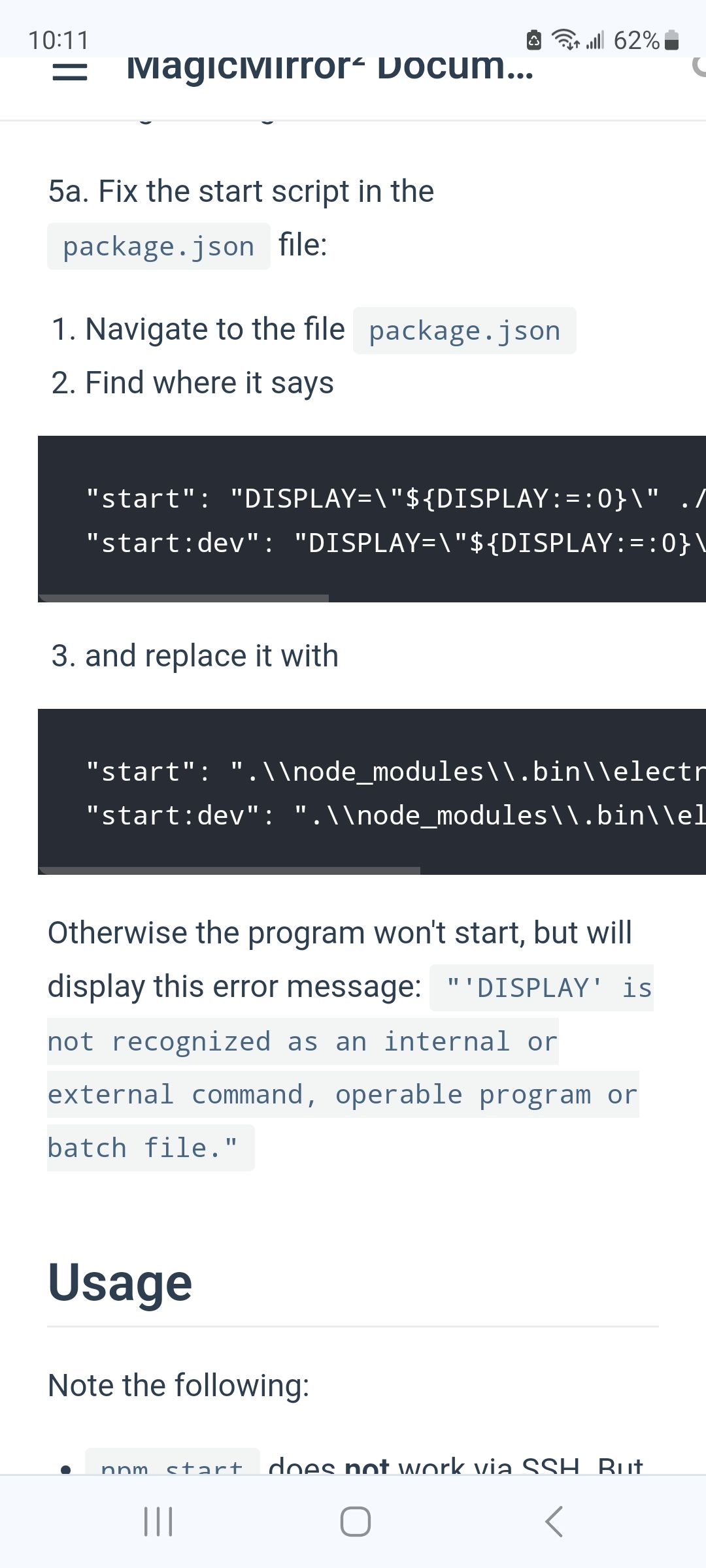
-
Upgraded on windows 10 using sam script. Changed the package.json but I am getting the below error. Any ideas
> magicmirror@2.28.0 start > .\node_modules\.bin\electron js\electron.js The system cannot find the path specified.Below are the start lines per documentation
"start": ".\\node_modules\\.bin\\electron js\\electron.js", "start:dev": ".\\node_modules\\.bin\\electron js\\electron.js dev", -
@swvalenti so, if you look does the path exist?
you didn’t use my script on windowsdid you run the 3 npm installs?
-
@sdetweil yea I ran the 3 npm scripts. Never had to change the path on prior so I assumed that would still be the case. You mean c:user etc?
-
@swvalenti no, in the MagicMirror folder is there a node_modules folder, etc
-
@sdetweil there is not a node_modules folder
-
-
@sdetweil thanks sam that worked
-
S sdetweil has marked this topic as solved on
Hello! It looks like you're interested in this conversation, but you don't have an account yet.
Getting fed up of having to scroll through the same posts each visit? When you register for an account, you'll always come back to exactly where you were before, and choose to be notified of new replies (either via email, or push notification). You'll also be able to save bookmarks and upvote posts to show your appreciation to other community members.
With your input, this post could be even better 💗
Register Login