Read the statement by Michael Teeuw here.
Cant use showEnd icloud cal
-
@evroom there is a documentation repo
-
@sdetweil said in Cant use showEnd icloud cal:
@evroom there is a documentation repo
Found it:
https://github.com/MagicMirrorOrg/MagicMirror-Documentation/issues
-
@evroom said in Cant use showEnd icloud cal:
@sdetweil said in Cant use showEnd icloud cal:
@evroom there is a documentation repo
Found it:
https://github.com/MagicMirrorOrg/MagicMirror-Documentation/issues
Opened:
https://github.com/MagicMirrorOrg/MagicMirror-Documentation/issues/266 -
@evroom and thinking about it, i think i just messed up the implementation (Which was broken already)
showEnd:true
should show the end for all events fullday or not
showEndsOnlyWithDuration:true should NOT show the end for full day events but DO show end for others ( because of showEnd:true)
-
@evroom i replied there
-
@evroom I just posted an update to fix showEndsOnlyWithDuration
doc added
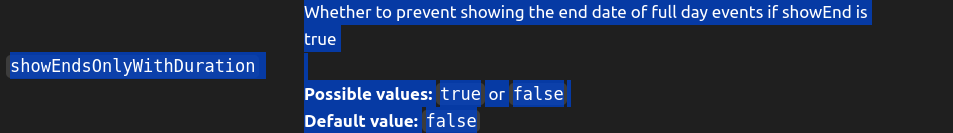
-
@sdetweil said in Cant use showEnd icloud cal:
@evroom I just posted an update to fix showEndsOnlyWithDuration
Okay, so to recap (me talking to myself :-)):
It basically applies to a fullday event that spans multiple days.
Because a single fullday event has an equal start and end date.
And a fullday reoccurring event is just X times a single fullday event.Google Calendar makes it a bit more difficult to understand the begin and end dates (hence the need to calculate and adjust) :
TestCal: SINGLE_FULLDAY_EVENT
Thursday, October 31BEGIN:VEVENT
DTSTART;VALUE=DATE:20241031
DTEND;VALUE=DATE:20241101TestCal: FULLDAY_EVENT_SPANS_3_DAYS
November 1 – 3, 2024DTSTART;VALUE=DATE:20241101
DTEND;VALUE=DATE:20241104Here a fullday event that spans multiple days:
BEGIN:VEVENT DTSTART;VALUE=DATE:20241101 DTEND;VALUE=DATE:20241104 DTSTAMP:20241026T152207Z UID:2srults5ctu7t3n4piick00gv8@google.com CREATED:20241026T152154Z LAST-MODIFIED:20241026T152154Z SEQUENCE:0 STATUS:CONFIRMED SUMMARY:TestCal: FULLDAY_EVENT_SPANS_3_DAYS TRANSP:TRANSPARENT END:VEVENT‘prevent’ means: when set to false (default), you will see the end date.
When set to true, you will not see the end date.Test with latest updates (git pull on Sat 26 Oct 16:51:00 CEST 2024):
showEnd: true. showEndsOnlyWithDuration: false,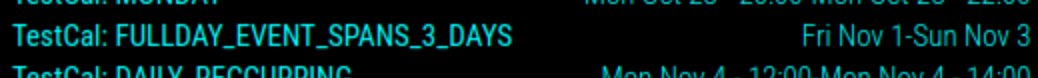 !
!showEnd: true. showEndsOnlyWithDuration: true,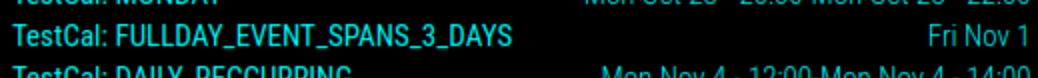 !
! -
@evroom google calendar makes it easy (IMHO), dropdown for recurring/does not repeat. by default events don’t repeat, regardless of their start/end difference
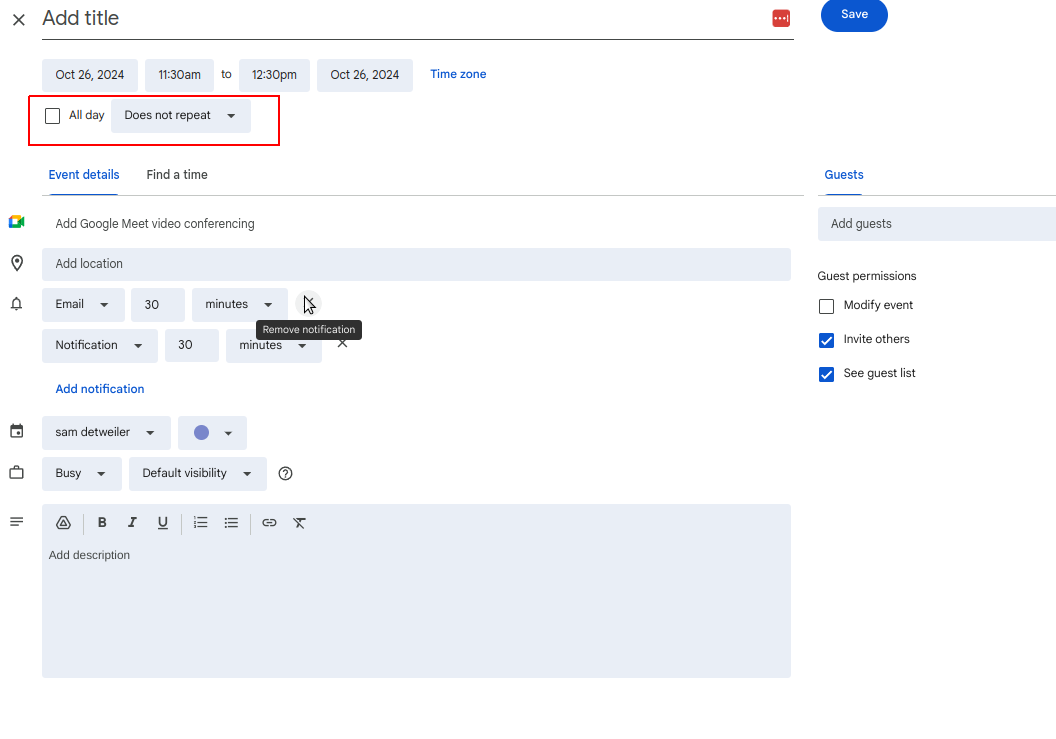
correct, applies to multi-day events… cause it if was single day, then it says Saturday or Oct 26. no point displaying SAME end as START
prevent
in timeFormat:“absolute”,
showEnd:true (default false) says DISPLAY END dates/times ALWAYS
- for duration events (tuesday from 6pm-8pm) ,
-
- use the dateFormat format string for the START date/time,
-
- use the dateEndFormat format string for the END date/time
- for fullDayEvents
-
- use the fullDayEventDateFormat format string, for both start and end-(with my bug fix)
showEndsOnlyWithDuration:true (default false), means DISPLAY END dates/TIMES, but ONLY for events with durations… full day events NEVER have duration (even over multiple days)
-
My Google Calendar remark was more aimed at the basic.ics we get from it.
I see now it added an unnecessary discussion.
However it did take me some time to find out that the screen you showed is only seen after clicking the More Options button; my bad.Your evaluation of showEnd and showEndsOnlyWithDuration is quite useful.
Btw, one time in the Dutch parliament there was a big confusion about voting for something.
If you do not want XXX, then vote yes, if you want XXX then vote no.
Of course this went wrong.Concluding: all my tests passed, meaning it works as designed.
I will raise an issue for a feature request, but you can either reject it or put it on the bottom of your list of todo’s. -
@evroom I didn’t pick the property name… just got stuck with fixing its behavior!.. lol
your enhancement… thats why we expose the work… have the discussions.
-
S sdetweil has marked this topic as solved on
