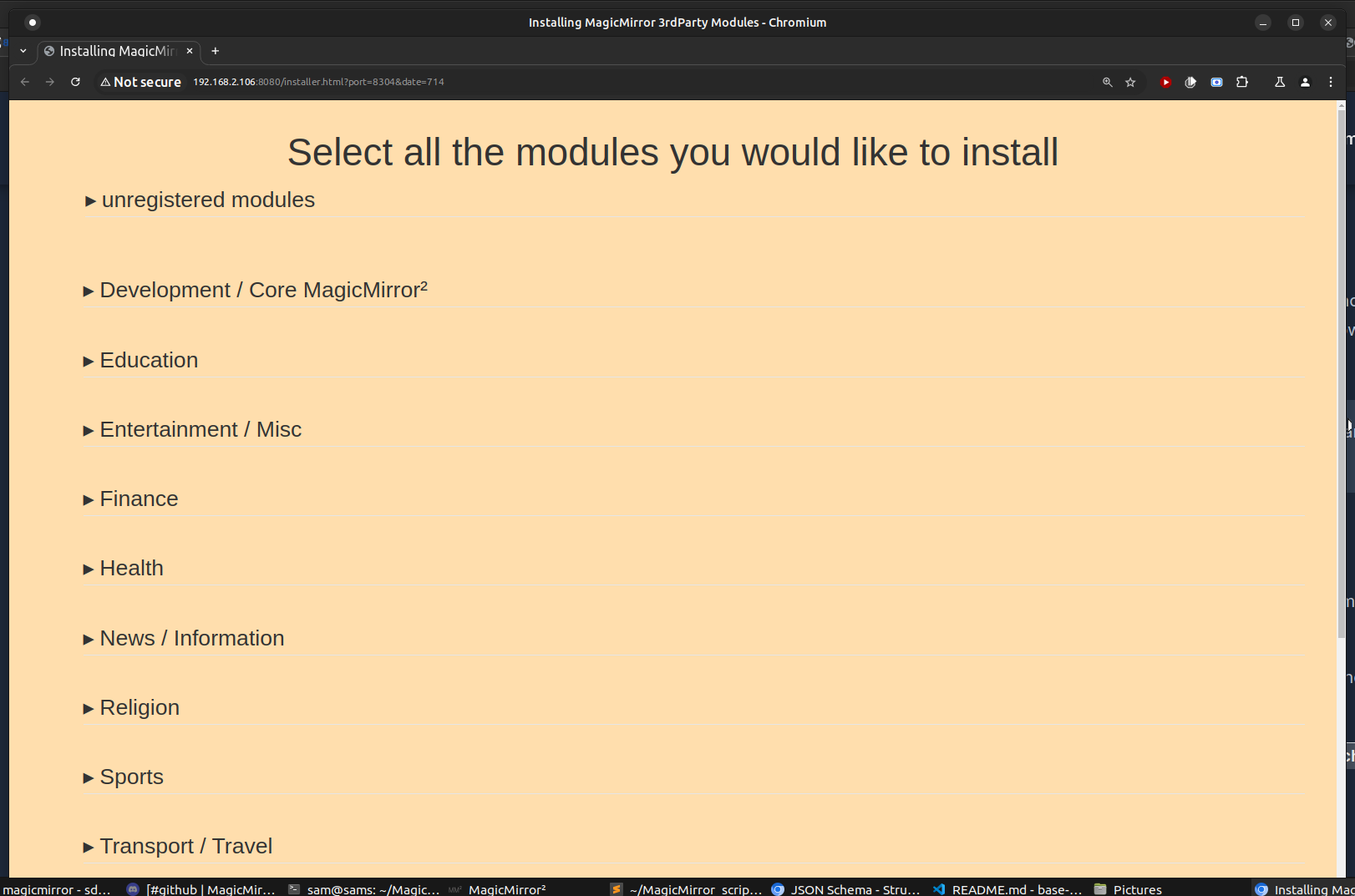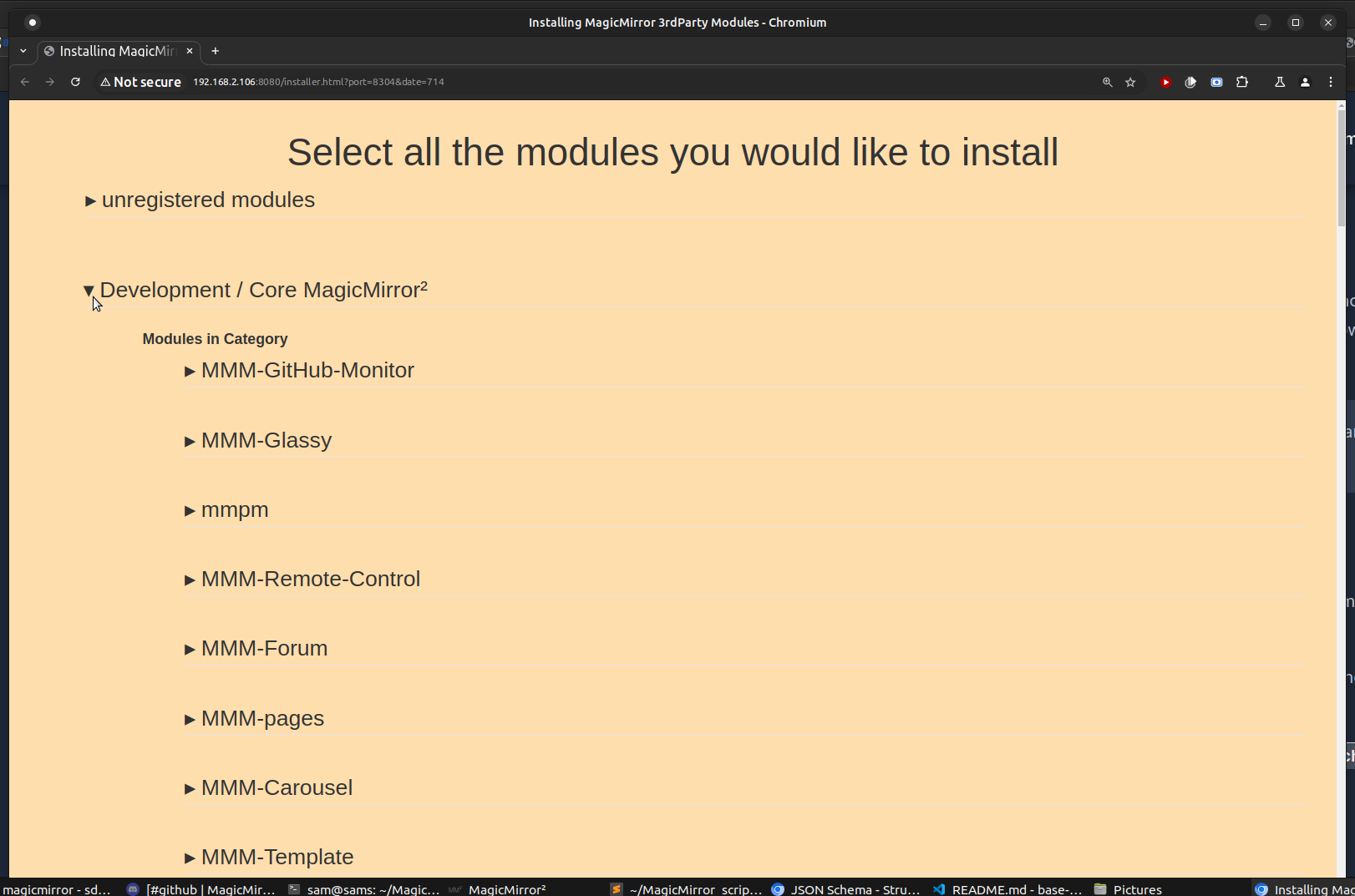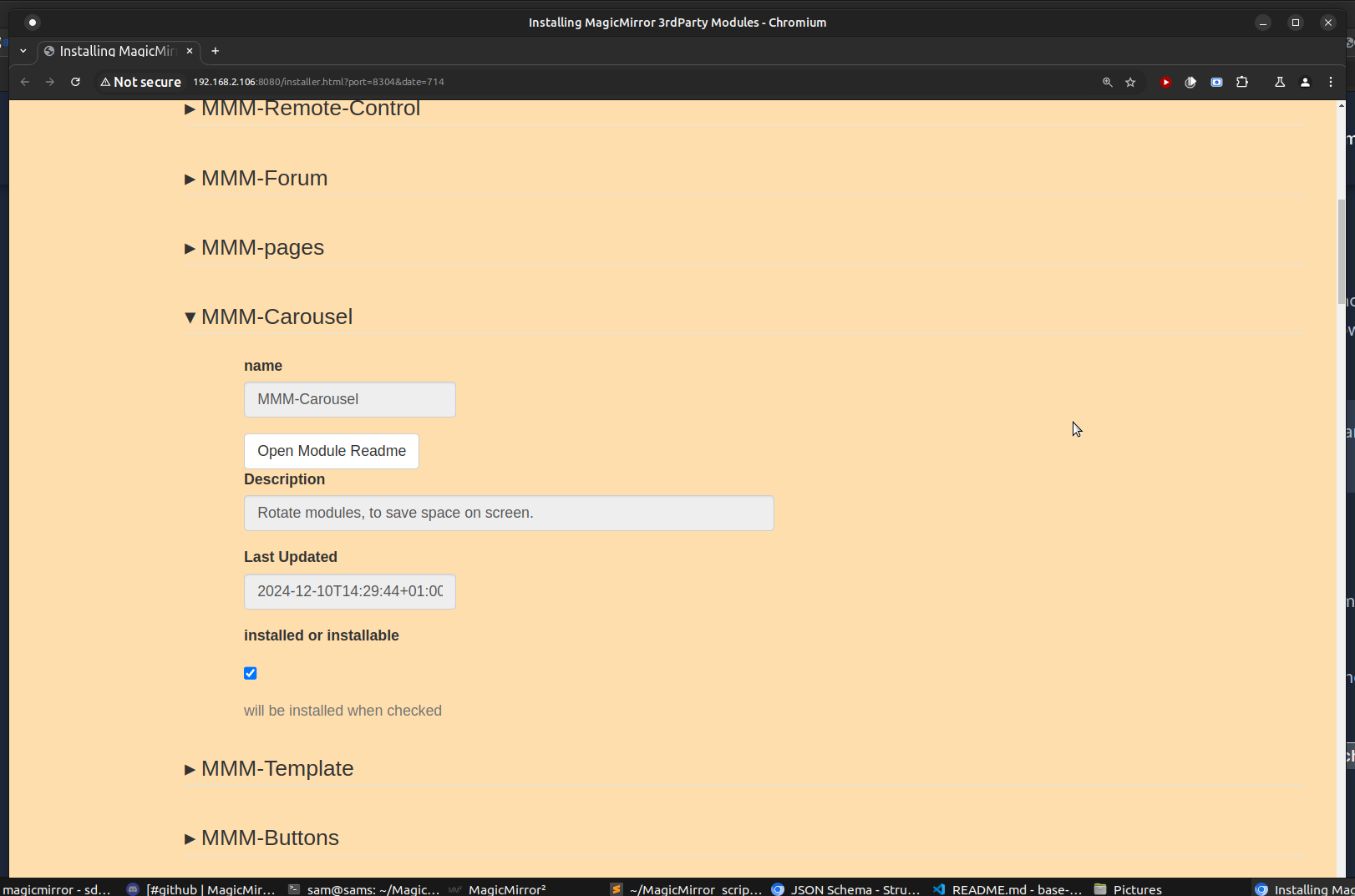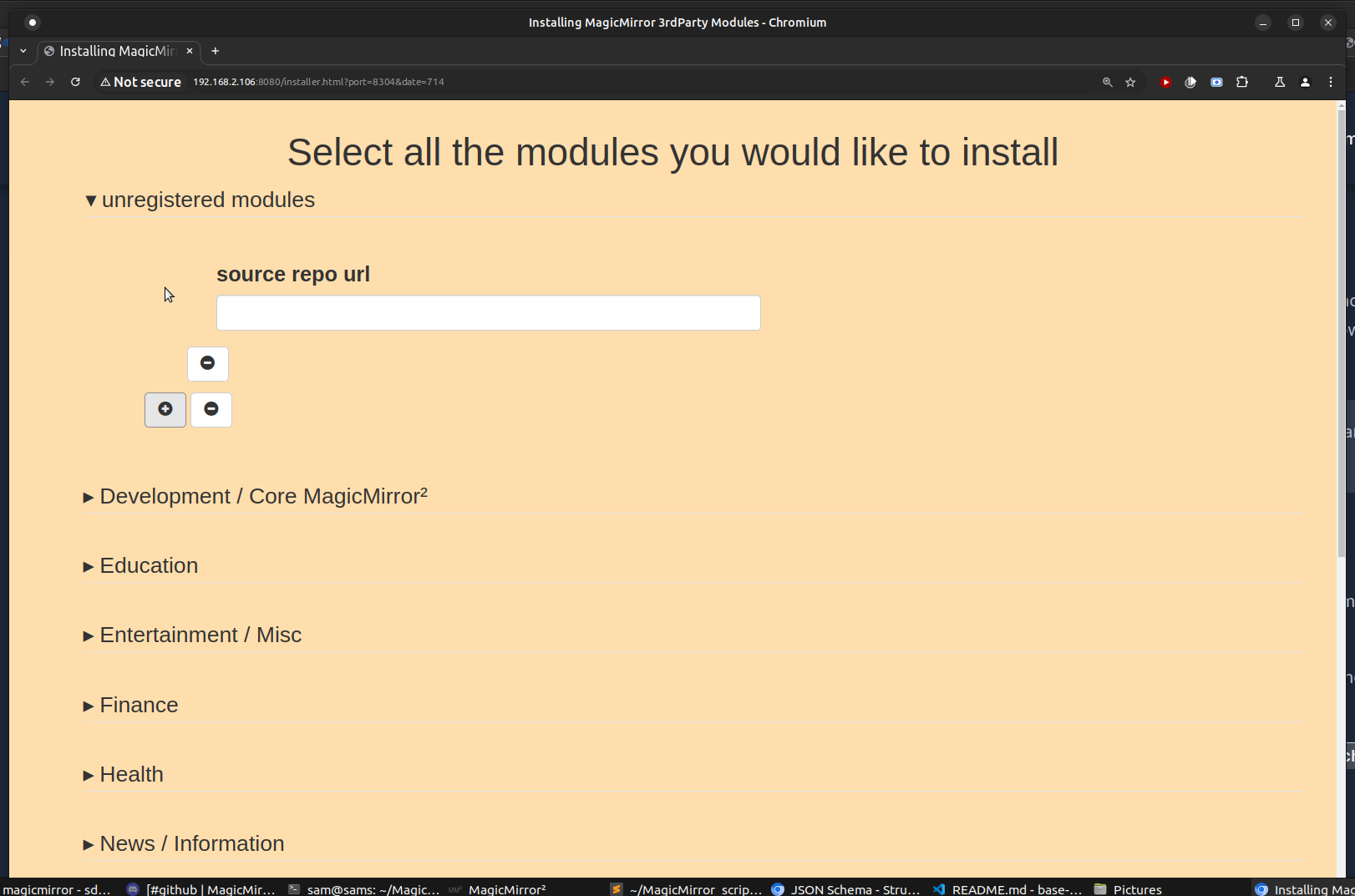Read the statement by Michael Teeuw here.
New module installer
-
@plainbroke go to the module folder and do git pull
then reload the installer page
-
@sdetweil
Ok did the git pull now I get the same thing but in a tan background color.should i do the
git pull
git checkout with_installer
npm installdid that and it says everything is up to date.
I really hoped that would get it running.
Sounds like a very useful module. -
@sdetweil
http://192.168.1.200:8280/modules/MMM-Config/module_installer/module_installer.html
Is that the installer page you are talking about?
Or is there something else I should try??? -
@plainbroke hm…
can you open the module folder and see if
module_form_schema.json
is present
also can you open the config page
http://server:port/modules/MMM-Config/review
-
@plainbroke if you go to /installer it redirects to the correct url
-
pi@CameraS:~/MagicMirror/modules/MMM-Config $ dir config.html form-client.js node_helper.js schema3_19492568968280.json translations config_lastchange_19492568968280 MMM-Config.css node_modules schemas webform.css create_form_for_module.cmd MMM-Config.js package.json scripts webform.js create_form_for_module.sh MMM-Config.schema.json package-lock.json templates workdir defaults_19492568968280.js module_installer postinstall test_convert.cmd doc_images modules_lastchange_19492568968280 postinstall.cmd test_convert.sh exec_script.js modules_list.txt README.md touch.cmdWhen I ran it with review it came back.
Cannot GET /modules/MMM-Config/installer -
@plainbroke sorry cd module_installer
-
@sdetweil
Yes it is in there.I am going to turn in been sick for the last 2 days. worn out…
Take your time with it. I am in no hurry. -
@plainbroke I just did a fresh install on a new MM… on a different machine
when I bring up the MM page it works
when I bring up the installer page it works… takes a few seconds
when I open the MMM-Config/review page the configuration page comes upopen the installer page http://server:port/installer open the developers window, ctrl-shift-i go to the console tab , see if there are any errors open the sources tab left nav selec modules, mmm-config module_installer select the form-client.js scroll the source to line 120, click on the line number should turn bluelike this
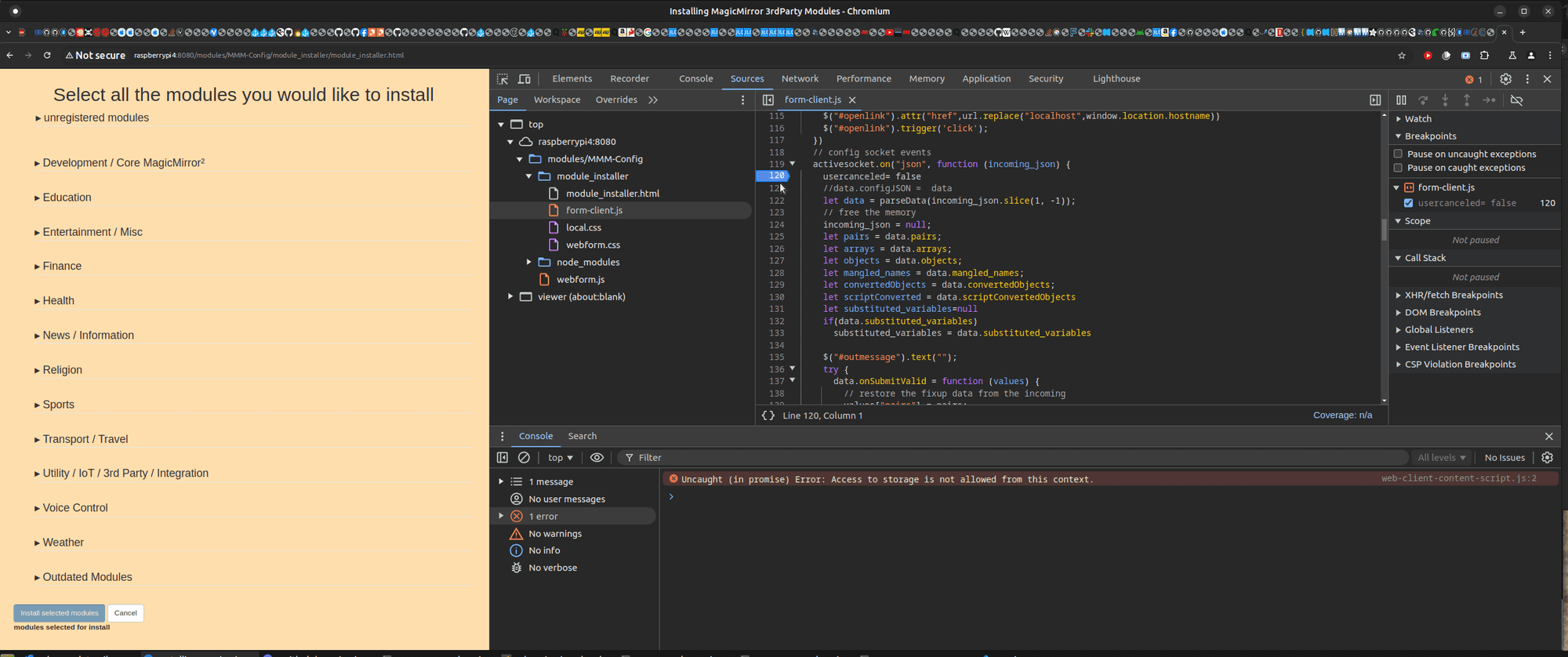
hit f5 refresh the page
it should look like this
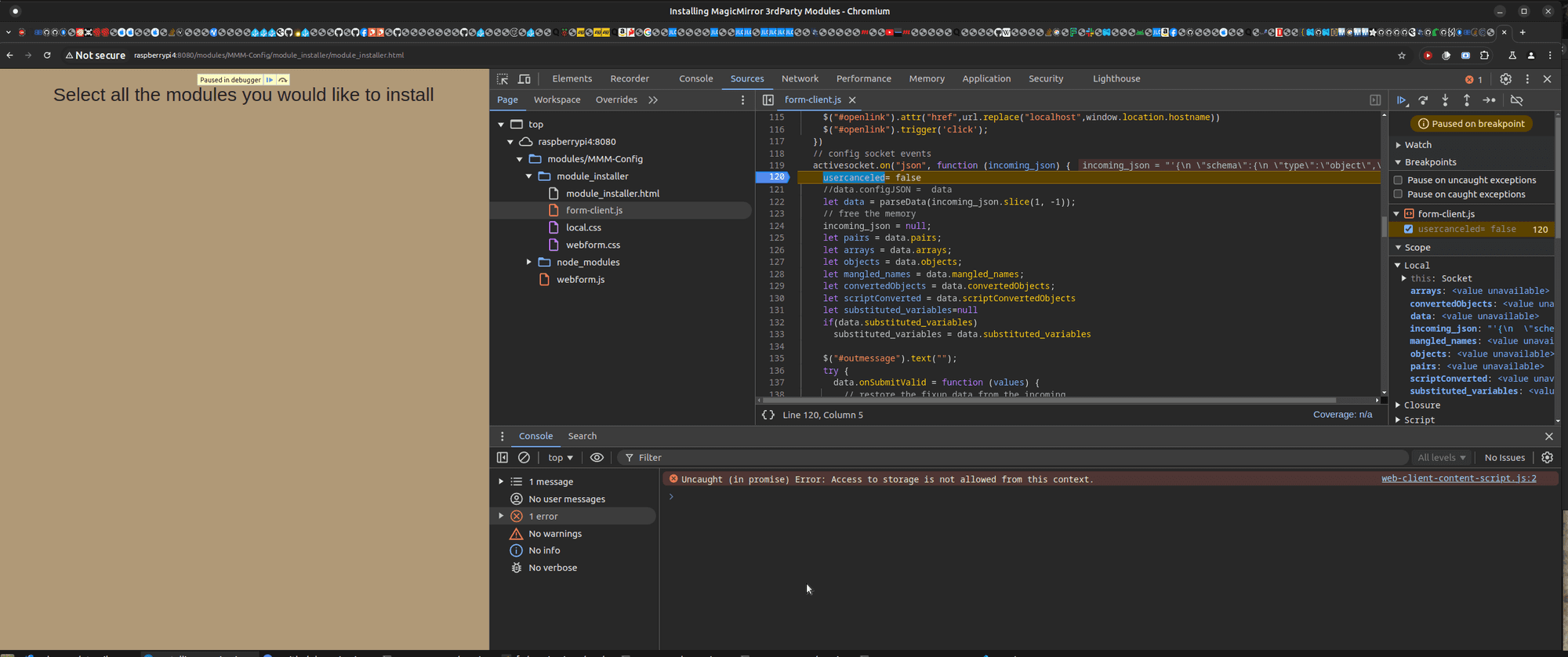
you should be able to scroll the mouse over the words incoming_json
and it should pop up a big window of the jsonlike this
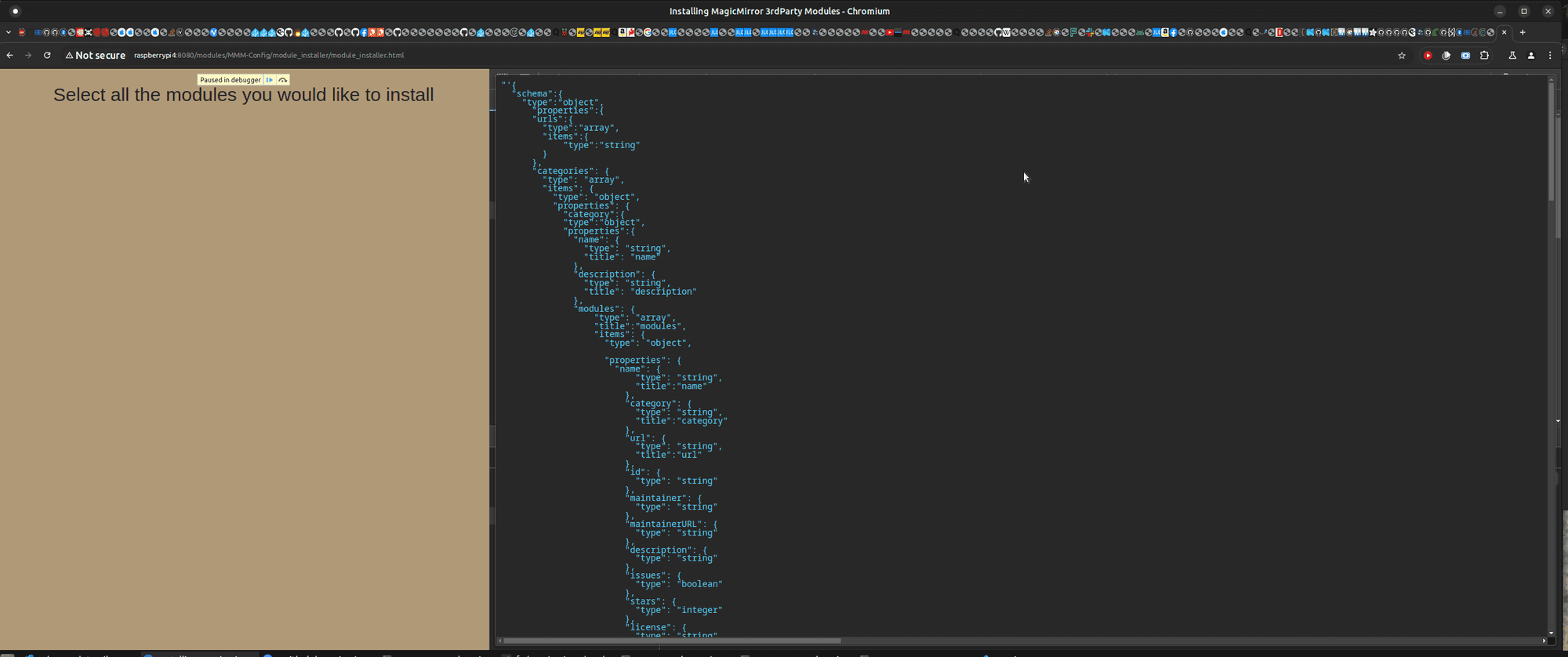
-
@plainbroke feel better… this is not that important