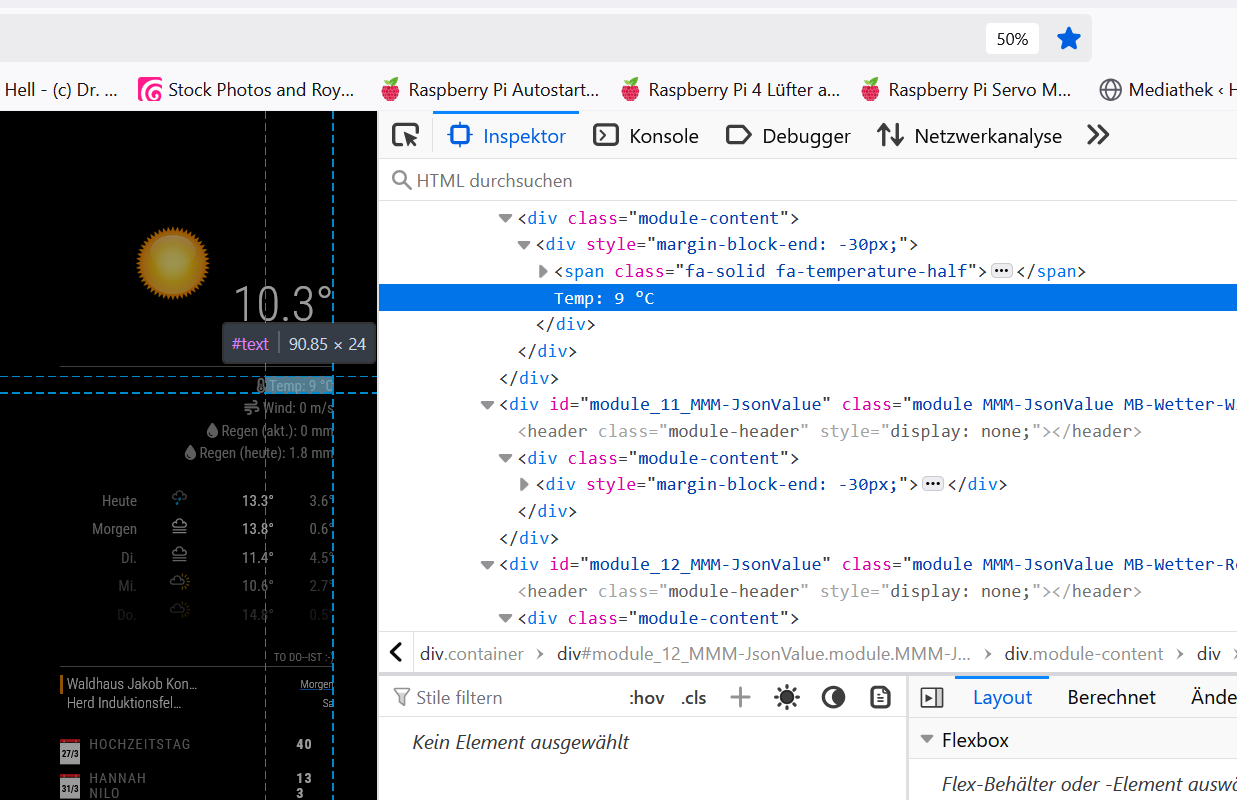Read the statement by Michael Teeuw here.
CSS modifications on a module which has no own css styles?
-
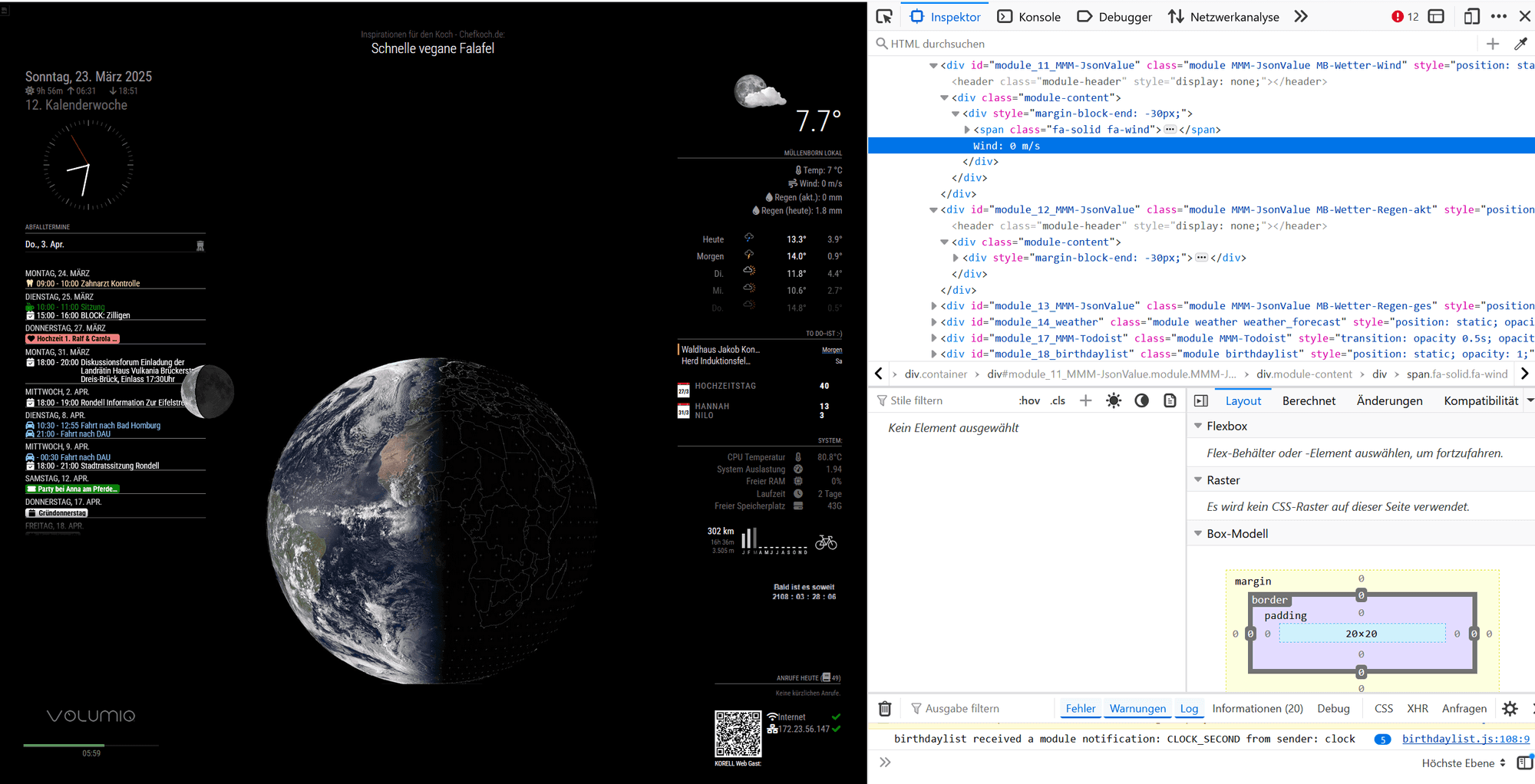
This is complete view in Firefox Browser -
@rkorell there is an extra close div after the span
where does it open
-
@rkorell
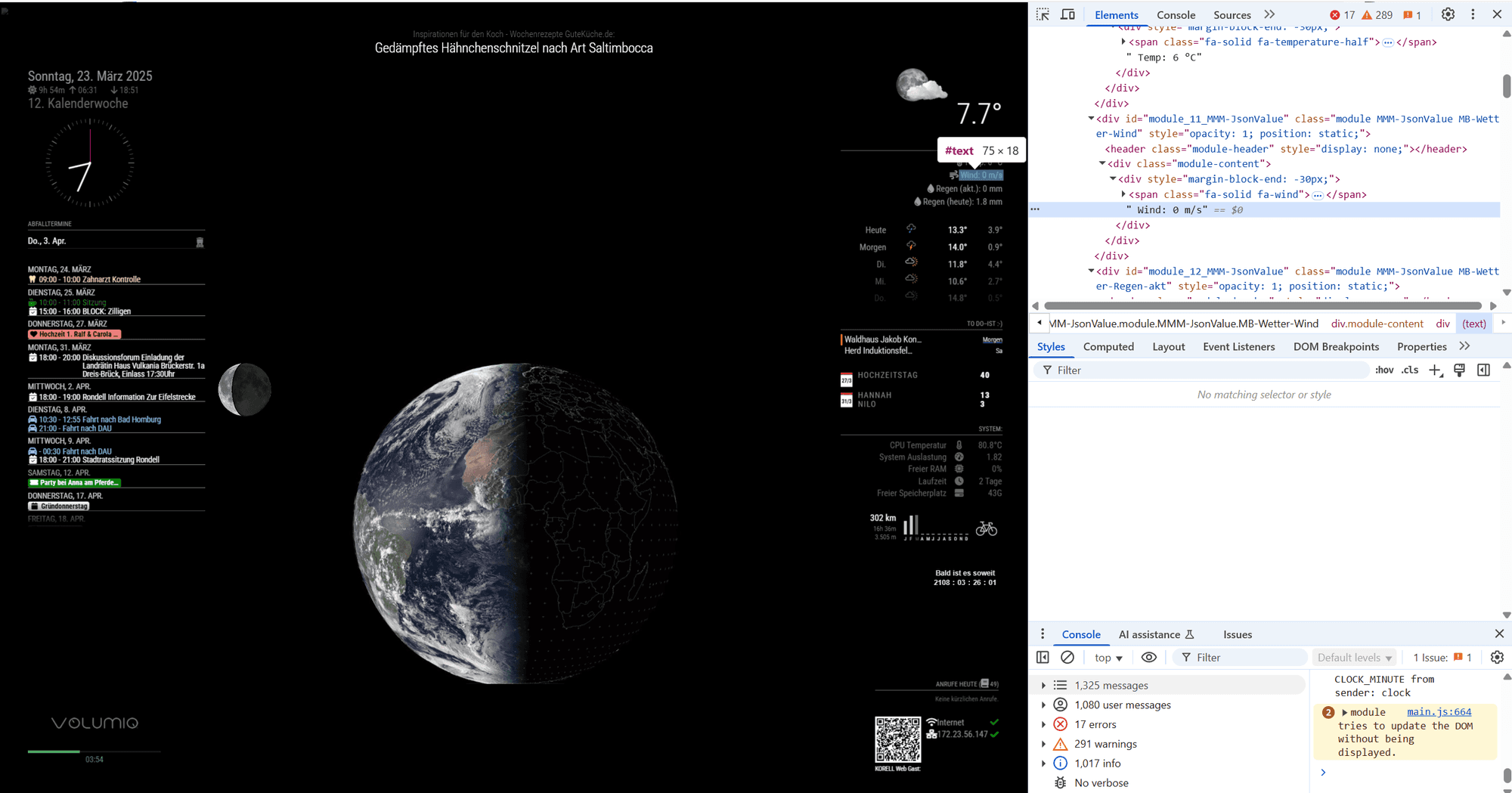
This same in Chrome -
@sdetweil said in CSS modifications on a module which has no own css styles?:
where does it open
<div module> <div class "module content"> <div Style "margin-block-end"> <span class> font-awesome-picture " HERE THE TEXT" </div> </div> </div>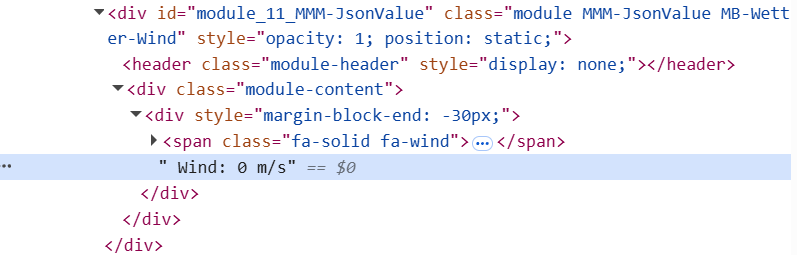
The " <div class “module content”> " is identified by
"#module_10_MMM-JsonValue > div:nth-child(2) " (for the first instance of module)
second and following instances are counted up consecutively
"#module_11_MMM-JsonValue > div:nth-child(2) "
"#module_12_MMM-JsonValue > div:nth-child(2) "
"#module_13_MMM-JsonValue > div:nth-child(2) " -
#module_10_MMM-JsonValue > div:nth-child(2) { color: "fuchsia"; }Doesn’t work, either :-(
-
@rkorell prototype
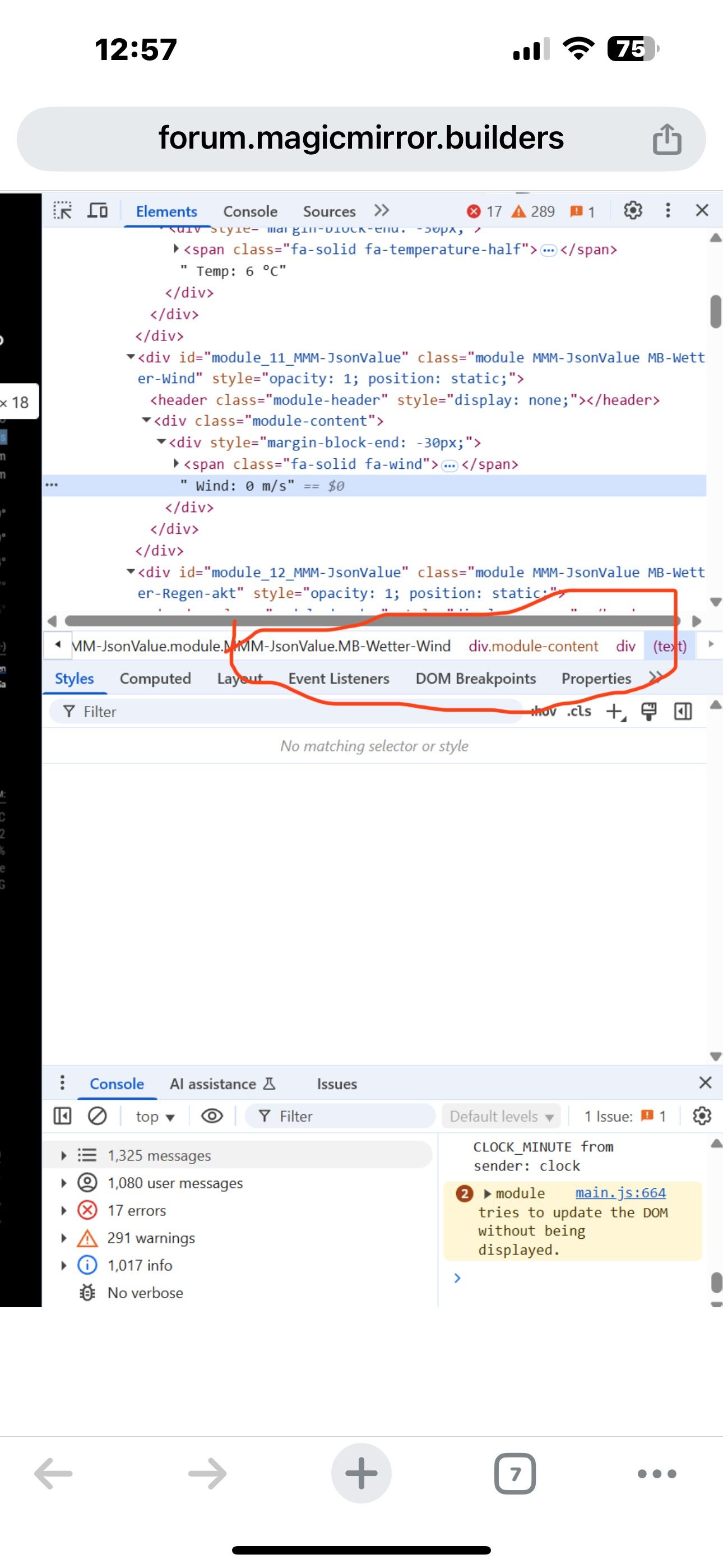
-
@rkorell maybe that will work
if you change it in the input area, does change
-
.module-content div {
color:
} -
@sdetweil Ahhhh…
THIS “bottom” …
Sorry for misinterpreting this.
Will try your suggestion. -
@sdetweil
Unfortunately.MB-Wetter-Temp .module-content div { color: "fuchsia"; }doesn’t work :-(
May you are much faster than me?
If you mind to try MMM-JsonValue with this{ /// WIND module: "MMM-JsonValue", position: "top_right", classes: "MB-Wetter-Wind", disabled: false, config: { apiBase: 'https://api.weather.com/v2/pws/observations/current?stationId=IGEROL23&format=json&units=m&numericPrecision=decimal&apiKey=e0658025e8d74a2da58025e8d70a2ddf', method: "GET", title: "", // Widget Title, set to null if not needed icon: "fa-solid fa-wind", // Font Awesome icon, displayed before any text, set to null if not needed prefix: " Wind: ", // "Quote: \"" --- Text displayed before the value, can be a blank String "" suffix: " m/s", // "\" (from https://api.quotable.io/random)" ----- Text displayed after the value, can be a blank String "" jsonPath: "$.observations[:1].metric.windSpeed", // value in the json to display, the module use https://github.com/dchester/jsonpath for parsing. Note: if $ is not the first character in your path, it will be added for backward-compatibility reason. refreshInterval: 5 * 1000 * 60, // refresh every 5 minutes debug: false, skipPadding: false, // yo can un-comment this line if you want to display a related value below; using a second instance. } },code snippet in config.js …
Gives you the windspeed on my weather station monitored by wunderground …Thanks again !
Ralf