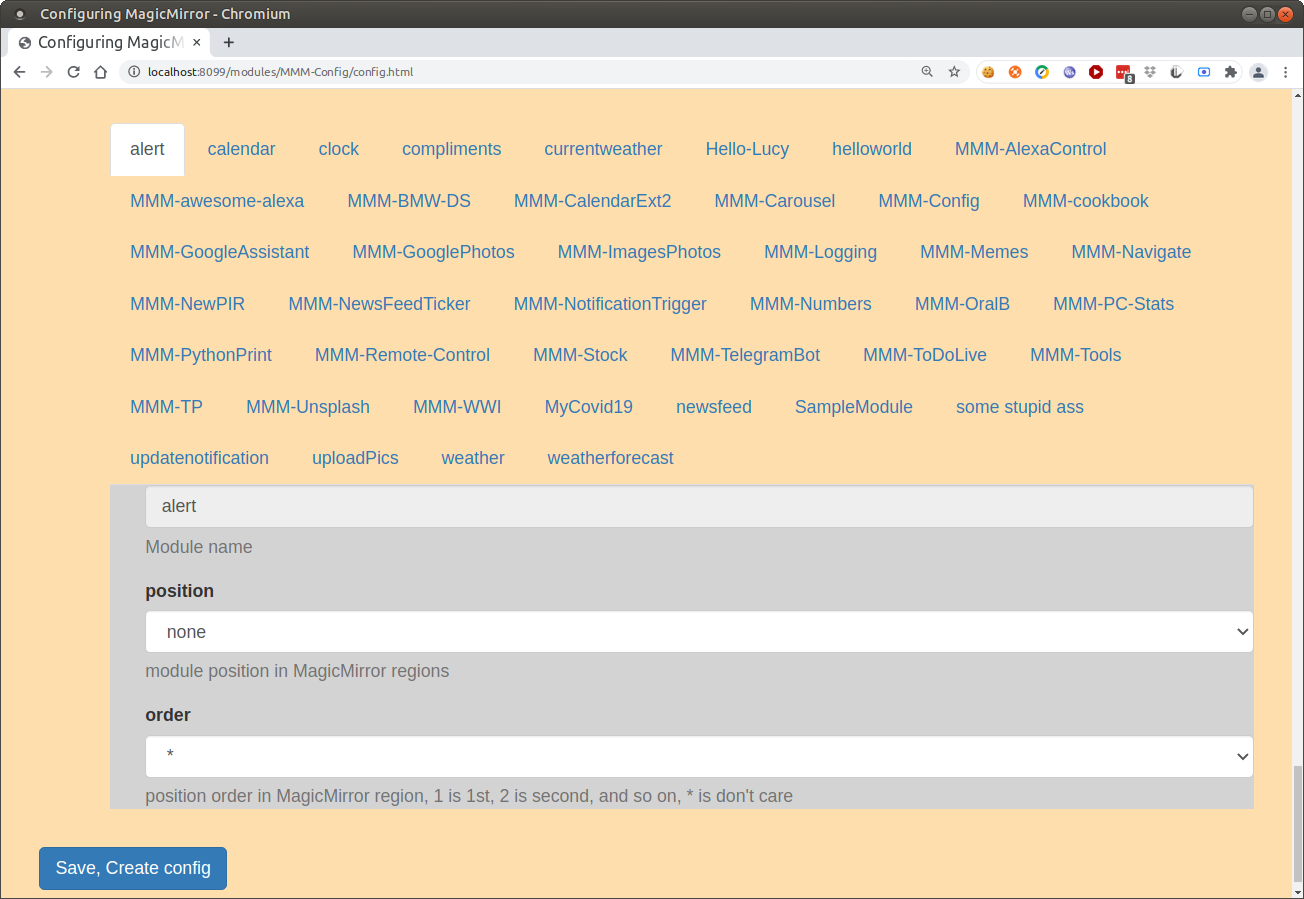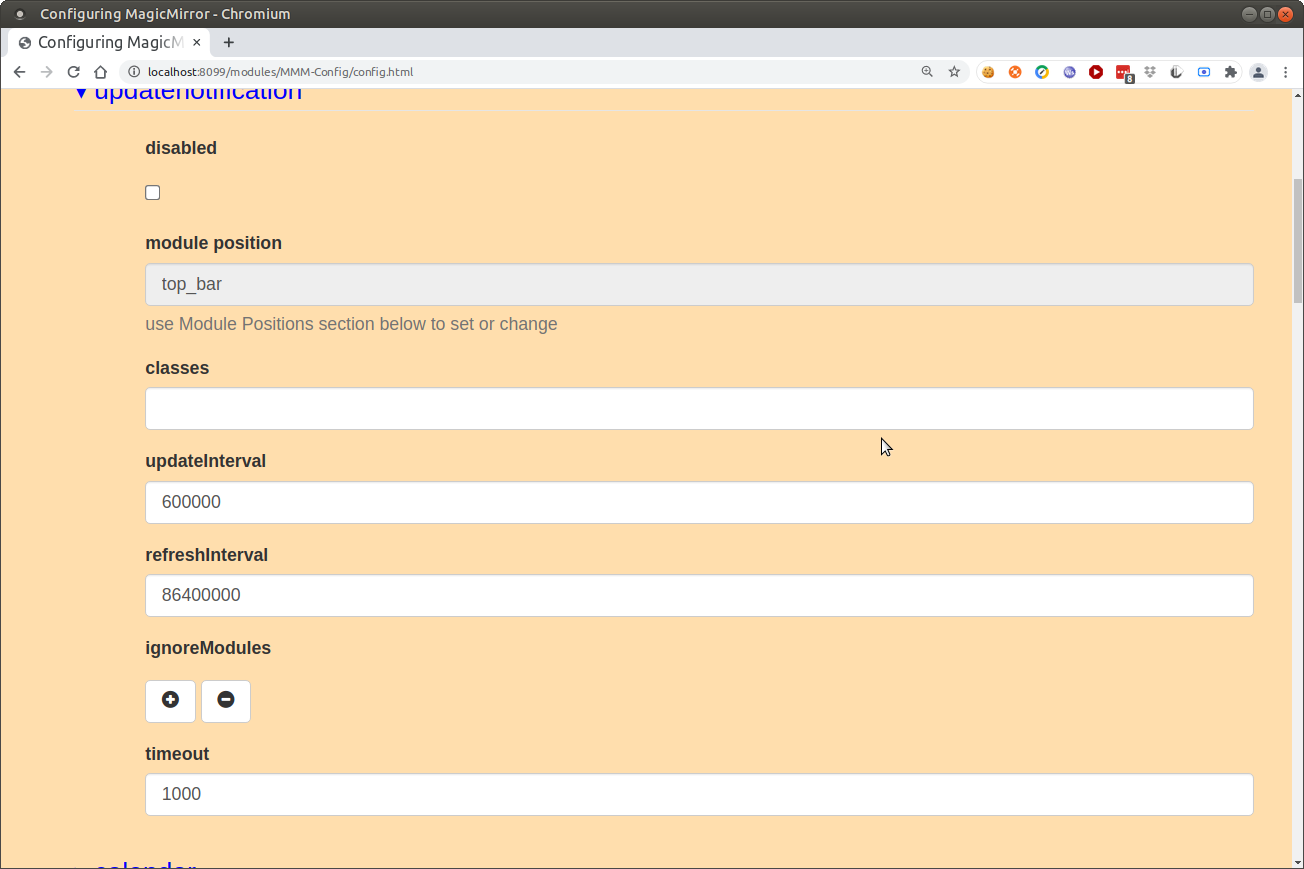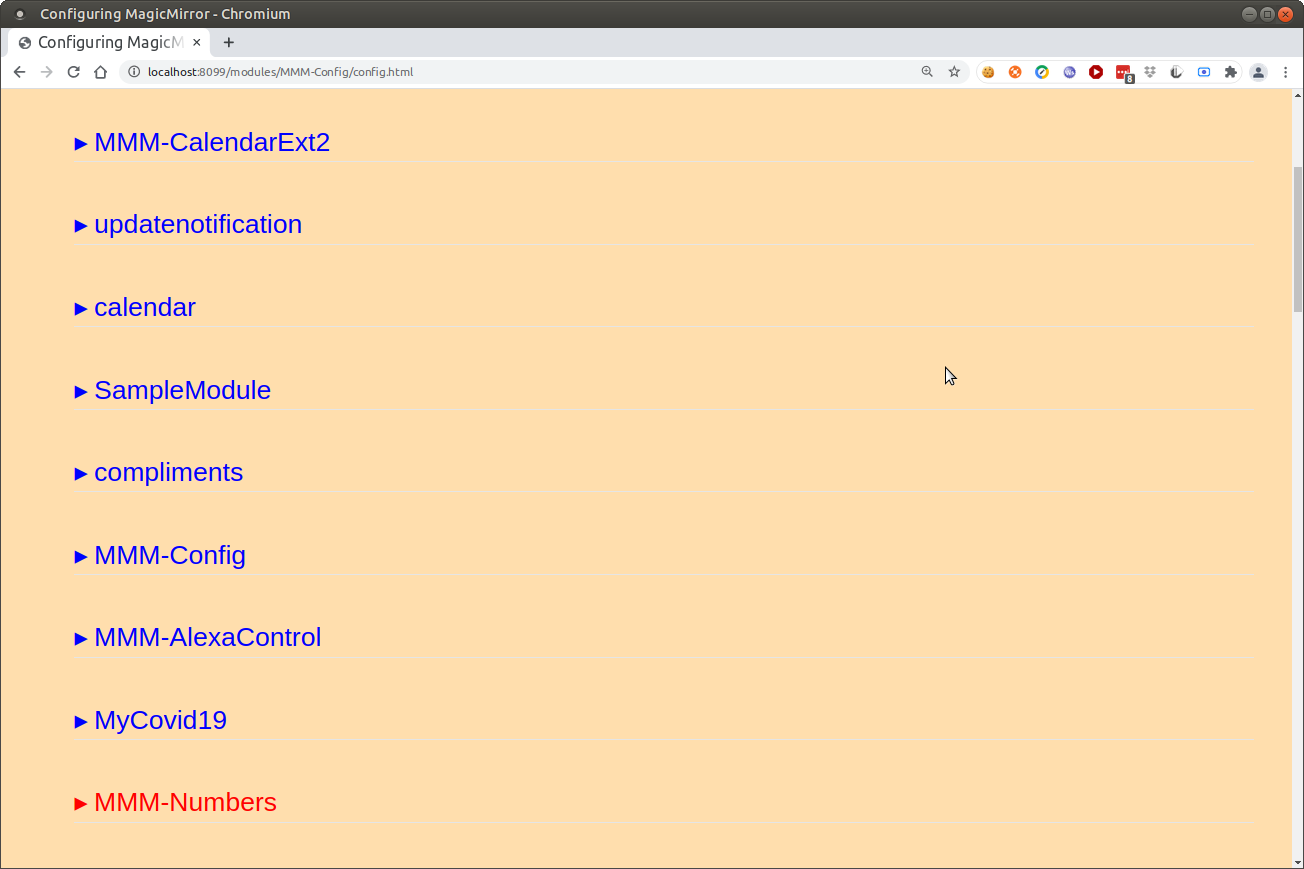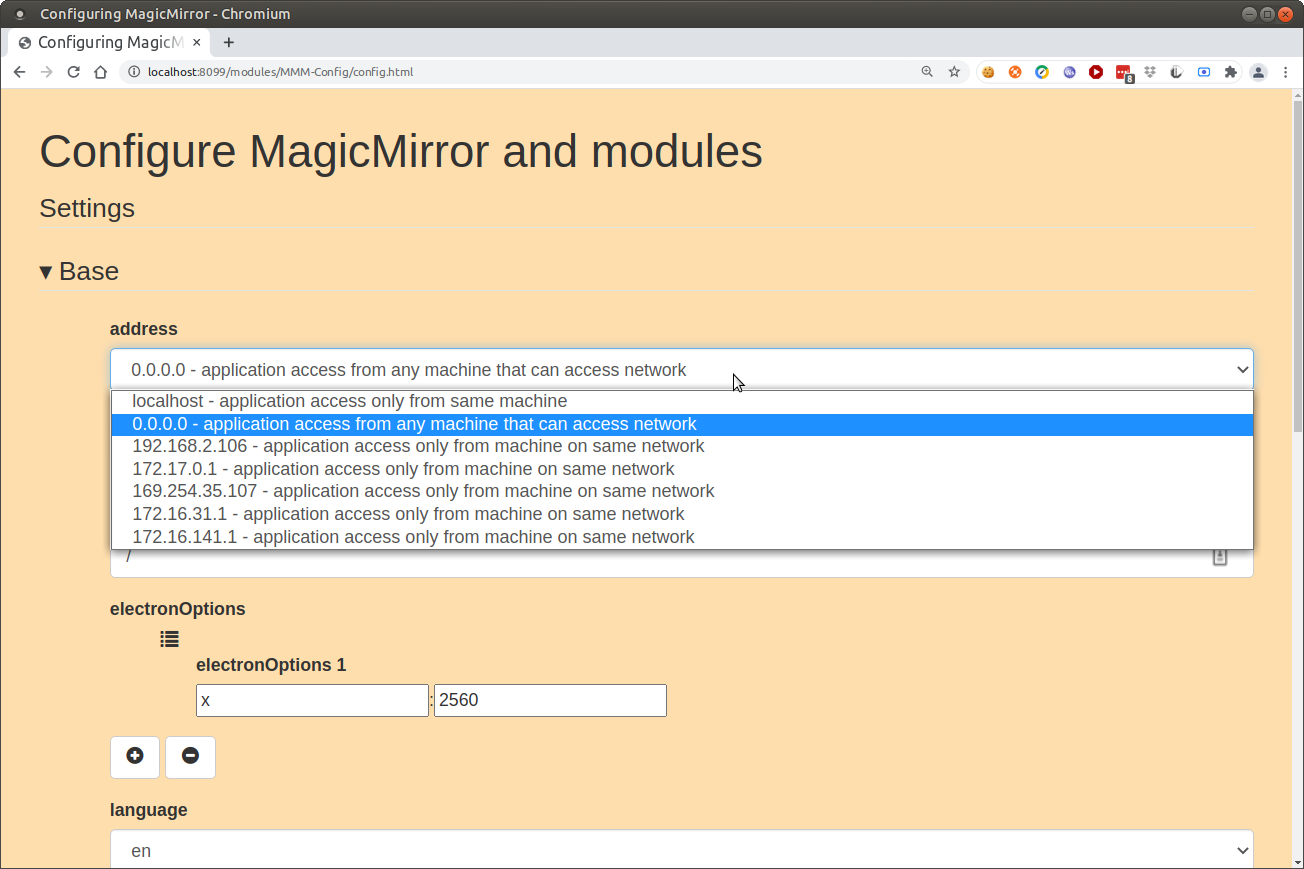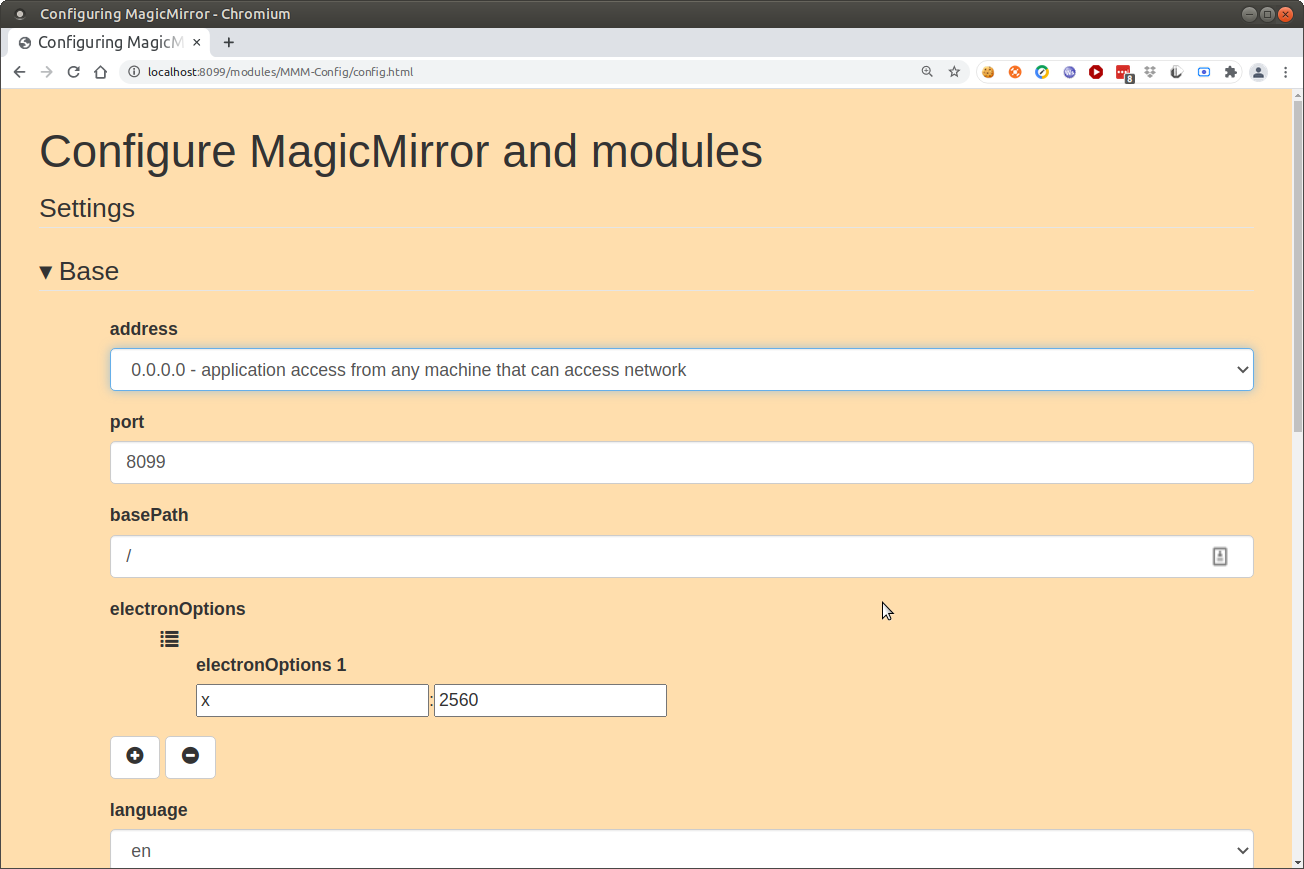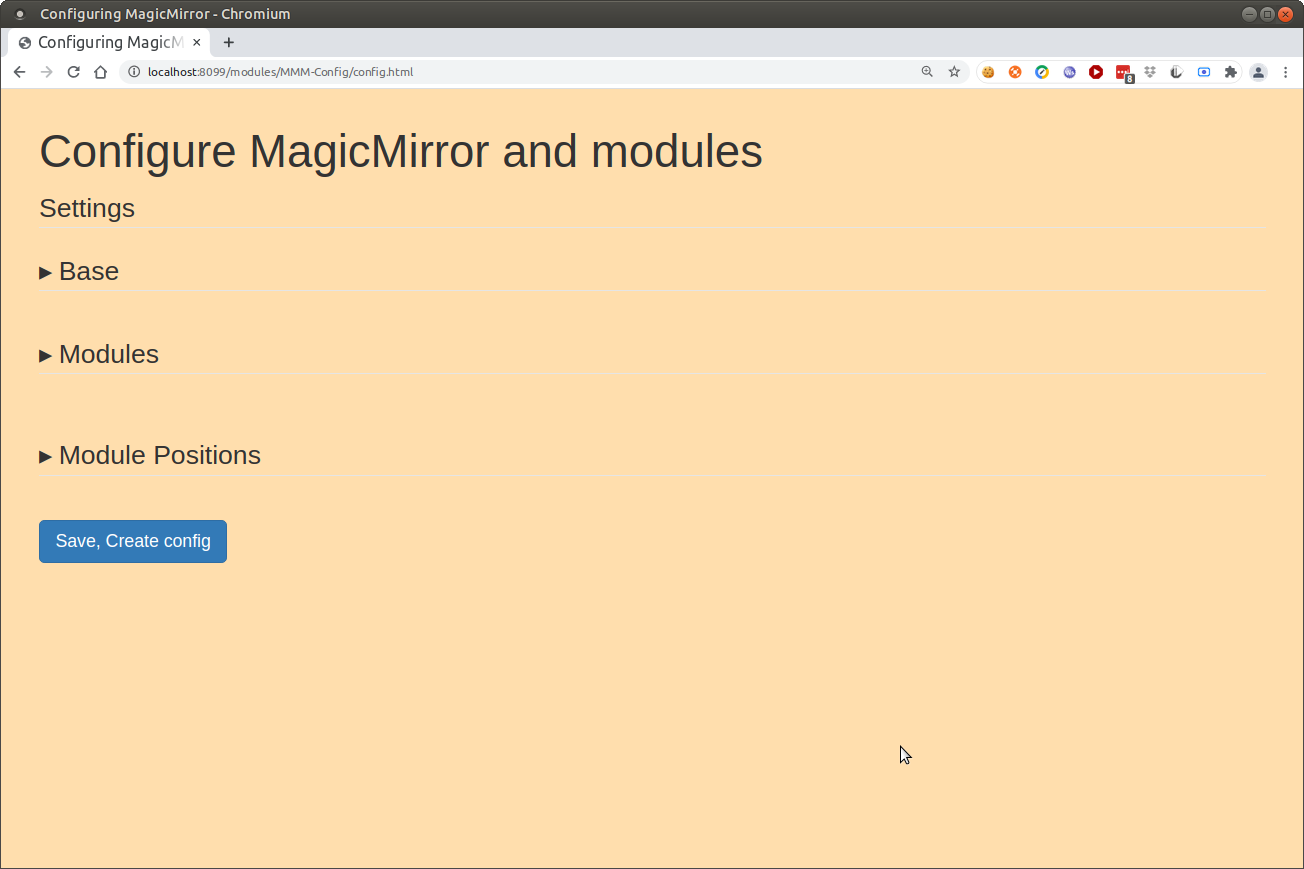Read the statement by Michael Teeuw here.
Are you tired of editing config.js, or have trouble doing it, see my new module
-
@DarkV can you show the top of the modules/defaul/updatenotification/updatenotification.js
make sure the defaults section is shownyou know you never edit any of the MagicMirror source or module source
all config goes in config/config.js and all css goes in css/custom.css
-
My bad,iI was trying to dissable the “Update available” banner at the top of mirror
/* MagicMirror²
-
Module: UpdateNotification
-
By Michael Teeuw https://michaelteeuw.nl
-
MIT Licensed.
*/
Module.register(“updatenotification”, {
defaults: {
updateInterval: 10 * 60 * 1000, // every 10 minutes
refreshInterval: 24 * 60 * 60 * 1000, // one day
ignoreModules: [],
sendUpdatesNotifications: false,
updates: [],
updateTimeout: 2 * 60 * 1000, // max update duration
updateAutorestart: false // autoRestart MM when update done ?
disabled: true;
},suspended: false,
moduleList: {},
needRestart: false,
updates: {},start () {
Log.info(Starting module: ${this.name});
this.addFilters();
setInterval(() => {
this.moduleList = {};
this.updateDom(2);
}, this.config.refreshInterval);
},suspend () {
this.suspended = true;
},resume () {
this.suspended = false;
this.updateDom(2);
},notificationReceived (notification) {
switch (notification) {
case “DOM_OBJECTS_CREATED”:
this.sendSocketNotification(“CONFIG”, this.config);
this.sendSocketNotification(“MODULES”, Object.keys(Module.definitions));
break;
case “SCAN_UPDATES”:
this.sendSocketNotification(“SCAN_UPDATES”);
break;
}
},socketNotificationReceived (notification, payload) {
switch (notification) {
case “REPO_STATUS”:
this.updateUI(payload);
break;
case “UPDATES”:
this.sendNotification(“UPDATES”, payload);
break;
case “UPDATE_STATUS”:
this.updatesNotifier(payload);
break;
}
},getStyles () {
return [${this.name}.css];
},getTemplate () {
return${this.name}.njk;
},getTemplateData () {
return { moduleList: this.moduleList, updatesList: this.updates, suspended: this.suspended, needRestart: this.needRestart };
},updateUI (payload) {
if (payload && payload.behind > 0) {
// if we haven’t seen info for this module
if (this.moduleList[payload.module] === undefined) {
// save it
this.moduleList[payload.module] = payload;
this.updateDom(2);
}
} else if (payload && payload.behind === 0) {
// if the module WAS in the list, but shouldn’t be
if (this.moduleList[payload.module] !== undefined) {
// remove it
delete this.moduleList[payload.module];
this.updateDom(2);
}
}
},addFilters () {
this.nunjucksEnvironment().addFilter(“diffLink”, (text, status) => {
if (status.module !== “MagicMirror”) {
return text;
}const localRef = status.hash; const remoteRef = status.tracking.replace(/.*\//, ""); return `<a href="https://github.com/MichMich/MagicMirror/compare/${localRef}...${remoteRef}" class="xsmall dimmed difflink" target="_blank">${text}</a>`; });},
updatesNotifier (payload, done = true) {
if (this.updates[payload.name] === undefined) {
this.updates[payload.name] = {
name: payload.name,
-
-
@DarkV yes i understand
lets restore the updatenotification module file
cd ~/MagicMirror git checkout modules/default/updatenotification/updatenotification.jsthen lets edit config.js to disable the module
{ module:"updatenotification", position:"top_bar", disabled:true }, -
@sdetweil said in Are you tired of editing config.js, or have trouble doing it, see my new module:
cd ~/MagicMirror
git checkout modules/default/updatenotification/updatenotification.jsit checkout modules/default/updatenotification/updatenotification.js
fatal: not a git repository (or any of the parent directories): .git
junior@MAGIC-MIRROR:~/MagicMirror $ -
@DarkV hmmm
how did you install MagicMirror
manual, scripted or zip file download ? -
Also not getting it to work
in the browser i go to installer
and this is all that loads
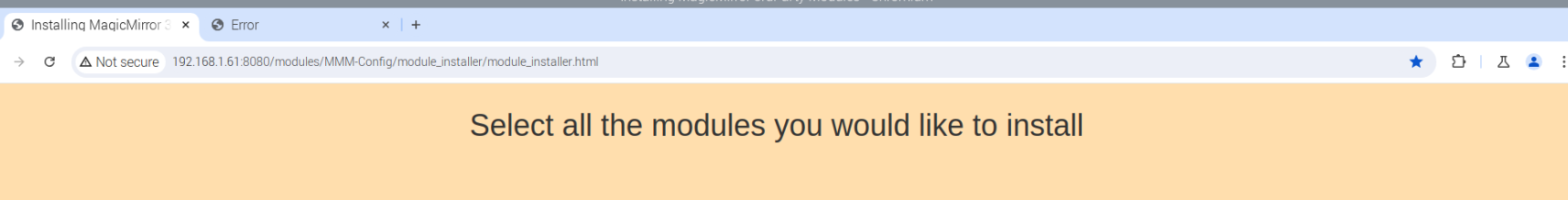
-
@Johanba i posted in your other topic
-
@sdetweil Script
You helped me on a while back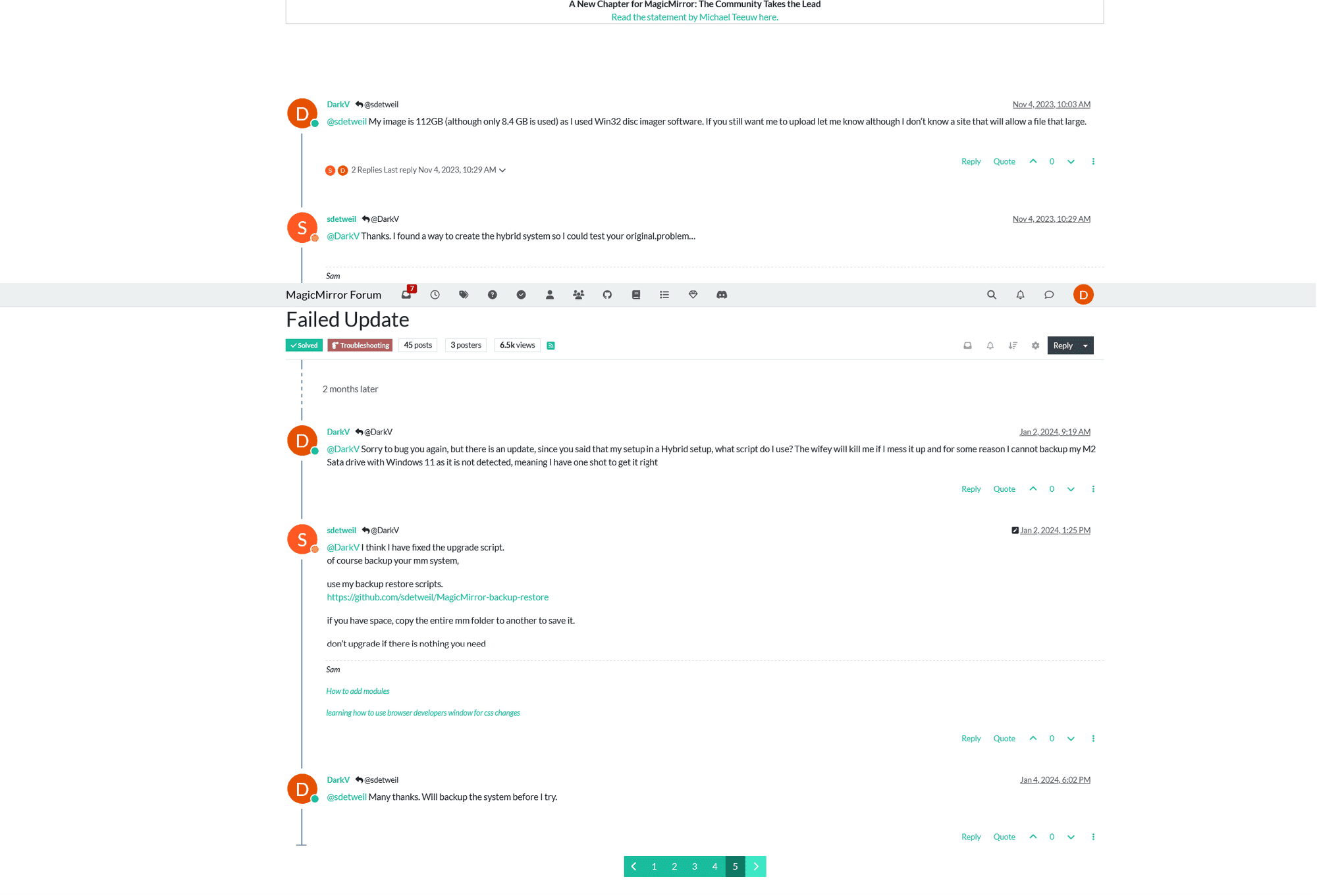
-
@DarkV i understand, but that wasn’t the question
the git checkout command should have worked,
but failed.now i am trying to figure out why. and what to do about it
the command prompt looks different after
cd ~/MagicMirrorthen the last time you did a command
so try this way
go to your MagicMirror folder
and do git statusshow the results
-
@sdetweil said in Are you tired of editing config.js, or have trouble doing it, see my new module:
git status
junior@MAGIC-MIRROR:~ $ cd ~/MagicMirror/modules/MMM-Config
junior@MAGIC-MIRROR:~/MagicMirror/modules/MMM-Config $ git status
On branch main
Your branch is up to date with ‘origin/main’.nothing to commit, working tree clean
junior@MAGIC-MIRROR:~/MagicMirror/modules/MMM-Config $junior@MAGIC-MIRROR:~/MagicMirror/modules/MMM-Config $ cd ~/MagicMirror
junior@MAGIC-MIRROR:~/MagicMirror $ git status
fatal: not a git repository (or any of the parent directories): .git
junior@MAGIC-MIRROR:~/MagicMirror $