Read the statement by Michael Teeuw here.
MMM-Carousel Pagination Icons
-
@mumblebaj page- was never there
-
@sdetweil Yes, that is correct. I added a classname
page-${i}. But the standard code was always zero based and I do not want to update that. It is tied in with MMM-pages and seems like it works with others as well.start() { this.curPage = 0; this.mmmPagesDetected = false; }, -
@sdetweil And just to note, MMM-pages is zero based. This will need to be updated as well. If I understand MMM-Carousel correct, it is also zero based.
-
@mumblebaj one small step!
-
@sdetweil Hello Sam, may I ask you one question about this topic? do you know how it would be possible to show an image stored on the Raspberry or linked from the web, instead of showing an icon from Fontawesome?
-
@com1cedric just point the url() to the file
url('/folder_in_mm_tree/xxx.jpg/png/gif as appropriate')note the MM web server root is ~/MagicMirror
so the files have to be in THAT folder tree
you can LINK files/folders outside into the MM tree with the -->ln<-- commandso, assume you made a
MagicMirror/iconsfolder and in it is
circle.pngthen you could use
url('/icons/circle.png')or
url('http://localhost:mm_port/icons/circle.png') /* not this ONLY works IF the browser is on the SAME MACHINE as MM..*/if not you need the relative(url(‘/…’), OR have to hard code the MM machine address
like thisurl('http://MM_IP_address:mm_port/icons/circle.png')if linked from the web use its complete url path
-
@sdetweil said in MMM-Carousel Pagination Icons:
url(‘/icons/circle.png’)
Thank you very much Sam.
currently, I have the following command (which works well and shows an icon from FontAwesom) in custom.css:
.MMM-page-indicator div.module-content div i:nth-child(7)::after {
content: “\f207”;
font-family: FontAwesome;
color: #FF4433;
}After putting an image called “olympic.png” in the “MagicMirror/icons” folder, it still does not appear if I write:
.MMM-page-indicator div.module-content div i:nth-child(7)::after {
url(‘/icons/olympics.png’);
}Do I habe to still use “content:” before or something else?
PS. sorry for asking, I am quite new in this CSS topic
-
@com1cedric i will test this out and get back
icons are very small images
-
@com1cedric see here, this is good info
-
@sdetweil
OK, I looked into it, thank you.Now, I have this images from Fontawesome. It looks nice, but I would like to be able to use other image if needed.

For example, I would replace the “sun” with a picture “04n.png” in the “icons” forder on my raspberry.
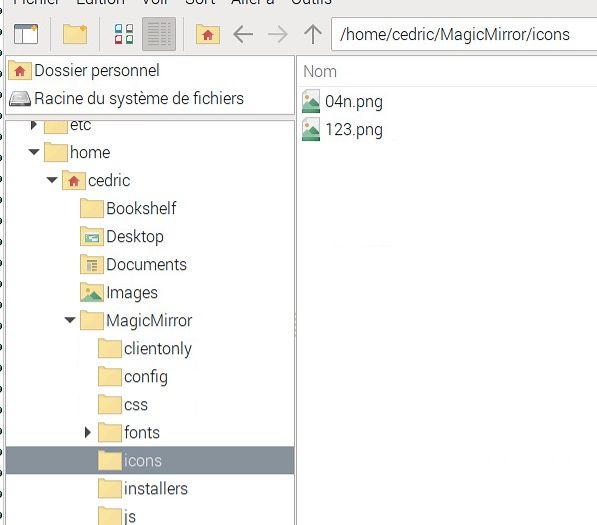
I tried to change line 251 with 250 in the custom.css file
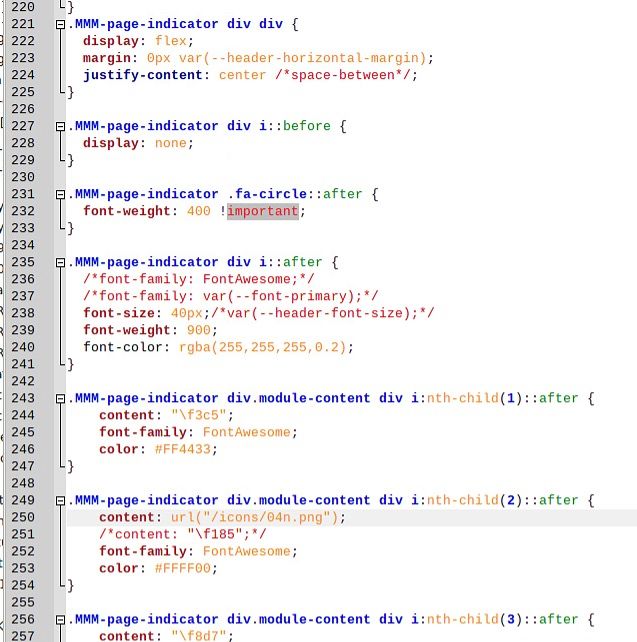
Now, the result is, that the sun has disappeared (correct), but just has been replaced with a gap.

do you maybe see a mistake in my custom.css file? the problem is maybe between lines 221 and 240. this is strange…
