@mumblebaj , @karsten13 and @sdetweil , thank you really for your help with this matter. I will test tomorrow and hope all this story will help other user in the future to profit from all your great job!
Read the statement by Michael Teeuw here.
Best posts made by com1cedric
-
RE: MMM-Carousel Pagination Icons
-
RE: Which solution for touching screen?
@rkorell thank you very much for your proposal, but I just ordered it (I am in Switzerland).
I will then test it and send it back if it does not work.
I will inform you in any case whether if was successful or not.
Kind regards,
Cédric
Latest posts made by com1cedric
-
RE: DHT22 with Debian 12 Bookworm
@sdetweil and @wishmaster270 : Thank you for your inputs.
I finally tried this one https://github.com/ryck/MMM-DHT-Sensor, not listed on https://modules.magicmirror.builders/, but it works.
-
RE: DHT22 with Debian 12 Bookworm
@wishmaster270 thanks, I will try this week-end and inform you. Could interest the other users.
-
RE: DHT22 with Debian 12 Bookworm
hello @wishmaster270 ,
I could install and try your module.
The result is empty :
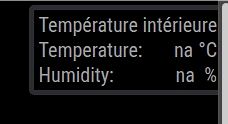
When I test it direct through the terminal as you describe in you module description, “error” is on “true”.
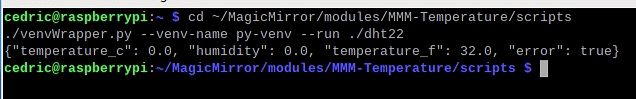
But, interesting, it finally works when I try another direct way as described on https://pimylifeup.com/raspberry-pi-humidity-sensor-dht22/, so that it seems, that everything should work.
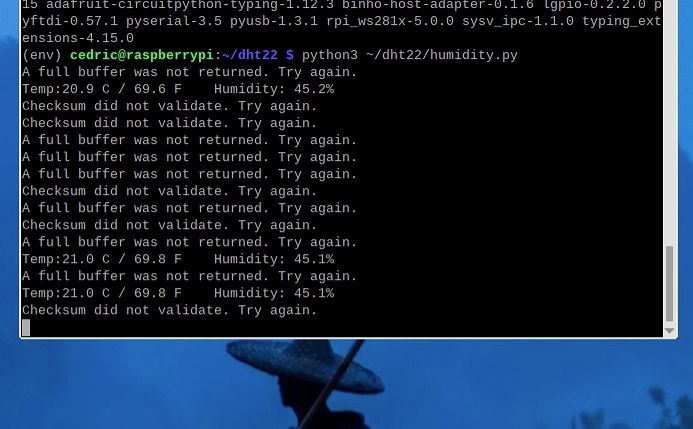 .
.Now, do you think that there suddenly could be an error in your module ?
Sorry for disturbing you with this kind of problem, but thank you anyway in advance if you can help me :-)
-
RE: DHT22 with Debian 12 Bookworm
hello @wishmaster270 , Ok, thanks, I will try!
-
DHT22 with Debian 12 Bookworm
Hello
Do anyone of you know a MM module to display the data of a DHT22 AM2302 temperature and humidty sensor on a Raspberry 4 with Debian 12 bookworm?It seems that it is not so trivial with this version and I am not sure that the provided DHT22 modules on https://modules.magicmirror.builders/ manage this PI OS version.
Thanks in advance and greeting !
Cédric -
pm2 flush with crontab
Hello,
I try to flush the pm2 logs every morning with crontab using this command…
30 07 * * * pm2 flush
but it does not work automatically, without any error showing.
Does anyone of you know how to perform this action with crontab?
Many thanks.
-
RE: MMM-Carousel Pagination Icons
@mumblebaj , @karsten13 and @sdetweil , thank you really for your help with this matter. I will test tomorrow and hope all this story will help other user in the future to profit from all your great job!
-
RE: MMM-Carousel Pagination Icons
@sdetweil and @karsten13
thank you for your inputs.
I tried it and put the image (downloaded from flaticon.com) on the CSS file
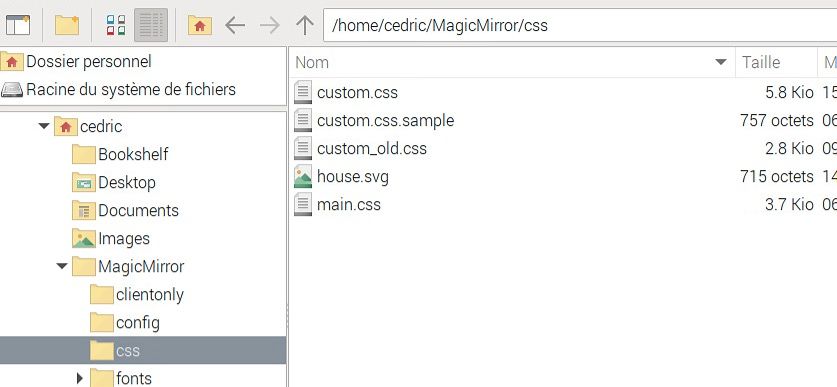
When I search for it in the Chromium browser (to be sure the URL is correct), it works
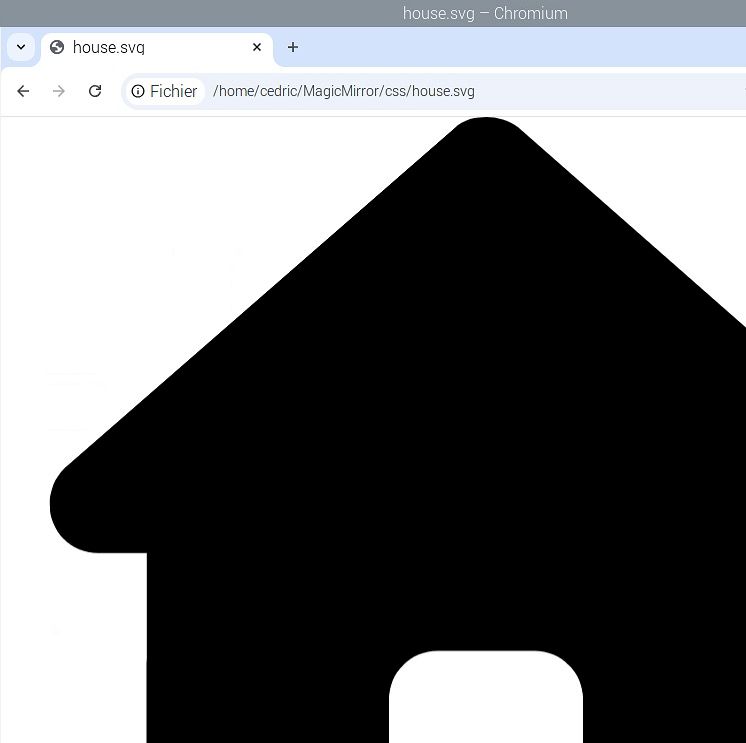
but when I put this path in the custom.css files, with full or shorten path, it does not appear…
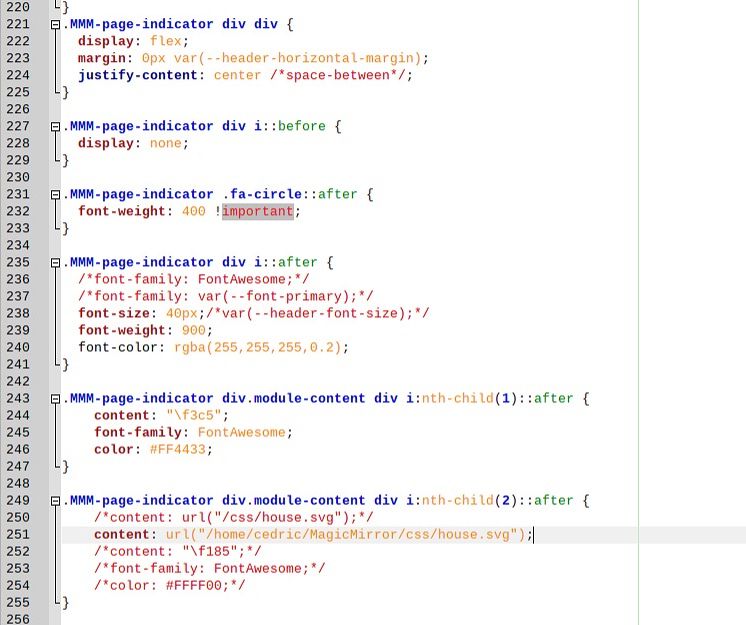
in the console, I do not find anything suspicious (I only use mm-page and mm-page-indicator, and no carrousel).
