Read the statement by Michael Teeuw here.
[New Module] MMM-Accuweather-Headline 📰 — AccuWeather Forecast Headlines + Emojis!
-
Hey everyone! 👋
I’m excited to share a simple but fun module I just built: MMM-Accuweather-Headline!
This module displays the headline forecast from AccuWeather for your chosen location — things like “Rain expected this evening” or “Unseasonably warm tomorrow” — and adds a touch of personality with weather-related emojis. ☀️🌧️❄️
💡 Features
- Fetches AccuWeather’s top weather headline
- Adds context-based emoji icons for visual flair
- Updates every hour (configurable)
- Super lightweight and plug-and-play
📸 Screenshot
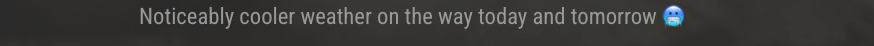
⚙️ Installation & Setup
cd ~/MagicMirror/modules git clone https://github.com/wlans/MMM-Accuweather-Headline.gitThen in your
config.js:{ module: "MMM-Accuweather-Headline", position: "top_bar", config: { apiKey: "YOUR_ACCUWEATHER_API_KEY", locationKey: "YOUR_LOCATION_KEY", updateInterval: 60 * 60 * 1000 // optional, in milliseconds } }🔑 To find your
locationKey:
Go to AccuWeather, search your city, and copy the number from the URL. Example:
/weather-forecast/338832→ locationKey =338832
💬 Why I Built It
I wanted something lightweight that showed AccuWeather’s daily headline forecast, but with a bit more personality than just plain text. So I matched headline categories with emojis — like ☁️ for cloudy, 🌧️ for rain, and 🥶 for cold. It adds a bit of life to the forecast!
🛠️ What’s Next
- Custom emoji mapping per user
- Styling options
- Multilingual support
🔗 GitHub Repo (Download & Docs)
Let me know what you think — feedback, feature ideas, or PRs are welcome!
Happy mirroring! 🪞✨ -
@mmmallday Neat!
-
@mmmallday Nice! Don’t forget to add it to the module list 😀
-
Trying to install this module, and it is asking for Github username/password, is that expected? Reason I am asking is because it fails even after typing that information.
-
@markiper this is the url for git clone
https://github.com/wlans/MMM-Accuweather-Headline
i also fixed the url in the original post
-
@mmmallday you should add a package.json to document the requirement for axios in the node_helper.js
just cause it works today doesnt mean it will in the future (witness all the trouble with the request
library)easiest way to do all that
in your module folder, donpm init -y
npm install axiosthen git add package.json to your repo
commit it
and push to githubyou should also update the readme to insure the npm install
or npm ci is a step of the module installthere are other properties in package.json that would help the 3rd party lister to group your module in the correct place
-
ohhh… i joined late
