Read the statement by Michael Teeuw here.
Docker install on synology nas
-
@sdetweil
I tried it in the Synology gui. I have added puid and pgid as I did in other containers.But I got the same message: access denied.
So what would be the difference when I change the entry whithin the compose?
And how do I find this file at my synology? :)
-
@pauabaer i do not know how to do it with the gui,
there is a place where you can paste in the compose file . i have not tried thati ssh’d into the nas and did the manual install steps via commandline
-
@sdetweil
I startet the container with a compose file where I added the user 1026 and group ID 100 but there is no success.Still the same error - see attached file.
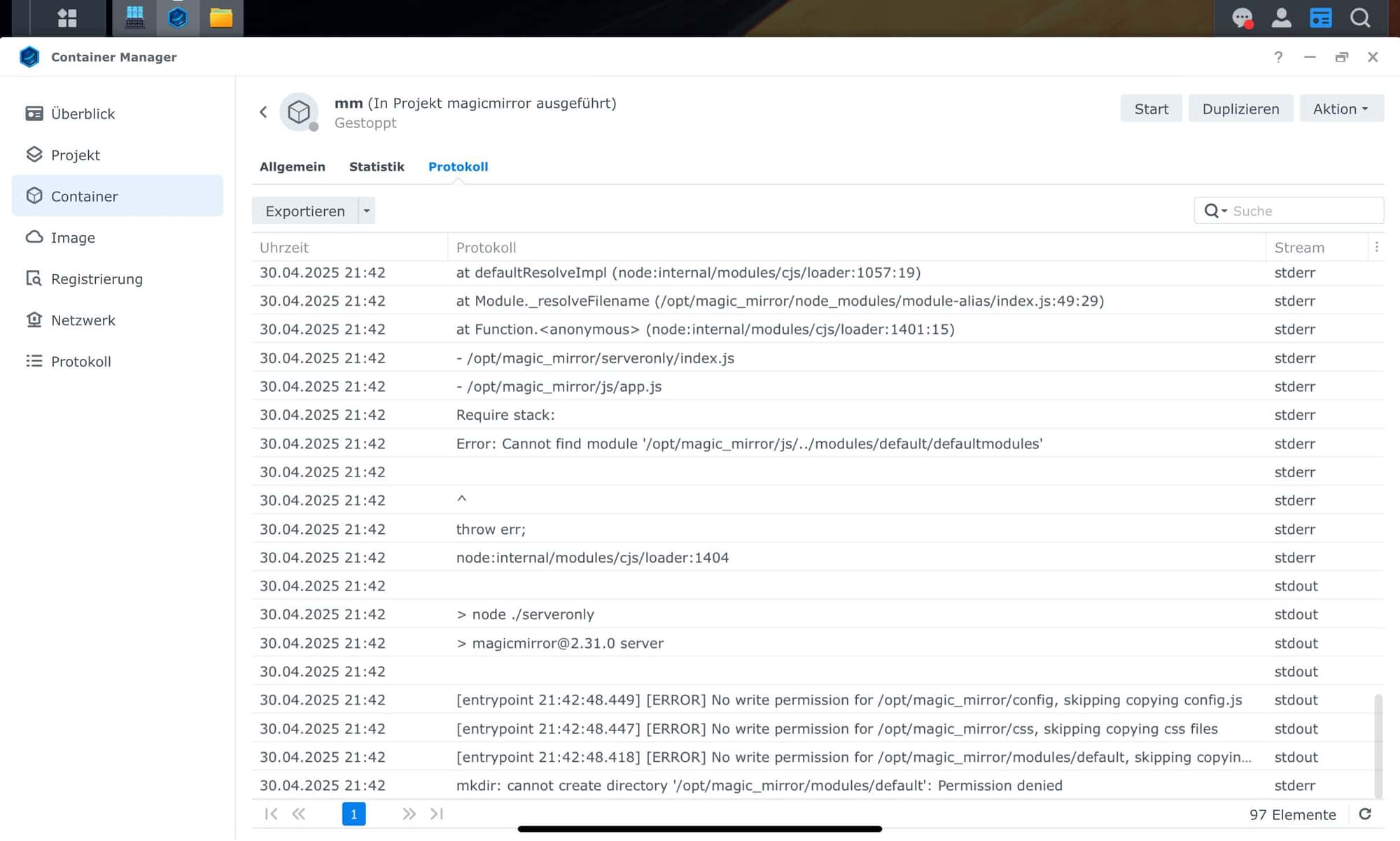
-
@pauabaer typically the group id is the same as the user id
-
id -u will get this users id number
id -g will get this users group number -
@sdetweil
That’s what i checked before. Id -u > 1026 / id -g > 100.
These parameters i inserted in the compose file. -
I tried to start via command line
paua@NAS:~$ docker run -d \ > --user root \ > --name magicmirror \ > --publish 8036:8080 \ > --restart unless-stopped \ > -e TZ=Europe/Berlin \ > --volume /volume2/docker/MagicMirror/config:/opt/magic_mirror/config \ > --volume /volume2/docker/MagicMirror/modules:/opt/magic_mirror/modules \ > --volume /volume2/docker/MagicMirror/css:/opt/magic_mirror/css \ > karsten13/magicmirror:latest docker: permission denied while trying to connect to the Docker daemon socket at unix:///var/run/docker.sock: Post "http://%2Fvar%2Frun%2Fdocker.sock/v1.24/containers/create?name=magicmirror": dial unix /var/run/docker.sock: connect: permission denied. See 'docker run --help'.But again I got the permission error.
-
I fixed it and now MM is running in docker on my synology diskstation.
I had to insertuser: rootin the compose file. It is working fine.
