Read the statement by Michael Teeuw here.
MMM-Ruter (for Oslo and Akershus in Norway)
-
@Cato yes. yes I am. Thanks. That’s it!
-
Hi @Cato. Great work on this very practical module.
I am just getting into raspberry pi (3) and MM, so this is the first module i try to install. Unfortnatly when I run MM it goes black. I guess there is something with how I inserted the module in the config.js file.
This is how I did it.
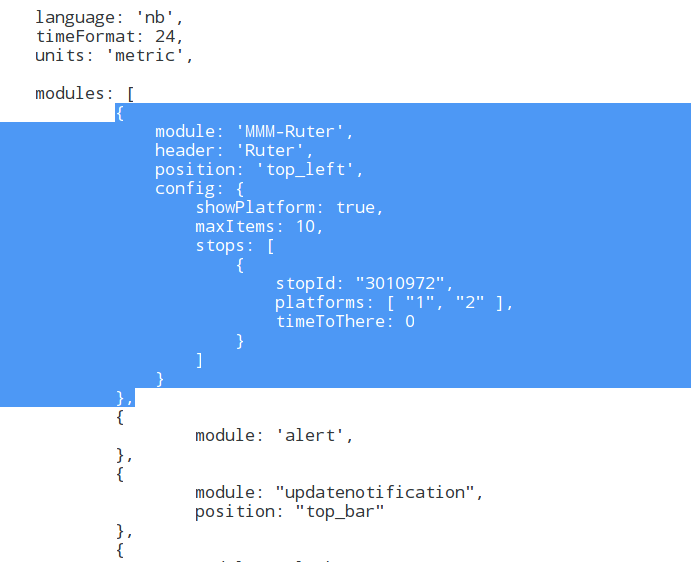
Also this is what the terminal with the same config.js file.
//pi@raspberrypi:~/MagicMirror $ npm start > magicmirror@2.1.0 start /home/pi/MagicMirror > electron js/electron.js Xlib: extension "RANDR" missing on display ":1.0". Starting MagicMirror: v2.1.0 Loading config ... Loading module helpers ... No helper found for module: MMM-Ruter. No helper found for module: alert. Initializing new module helper ... No helper found for module: clock. Initializing new module helper ... No helper found for module: compliments. No helper found for module: currentweather. No helper found for module: weatherforecast. Initializing new module helper ... All module helpers loaded. Starting server op port 8080 ... Server started ... Connecting socket for: updatenotification Connecting socket for: calendar Starting node helper for: calendar Connecting socket for: newsfeed Starting module: newsfeed Sockets connected & modules started ... Whoops! There was an uncaught exception... { Error: listen EADDRINUSE :::8080 at Object.exports._errnoException (util.js:1026:11) at exports._exceptionWithHostPort (util.js:1049:20) at Server._listen2 (net.js:1253:14) at listen (net.js:1289:10) at net.js:1399:9 at _combinedTickCallback (internal/process/next_tick.js:77:11) at process._tickCallback (internal/process/next_tick.js:98:9) at Module.runMain (module.js:592:11) at run (bootstrap_node.js:402:7) at startup (bootstrap_node.js:157:9) code: 'EADDRINUSE', errno: 'EADDRINUSE', syscall: 'listen', address: '::', port: 8080 } MagicMirror will not quit, but it might be a good idea to check why this happened. Maybe no internet connection? If you think this really is an issue, please open an issue on GitHub: https://github.com/MichMich/MagicMirror/issues Xlib: extension "XInputExtension" missing on display ":1.0". Xlib: extension "RANDR" missing on display ":1.0". Launching application. Xlib: extension "XInputExtension" missing on display ":1.0". Xlib: extension "XInputExtension" missing on display ":1.0". -
@LincolnClay The error indicates the port 8080 is in use. Did you install pm2? If so then Magic Mirror is already started when you run
npm start. Just restart it withpm2 restart mm -
@Cato Thanks for the prompt response. Yes I installed pm2, but when run
pm2 restart mmMM doesn’t open. I only get successful starts withnpm start.If I delete the insertion in config.js file from your module, mm starts normally without being all black. Do you spot any other errors?
-
@LincolnClay Well, I still don’t think it’s the module’s fault. I tried to replicate your exact configuration and it works.
What output do you get from
npm start? -
@Cato I’m sorry for the late reply, I had to figure out if there was any issues with my initial MM install. You where absolutely right, the issue had nothing to do with the module. I did a re-install and now the module works perfectly. Thanks for your help and your work on this module :)
-
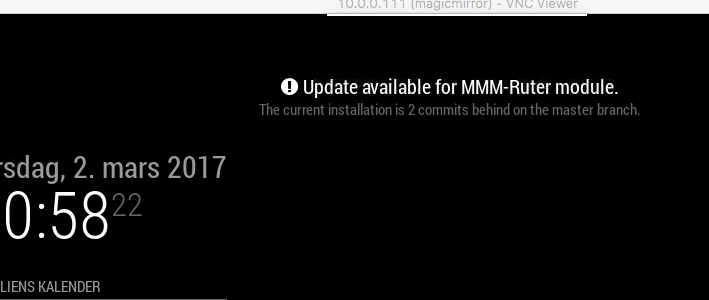
How do I get rid of this?
-
@laumb
cd ~/MagicMirror/modules/MMM-Ruterthengit pull -
@laumb you have to run
git pullin the modules directory.This is described in the Readme on GitHub.
-
Any chance you could possibly do this to support Skyss in bergen aswell? Would be really great!
