Read the statement by Michael Teeuw here.
Garage Door Detectors
-
@istepgueu said in Garage Door Detectors:
I already installed physical sensor like the picture in the first post.
I can connect it to the GPIO.The whole hardware part is already done. It is currently running on an arduino but I would like to move it on the magic mirror (and therefore have a module that reads if the contact is open or closed on a pin of the GPIO).
Then that sir is a doable thing!!!
-
@istepgueu Please share your findings and code if possible. I’m looking into modding my garage door and using project that I mentioned above. Would be interested in getting info on sensors hookup and anything that you find while building it.
-
Yes please share! :) Funny things about modules… they can be modified to work with other things!
-
I have a Chamberlain myq which will send a signal over wifi determining if my garage is open or closed to what i’m guessing is their server. Similar to Nest for the temperature. I wonder if there’s an API I can use to display the status.
-
@ooom416354 this may get you started http://docs.unofficialliftmastermyq.apiary.io
-
@morozgrafix wow. this is a great find, thanks!
-
Hello.
Here is my current “installation”.
My 2 door sensors send 1 or 0 if there is contact.
Depending on the result, LEDs 1 and 2 light up red or green.
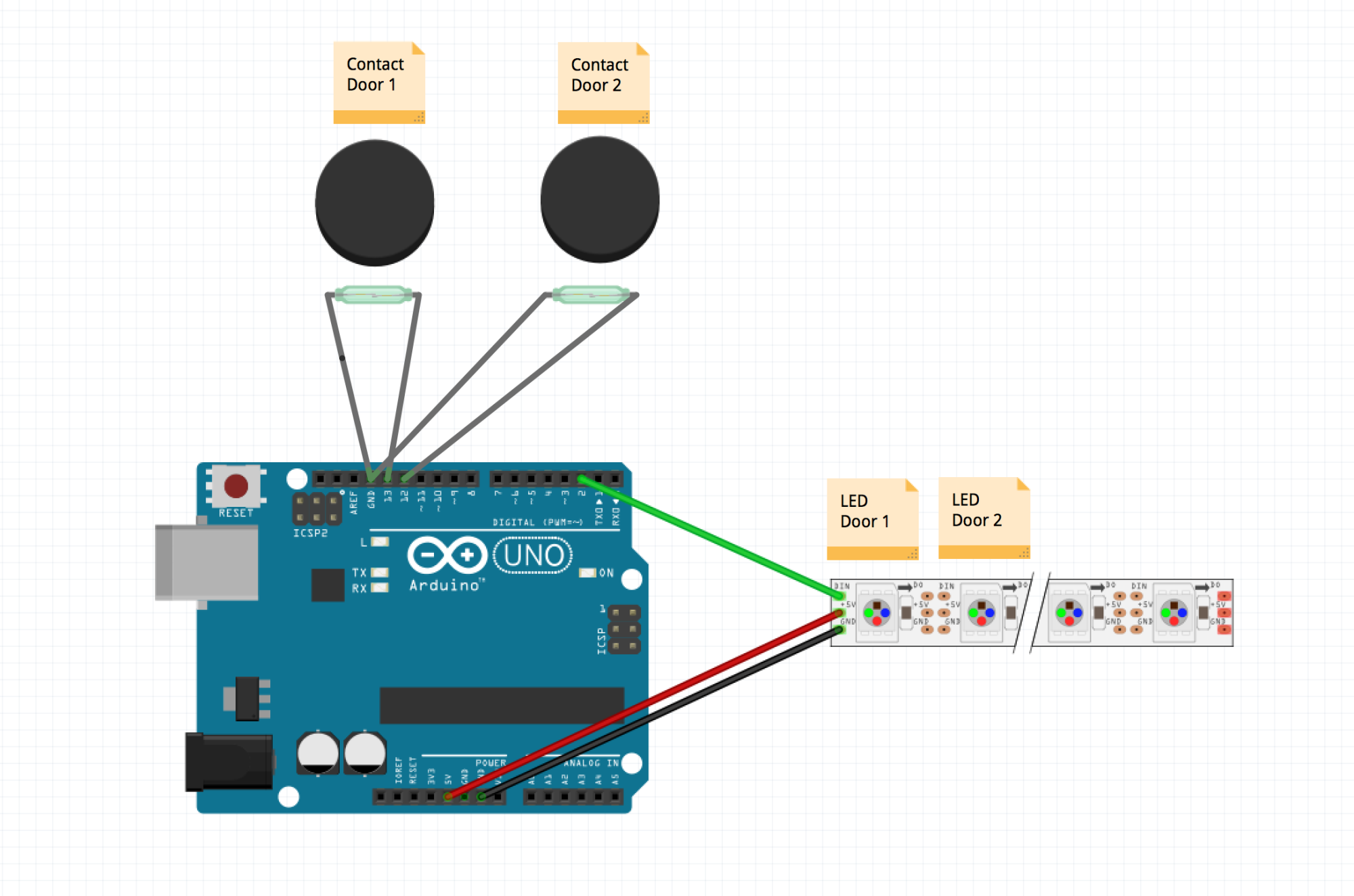
What I would like is to replace the leds with a logo on the mirror.
(I have a door on the street side and a door on the garden side which explains the logos)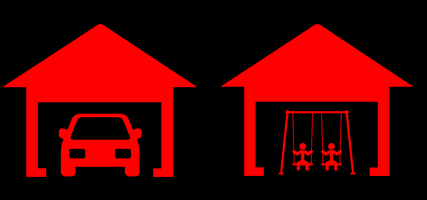

Here is the code of my Arduino project.
#include const int C_buttonPin = 12; // Door 1 const int H_buttonPin = 13; // Door 2 const int ledsPin = 2; const int nombreLeds = 2; const int intervalleTemps = 200; Adafruit_NeoPixel pixels = Adafruit_NeoPixel(nombreLeds, ledsPin); int C_buttonState = 0; // Etat actuel Door 1 int H_buttonState = 0; // Etat actuel Door 2 // the setup routine runs once when you press reset: void setup() { // initialize serial communication at 9600 bits per second: Serial.begin(9600); // make the pushbutton's pin an input: pinMode(12, INPUT_PULLUP); pinMode(13, INPUT_PULLUP); pixels.begin(); pixels.show(); } // the loop routine runs over and over again forever: void loop() { int sensorValC = digitalRead(12); Serial.println(sensorValC); int sensorValH = digitalRead(13); Serial.println(sensorValH); if (sensorValC == 1) { pixels.setPixelColor(0, 255,0,0); } else { pixels.setPixelColor(0, 124,252,0); } if (sensorValH == 1) { pixels.setPixelColor(1, 255,0,0); } else { pixels.setPixelColor(1, 124,252,0); } pixels.show(); delay(intervalleTemps); }Ho and sorry for my bad english (i’m from Belgium)
-
@istepgueu thanks for the write up. I was just looking for similar sensors for my garage.
-
I think it’s possible to adapt MMM-Buttons for my project.
https://github.com/Jopyth/MMM-ButtonsI connected my 1 garage sensor to PIN 25 and GND
I connected my 2 garage sensor to PIN 24 and GND
How can i show a png file when sensor 1 (or 2) is “pressed” ?Thanks a lot ;-)
-
Yes !
I have successfuly installed MMM-buttons and connect my first magnetic sensor to pin24
When contact is ON, nothing happen.
When contact is OFF, I have the notification message and the RPI Shutdown.Now I’m a bit stuck for the rest.
I do not see how to display images in a specific place in the mirror.Here is the working code :
{ module: 'MMM-Buttons', config: { buttons: [ { pin: 24, name: "power", longPress: { title: "Power off", message: "Keep pressed for 3 seconds to shut down", imageFA: "power-off", notification: "REMOTE_ACTION", payload: {action: "SHUTDOWN"} }, shortPress: undefined } ] } },
