Read the statement by Michael Teeuw here.
MMM-Todoist - Your todoist tasks on your mirror
-
@dinkybluebug245 hi i added this module , when i add a item with Alexa voice , it gets added to inbox i could not able to get lists: [ 1234567890 ] number from the url
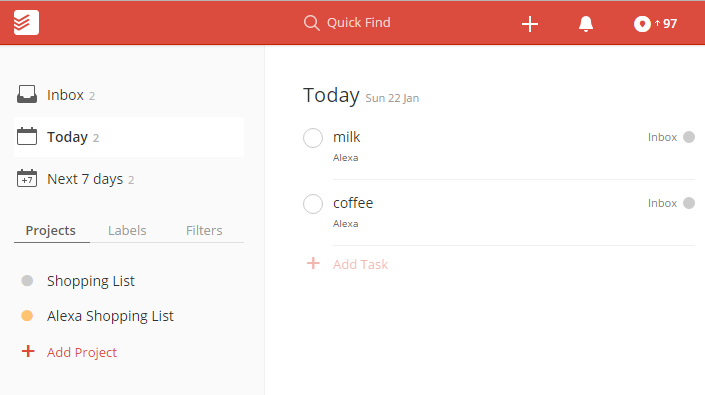
-
@shashank click inbox instead of today
-
I wanted to try to fix this module, but I have found that using the .ical export from todoist works great with official calendar module, so…
-
Hi, all,
Does anybody know how to sort this list? It adds new items at the bottom, so if there is no more room on the mirror, I can’t see them. I can’t figure out how to sort them on Todoist’s site easier, except alphabetically. I am using the “Alexa Shopping List” list in Todoist
Thanks
-
@psm9 said in MMM-Todoist - Your todoist tasks on your mirror:
Hi, all,
Does anybody know how to sort this list? It adds new items at the bottom, so if there is no more room on the mirror, I can’t see them. I can’t figure out how to sort them on Todoist’s site easier, except alphabetically. I am using the “Alexa Shopping List” list in Todoist
Thanks
Hy, please can you post your working config for the Todoist module?
My Module is starting but the Todos are blank ;-)Thank you
-
i have figured out why the list is blank:
in MMM-Todoist.js is the default
Module.register("MMM-Todoist", { defaults: { maximumEntries: 10, lists: ["inbox"], interval: 60, fade: true, fadePoint: 0.25 },maybe a result of the fork from Wunderlist.
you can see that with pm2 logs
0|mm | Create new todo fetcher for list: inbox - Interval: 60000the added value in the config.js doesn’t accept.
so I write the correct list in MMM-Todoist.js
defaults: { maximumEntries: 10, lists: ["198511455"], interval: 60, fade: true, fadePoint: 0.25save and restart MM with pm2 restart mm
then look at pm2 logs
|mm | Create new todo fetcher for list: 198511455 - Interval: 60000tadaaaa ;-) the correct fetcher ^^
but why the config.js variable not in use — I don’t know ;-)
-
@svonbentzel
how does your config for this module look like? -
Hi,
{ module: 'MMM-Todoist', position: 'bottom_center', // This can be any of the regions. Best results in left or right regions. header: 'Todoist', // This is optional config: { // See 'Configuration options' for more information. accessToken: 'c7xxxxxxxxxxxxxxxxxxxxxxxe3b54', //lists: ["edit in MMM-Todoist.js"], maximumEntries: 10, interval: 60, fade: true, } },this is my config.js
you must edit the /home/pi/MagicMirror/modules/MMM-Todois/MMM-Todoist.js
edit the list entry from list: [“inbox”] to [“1234567890”]
defaults: { maximumEntries: 10, lists: ["198511455"], interval: 60, fade: true, fadePoint: 0.25 -
Hi psm9… I’m fairly new to MagicMirror but I’ve been digging into the Todoist module to sort the list by due date. Did anyone ever answer your question? I didn’t see any responses to your sort question so I started digging into it and added code to the fetcher.js for MMM-Todoist.
I’ve got it working on my mirror and when I add something that is due today… it will put it in the proper sequence on the next refresh. My JS skills are limited so the code may be made more efficient but it works. I’ll contact the Todoist author to see if I can add it to the module.P.S. I tried adding the code to this message but it did not take all 50 lines or so.
-
Hey guys,
Very sorry that I have been MIA. I’ve been really busy with work and haven’t been able to give this any attention. I see a number of bugs and improvements in the thread. If you could submit your improvements and changes as Pull Request to the github repo, I’ll merge them in and everyone can have them. If not, I’ll try to add them in soon.
https://github.com/cbrooker/MMM-Todoist
Thanks,
Chris
