Read the statement by Michael Teeuw here.
Internet Monitor
-
hello @all
it is possible to motoring the internet from a other device in the same network?
thanks
-
-
@ronny3050 said in Internet Monitor:
Oops, forgot to remove convert.js from the script. Should work now.
Just installed the latest update and it’s running like an well-oiled machine.
One question I still have and can’t find an solution for. I have the internet-monitor in te ‘bottom_right’ location and added the following to my custom.css
.wifi-symbol-1 [foo], .wifi-symbol-1, .wifi-symbol-2 [foo], .wifi-symbol-2, .wifi-symbol-3 [foo], .wifi-symbol-3, .wifi-symbol-4 [foo], .wifi-symbol-4 { position: absolute; float: right; margin-top: 35px; }Now it looks like this;
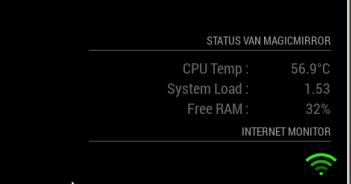
How can I give it a little right-margin so it lines out to the right side of my screen, now its a little to much to the right.
Already tried margin-left an padding but no one is giving me the result I want.
-
@pjkoeleman Thank you! By the way, the symbol looks great, if I say so myself :stuck_out_tongue_closed_eyes:
In the code for your custom.css, try to change
positionfromabsolutetorelative. -
@ronny3050 said in Internet Monitor:
In the code for your custom.css, try to change position from absolute to relative.
When I do that, that gives not the result I’am looking for. With the following code in the custom.css
position: relative; float: right; margin-top: 5px; margin-right: 5px;It gives me the following on my screen
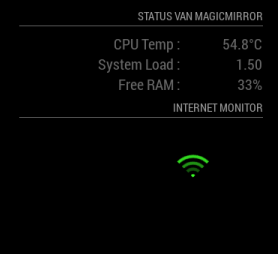
Much lower and to the left. Now your guess is as good as mine !
-
@pjkoeleman remove all margins from the custom.css (or remove just the top and adjust the right as needed).
-
@ronny3050 said in Internet Monitor:
remove all margins from the custom.css
I have been testing for some time and found a solution !
My custom.css looks like this now.wifi-symbol-1 [foo], .wifi-symbol-1, .wifi-symbol-2 [foo], .wifi-symbol-2, .wifi-symbol-3 [foo], .wifi-symbol-3, .wifi-symbol-4 [foo], .wifi-symbol-4 { position: relative; float: right; margin-top: -30px; margin-right: -20px; }The result on the screen looks like this
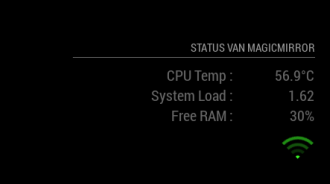
Now it looks like this I took out the header of Internet-monitor, now it belongs to the header with my status. Didn’t now negative numbers in margins were also possible till I tested it.
-
@pjkoeleman That’s correct since you float it to right, but then half of the symbol will be out of bounds on the right, so you can indeed use negative margin-right. :)
-
@ronny3050 Never to old to learn.
-
Thanks for the great module. I can see that it will be a fine product once I have one little issue sorted.
The verbose display shows that the speed test is always referencing one specific server in China (not in my home country) and as such the meter readings are showing at 1/10th of what a manual speed test shows (using ookla to a local server in another browser).
Is there any way to specify the server in use or at least limit the servers to a local list or “geofence”?
