Read the statement by Michael Teeuw here.
Blank Black Screen - noob
-
I am running MagicMirror but all I get is a black blank screen. All I have is the default script. I am running on a Pi Zero with WiFi an have used instructions that I found here. When I run node serveronly it runs without any errors. I can connect to it but it is just a blank screen.
Config.js file is:
* Magic Mirror Config Sample * By Michael Teeuw http://michaelteeuw.nl * MIT Licensed. */ var config = { port: 8080, ipWhitelist: ["127.0.0.1", "::ffff:127.0.0.1", "::1", "::ffff:192.168.1.1/120" , "192.168.1.6"], language: 'en', timeFormat: 24, units: 'metric', modules: [ { module: 'alert', }, { module: 'clock', position: 'top_left', config: { displayType: 'analog', analogFace: 'face-001', } }, { module: 'calendar', header: 'UK Holidays', position: 'top_right', config: { calendars: [ { symbol: 'calendar-check-o ', url: 'webcal://www.calendarlabs.com/templates/ical/UK-Holidays.ics' } ] } }, { module: 'newsfeed', position: 'bottom_bar', config: { feeds: [ { title: "BBC UK News", url: "http://feeds.bbci.co.uk/news/uk/rss.xml" } ], showSourceTitle: true, showPublishDate: true, showDescription: true, } }, ] }; /*************** DO NOT EDIT THE LINE BELOW ***************/ if (typeof module !== 'undefined') {module.exports = config;}Any help is appreciated.
-
@dslucki your config looks good, I guess one of these functions uses es6 features which the midori browser doesnt support. You can open the developer console on your browser and see the errors
-
@strawberry-3.141 OK, that was a good tip. So here is a screen shot of the inspect in Midori. It is all Greek to me. Anyone have any ideas?
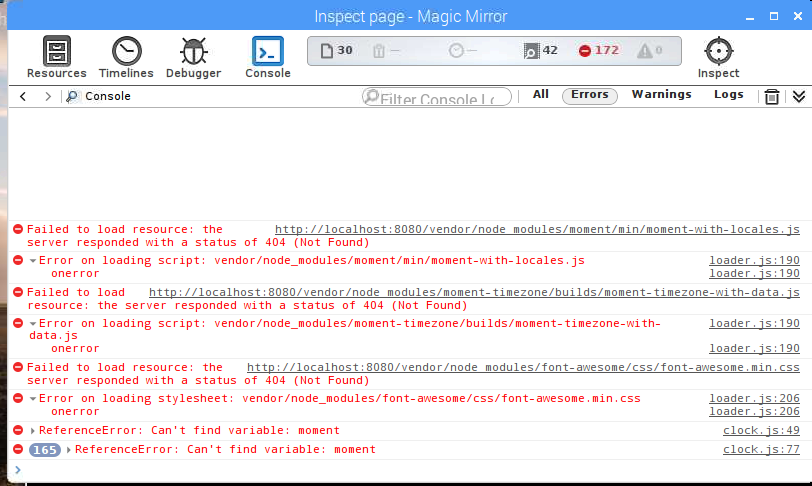
-
@dslucki you forgot to do npm install in MagicMirror directory
-
@strawberry-3.141 I thought I did that. I ran it again and here is the output
pi@raspberrypi:~/MagicMirror $ npm install npm ERR! Linux 4.4.50+ npm ERR! argv "/usr/local/bin/node" "/usr/local/bin/npm" "install" npm ERR! node v4.2.1 npm ERR! npm v2.14.7 npm ERR! path /home/pi/MagicMirror/node_modules/.bin/stylelint npm ERR! code EACCES npm ERR! errno -13 npm ERR! syscall unlink npm ERR! Error: EACCES: permission denied, unlink '/home/pi/MagicMirror/node_modules/.bin/stylelint' npm ERR! at Error (native) npm ERR! { [Error: EACCES: permission denied, unlink '/home/pi/MagicMirror/node_modules/.bin/stylelint'] npm ERR! errno: -13, npm ERR! code: 'EACCES', npm ERR! syscall: 'unlink', npm ERR! path: '/home/pi/MagicMirror/node_modules/.bin/stylelint' } npm ERR! npm ERR! Please try running this command again as root/Administrator. npm ERR! Please include the following file with any support request: npm ERR! /home/pi/MagicMirror/npm-debug.logThen I ran it as: sudo npm install
pi@raspberrypi:~/MagicMirror $ sudo npm install npm WARN cannot run in wd magicmirror@2.1.1 cd vendor && npm install (wd=/home/pi/MagicMirror) npm WARN cannot run in wd magicmirror@2.1.1 sh installers/postinstall/postinstall.sh (wd=/home/pi/MagicMirror) -
@dslucki you dont have the permission to access, you probably did sudo npm install before and so your normal pi user has restricted access to it.
try
npm install --unsafe-perm -
@strawberry-3.141 SUCCESS! Thanks.
pi@raspberrypi:~/MagicMirror $ sudo npm install --unsafe-perm - > magicmirror@2.1.1 install /home/pi/MagicMirror > cd vendor && npm install npm WARN package.json magicmirror-vendors@ No README data font-awesome@4.7.0 node_modules/font-awesome moment-timezone@0.5.13 node_modules/moment-timezone weathericons@2.1.0 node_modules/weathericons moment@2.18.1 node_modules/moment > magicmirror@2.1.1 postinstall /home/pi/MagicMirror > sh installers/postinstall/postinstall.sh MagicMirror installation successful! pi@raspberrypi:~/MagicMirror $
