Read the statement by Michael Teeuw here.
Office 365 calendar issues
-
I have my work calendar functioning properly. I believe this is where I got my link from. also make sure permissions are good.
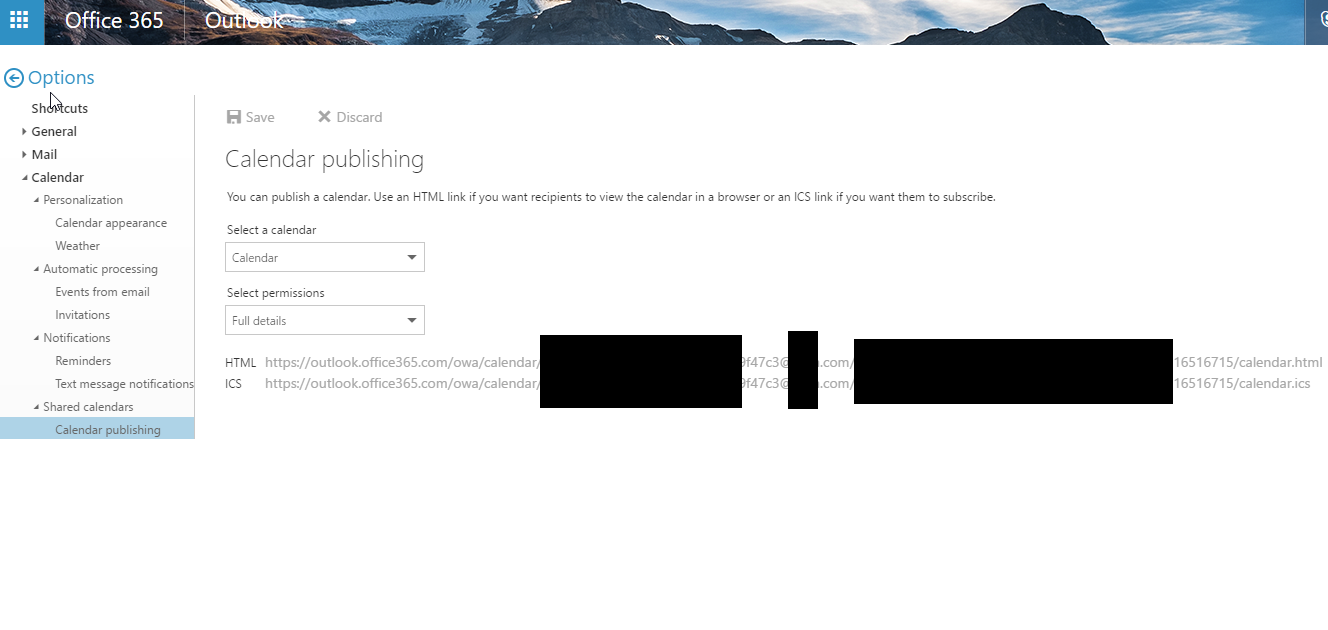
-
@cohron Yeah that’s exactly the page were i generated my ICS with Full details in the permissions ;) Maybe it has something to do with the tasks in my agenda that returns weekly and are scheduled till infinity in the calendar.? This weekend I will troubleshoot the problem again and maybe i come to a answer why my calendar won’t load…
-
@hermpi I have a few weekly and monthly and annual re-occurring meetings with no end date, they show up fine, I wouldnt think that is the issue. I notice your config is not populated, probably not neccessary but different than mine. Here is mine:
config: {
colored: true,
maxTitleLength: 25,
warpEvents: true,
maximumEntries: 30,
getRelative: 0,
dateFormat: “ddd, MMM Do h:mm A”,
timeFormat: “absolute”,
urgency: 0,
calendars: [
{
symbol: “bank”,
color: “#00e5ee”, //work ical
url: "https://outlook.office365.com/owa/…
},
{
symbol: “heartbeat”,
color: “#fa4616”, //Shelby UF ical
url: "http://p07-calendarws.icloud.com/ca/… -
@cohron I just start up my PI and yes the calendar works partially… I don’t know if the reason is the deleting of the re-announcing tasks or there was something wrong with the server Sunday night. De strange thing is that most of my tasks show a invalid date error. Only the tasks that have the “whole day” option checked are displaying correctly. I don’t know if you familiar with ICS files but I think it has to do with these line of codes:
// This works (Whole day checked) DTSTART;VALUE=DATE:20170421 DTEND;VALUE=DATE:20170423 // This gives invalid date error DTSTART;TZID="(UTC+01:00) Amsterdam, Berlijn, Bern, Rome, Stockholm, Wenen":2 0170412T080000 DTEND;TZID="(UTC+01:00) Amsterdam, Berlijn, Bern, Rome, Stockholm, Wenen":201 70412T090000Could you check what is set for DTSTART and DTEND in your ICS file?
-
Oh, yes some of my tasks had the invalid date error, only 4 or 5 tasks though. It was only occurring on appointments that had the timezone showing. Unfortunately I already fixed it by removing the (show) timezones and resaving the appointment. Sorry didnt catch that earlier. I set up a test appointment and will look at the MM when I get home. I havent picked apart the Calendar MMM but im guessing you found the same bug i had. Wont know if i recreated the error until i get him and look at MM.
Keep your “bad” ICS file for the programmers (or you) to test, recreate, and fix if you submit a bug report.
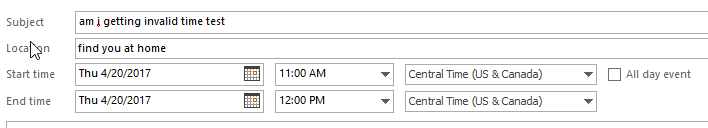
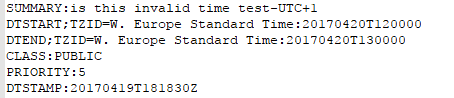
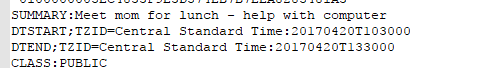
-
@hermpi
Well i checked my calendar and everything looked fine. I havent been able to get the invalid date to show up again (even with timezones enabled/showing). I’d say open a bug report and send them your ICS file.should be fine really.
-
@cohron Oke, I will do that. I just checked my own calendar again and only if I save the appointment in timezone “Coordinated Universal Time” it works. Or if I set my overall timezone to UTC… But that’s not a solution because then everything is set to that time and I’m living in the UTC+1 zone.
-
@cohron (#*$&,. I just figured out that this only happens when you set to a time zone with multiple cities… So i can set the timezone to a same one as I live in with only one name like: “UTC+01:00 Windhoek”. I ask if this is a problem we/they need to fix in MM or that our big friend from Microsoft had to set up there ical files right. I keep you updated ;)
-
@hermpi said in Office 365 calendar issues:
is a problem we/they need to fix in MM
I’m going to guess MM is going to have to fix their parsing, it appears to be a well formed ics file (or at least the portion you and i looked at), I doubt we are going to get Microsoft to change.
-
@cohron Everything works fine now thanks to: https://github.com/MichMich/MagicMirror/pull/875
cheers!

