Read the statement by Michael Teeuw here.
Office Installation
-
I’ll have more on this in the next couple of days. But here’s a preview just to whet your appetite.

-
Multiple displays? What kind of information is going to be on them? Or is it just one in the middle?
-
So this was an interesting project. I showed my first mirror to my boss and he was so impressed with it, he voluntold me to make one for the office. He gave me a budget and told me to complete it at my own pace. Other than “make it impressive” and “modern”, I was given more or less a free hand.
I considered mounting a 65" TV and doing it that way, but I had a piece of one-way glass fall into my lap. I figured it would be faster to use it than order a chunk of glass large enough to make that ginormous mirror. The trouble is… the glass is 88" x 15". It’s repurposed from a faux-fireplace thing that my neighbor is installing in his bathroom (don’t ask). So in the end, I decided that two monitors behind one glass would work. This way, there’s always a portion that is just reflection so people can primp.
So I started out by working out the mounting problem. With two monitors and a really long piece of mirror, I decided that I could keep the bezel on the monitors and use commercial wall mounts that attach to the VESA holes in the back of the monitor. The mirror hangs off of the monitors, instead of the frame supporting both the monitor and mirror.
First step: Route a rabbit into the frame so that the glass will sit flush with the face of the frame.

A quick coat of stain in case someone sees it from the side:

Paint the inside edges black to cut down on the visibility of the lighter edge through the glass:

A layer of window weather stripping goes in the rabbit to provide cushioning to for the glass, and also to push the glass up against the moulding.

Screw the moulding down over the glass and into the frame. The moulding is a fairly simple round over type, usually used for chair rails. I wrapped it in a vinyl wrap with a carbon fiber pattern.
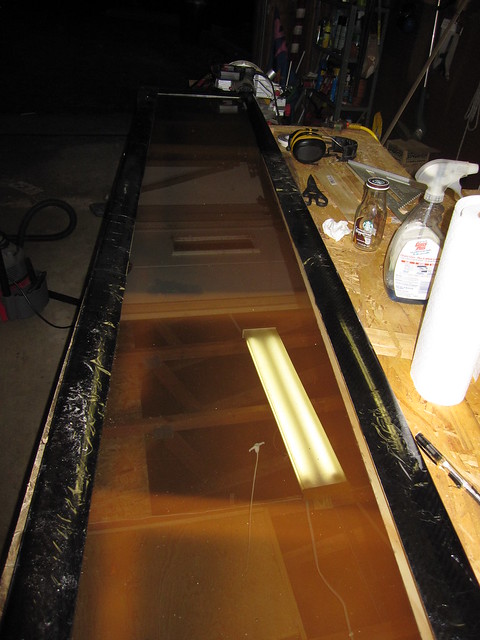
I haven’t ever mounted anything in an office before. They don’t use wooden studs, so I was unsure how to mount this thing into the walls. On the building construction supervisor’s advice, I build a mounting plate out of pine. A quick pass with the router put a good edge on it, and a stain plus sealant gave it some color.

Time to install everything in the office! Here’s what it looks like beforehand:

The mount is up along with the monitor mounts attached to the mounting board.

Monitors, power strip, RasPi and Fitlet in place:

And finally, we hang the mirror over the top of the two monitors.

-
-
So that’s neat an all, but here comes the downside: The mirror that I repurposed to use in this installation isn’t suitable for a Magic Mirror. It’s designed to have an abstract flame-like pattern projected upon it. The coating that gives it the one-way effect also has a diffusing agent. So everything is blurry looking through the glass and it gets worse the farther away from the glass you place the image. It wasn’t so bad when I was testing it before I built the mirror, as I would hold my smartphone up against it and it looked acceptable. But the thickness of the bezel and the design of the frame is enough to make anything unreadable. So I bit the bullet and ordered new glass in the same size. It should arrive at the office next week. I’ll take my tools to work and swap the glass after hours one day.
The not-suitable mirror is taken from one of these: Dynasty Wall Mount LED Fireplace
-
To answer @dsegel’s question: There are two monitors and two instances of the Magic Mirror software running. Originally, I was going to run two copies on the Fitlet, which is an i3, 8GB micro PC. But I couldn’t reliably get one instance to run on an assigned monitor. Ubuntu doesn’t have the graphics drivers for this sort of thing. I could extend the desktop to encompass both monitors, but I would end up with one interface stretched over two monitors. I tried putting the electron interface on one monitor and run a browser in kiosk mode on the other, but I couldn’t programatically guarantee that they wouldn’t both end up on the same monitor. In the end, I opted to go with two devices.
The RasPi is going to run a fairly standard mirror installation. Weather, newsfeed, traffic, calendar (I’ll set one up for the office to track visits from customers). The Fitlet is going to run my MMM-GlobeJS module and tie into our software product. We offer a VPN service with locations around the world, so my plan is to plot where our VPN exit points are on the globe as it spins. Once I get it complete to where I like it, I’ll publish the module. The RasPi uses the onboard WiFi to tie into the office network, securely log into the VPN and then shares the connection to the fitlet via ethernet. It’s not quite ready yet, but we’ll be able to log into either the Pi or the Fitlet via SSH, so I can turn our front end team loose on it.
It’s coming along. Much work left to go, but it’s coming along.
-
-
WAY better :thumbsup:
Hello! It looks like you're interested in this conversation, but you don't have an account yet.
Getting fed up of having to scroll through the same posts each visit? When you register for an account, you'll always come back to exactly where you were before, and choose to be notified of new replies (either via email, or push notification). You'll also be able to save bookmarks and upvote posts to show your appreciation to other community members.
With your input, this post could be even better 💗
Register Login
