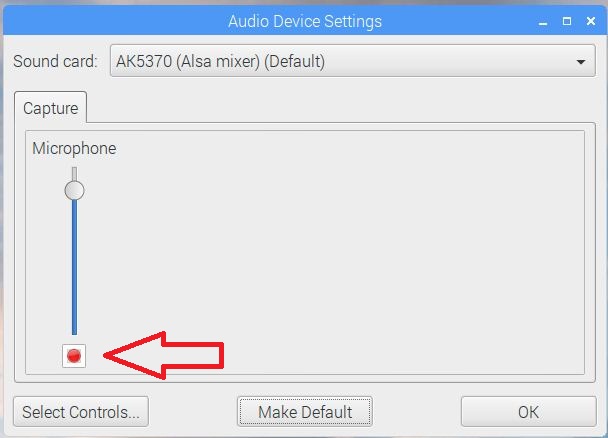Read the statement by Michael Teeuw here.
MMM-Voice-Control using USB Webcam Mic
-
Hello,
I tried to use that module with USB webcam’s mic but didnt work. Should i do something to use webcams mic?
-
@caner said in MMM-Voice-Control using USB Webcam Mic:
I tried to use that module with USB webcam’s mic but didnt work. Should i do something to use webcams mic?
Is your usb webcam compatible with your Pi?
http://elinux.org/RPi_USB_Webcams -
@Mykle1 Its Microsoft Lifecam VX-3000
-
@caner said in MMM-Voice-Control using USB Webcam Mic:
Its Microsoft Lifecam VX-3000
It’s been quite a long time since I set up my webcam (Kodak S101) but I was able to use both the cam and the microphone after some fiddling.
In your terminal, type:
alsamixerand that will bring you to this window, where you can manipulate some of your settings by pressingF1throughF6.
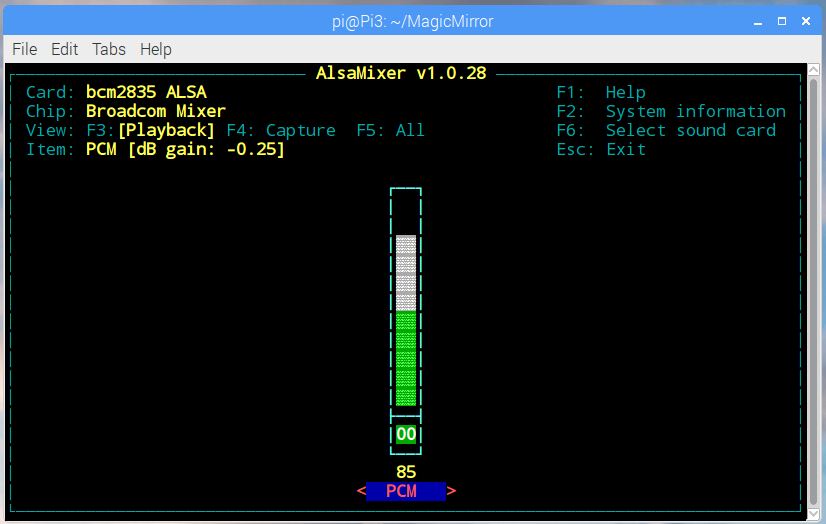
Then from your Pi desktop go to Preferences/Audio Device Settings to reach this window, where you can see more audio info. I don’t recall exactly how I got it to function properly but through process of elimination it finally worked, and is still working to this day
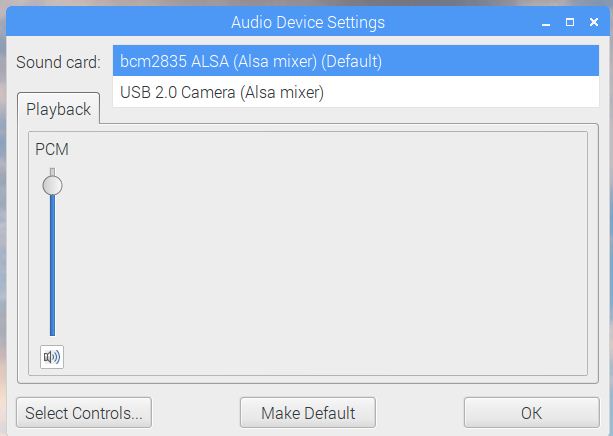
-
@Mykle1 Ok, i bought an USB microphone. Did it default, but still module isn’t working with mic. I can record a sound and listen it.
-
I don’t use that particular module. Have you tried my suggestions above?
-
@Mykle1
yeap, i did it. I can record successful. Even i changed USB mic to default. -
Then, hopefully, someone else that uses that module will step in here and help you out
-
@Mykle1 thanks :/
-
Your audio preferences should NOT look like this, if they do.