Read the statement by Michael Teeuw here.
27" custom framed magic mirror - fun to get done
-
I used the MMM-Rest module to pull the device data via the rest api in Homeseer. Here is the section in my config file. Still work in progress…
module: 'MMM-Rest', header: 'House Status', position: 'top_right', // This can be any of the regions. // Best results in one of the side regions like: top_left config: { debug: false, mappings: { on_off: { true: 'on', false: 'off', }, temperature: { 1: 'cold', 2: 'warm', 3: 'HOT', }, }, sections: [ { format: '%d', url: 'http://yourURLhere:port/HomeSeer_REST_API.aspx?function=getdevicestatusvaluebyid¶m1=108¶m2=value', }, { format: '%df', url: 'http://yourURLhere:port/HomeSeer_REST_API.aspx?function=getdevicestatusvaluebyid¶m1=103¶m2=value', }, { format: '%d', url: 'http://yourURLhere:port/HomeSeer_REST_API.aspx?function=getdevicestatusvaluebyid¶m1=128¶m2=value', }, { format: '%df', url: 'http://yourURLhere:port/HomeSeer_REST_API.aspx?function=getdevicestatusvaluebyid¶m1=187¶m2=value', }, { format: '%d', url: 'http://yourURLhere:port/HomeSeer_REST_API.aspx?function=getdevicestatusvaluebyid¶m1=118¶m2=value', }, { format: '%df', url: 'http://http://yourURLhere:port/HomeSeer_REST_API.aspx?function=getdevicestatusvaluebyid¶m1=113¶m2=value', }, { format: '%df', url: 'http://yourURLhere:port/HomeSeer_REST_API.aspx?function=getdevicestatusvaluebyid¶m1=92¶m2=value', }, { format: '%s', mapping: 'temperature', url: 'http://yourURLhere:port/HomeSeer_REST_API.aspx?function=getdevicestatusvaluebyid¶m1=137¶m2=value', }, { format: '%d', url: 'http://yourURLhere:port/HomeSeer_REST_API.aspx?function=getdevicestatusvaluebyid¶m1=108¶m2=value', }, { format: 'Lights %s', mapping: 'on_off', url: 'http://yourURLhere:port/HomeSeer_REST_API.aspx?function=getdevicestatusvaluebyid¶m1=108¶m2=value', }, ], output: [ ['<b>Location:</b>',,'<b>Temp:</b>'], ['Family Room',,'@2'], ['Living Room','@6'], ['Upstairs','@4'], ['Garage','@7'], ], }, }, -
I used wunderground.com to create the animated radar image and MMM-SimpleLogo to display it.
Create your custom image at https://www.wunderground.com/weather-radar - looks like US, Canda & Australia only. Once created, copy the URL and place it in the MMM-SimpleLogo module.
Wunderground updates the radar image every 10-20 minutes. Since I’m using FullpageOS as my mm frontend I have the page refresh every 30 minutes which then pulls an updated image.
{ module: 'MMM-SimpleLogo', position: 'top_right', // This can be any of the regions. config: { fileUrl: "https://radblast.wunderground.com/cgi-bin/radar/WUNIDS_map?station=DIX&brand=wui&num=1&delay=15&type=N0R&frame=0&scale=1.000&noclutter=0&showstorms=0&mapx=400&mapy=240¢erx=400¢ery=240&transx=0&transy=0&showlabels=1&severe=0&rainsnow=0&lightning=0&smooth=0&rand=24937062&lat=40.75000000&lon=-74.00000000&label=New+York%2C+NY", width: "400px", position: "center", } }, -
@iwaldrum said in [27" custom framed magic mirror - fun to get done] Since I’m using FullpageOS as my mm frontend I have the page refresh every 30 minutes which then pulls an updated image.
How is you have the page reload every 30 mins in fullpageOS? My calendar app doesn’t appear to be updating, I’m hoping a page reload every 30 mins will fix that.
-
There is a refresh script included with fullpageOS. it’s located at /home/pi/scripts/refresh. I added it to the crontab to run every 30min. I also added a line to crontab to reboot at midnight. This helps keep the system fresh and free up any processes or used memory on the Pi.
Here is my config
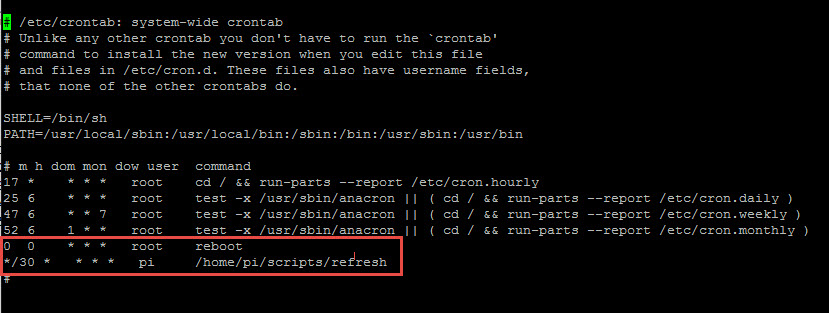
sudo nano /etc/crontab Add: 0 0 * * * root reboot */30 * * * * pi /home/pi/scripts/refresh -
@iwaldrum said in 27" custom framed magic mirror - fun to get done:
sudo nano /etc/crontab Add: 0 0 * * * root reboot */30 * * * * pi /home/pi/scripts/refreshBrilliant! I forgot I was calling that script when I woke the screen with the motion sensor
already. Hopefully adding it to cron every 30 minutes like you’ve shown will help get the calendar to update more regularly. Thanks for the quick help! -
I’d love to hear how you have your motion sensor setup with fullpageOS. On my todo list…
-
@iwaldrum said in 27" custom framed magic mirror - fun to get done:
I’d love to hear how you have your motion sensor setup with fullpageOS. On my todo list…
This is far from perfect but it appears to work for me. Generally the screen is dim when I look at the mirror from afar or an angle but if I walk near it, it comes to life. I’m using the cheapie ol’ HC-SR501 motion sensor for this. I think I got a 5 pack for like 5 bucks on eBay. I actually have my sensor dangling at the bottom of my mirror, essentially aiming at the floor. These things are pretty darn sensitive it seems.
I essentially have the sensor hooked up to the Pi and and have converted the following Python script to a service that runs at startup. The monitor still has power but the HDMI signal is essentially disabled when motion isn’t detected with the tvservice command (whatever it is! ha).
/home/pi/motiondetector.py
import os import subprocess import time from gpiozero import MotionSensor pir = MotionSensor(4) while True: pir.wait_for_motion() print("Motion!") subprocess.call(["/bin/sh","/home/pi/scripts/refresh"]) os.system("tvservice -p; fbset -depth 8; fbset -depth 16") pir.wait_for_no_motion() print("No motion...") os.system("tvservice -o")The sources I used to cobble this together:
Install gpiozero
https://gpiozero.readthedocs.io/en/stable/I think I had some issue getting the gpiozero module to load, but this thread looks familiar. I think the issue is I started with Jessie Lite.
https://www.raspberrypi.org/forums/viewtopic.php?f=63&t=126320Script as service
http://www.diegoacuna.me/how-to-run-a-script-as-a-service-in-raspberry-pi-raspbian-jessie/Sensitivity Adjustment (this takes some tinkering for sure)
http://henrysbench.capnfatz.com/henrys-bench/arduino-sensors-and-input/arduino-hc-sr501-motion-sensor-tutorial/You could probably gather all this with a few minutes of googling but I figured I’d share what I’ve cobbled together so far. A short range IR type sensor may be better if you only want the screen to activate when you get right in front of it, if you just want some mostly automated way of turning the screen off, this should work though.
-
Thanks ! I will give it a try!
-
@iwaldrum great, thanks. I’ll try. Any idea, how to refresh on “basic” Jess OS? Via cron? How?
unfortunately, on https://www.wunderground.com/weather-radar is just for US and so on, but Europe is not here. Please, any idea, how to add this
http://portal.chmi.cz/files/portal/docs/meteo/rad/data_jsradview.html
or better this
http://portal.chmi.cz/files/portal/docs/meteo/rad/inca-cz/short.htmlin the worst scenario
http://portal.chmi.cz/files/portal/docs/meteo/rad/mobile/ra6_30min.gifthanks, Zdeněk
-
Worked GREAT!

