Read the statement by Michael Teeuw here.
Weather: Current and Forecast- not showing
-
Hello, i am new to programming and i was recently interested in MagicMirror. I got it working and now i am changing settings of modules (e.g. changing location). I stumbled across the problem where current weather and weather forecast do not work. I have no idea, because MagicMirror loads, so i looked at the positions and everything seems normal. I tried to move these 2 modules to the middle or bottom, but my notification feed then doesn’t show…Please help!!!
{ module: "currentweather", position: "bottom_right", config: { location: "Darwin, AU", locationID: "2073124", appid: "abcde12345abcde12345abcde12345ab" } }, { module: "weatherforecast", position: "top_right", header: "Weather Forecast", config: { location: "Darwin, AU", locationID: "2073124", //ID from http://www.openweathermap.org/help/city_list.txt appid: "abcde12345abcde12345abcde12345ab" } }, -
I have to make 2 assumptions here.
-
The
appidin your config is the example from the readme file. That won’t work. You have to acquire your own unique API key from http://www.openweathermap.org. -
When you say
notification feedI think you mean your newsfeed in thebottom_barposition.
Anyway, both of your weather modules will work with a valid API key entered in the
appid. I tested it with mine.
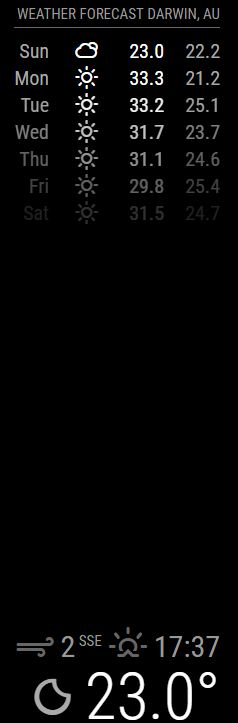
-
-
@Mykle1 Thank you soooooooo MUCH! It really helped me! :)
-
You’re welcome, mate.
