Read the statement by Michael Teeuw here.
weather underground not loading
-
im pretty sure everything is set up right and get no issues with MagicMirror starting up but the weather is not loading.
it says its loading in the corner but never starts up.disabled: false, module: 'MMM-WunderGround', // Just for forecast w/css entry position: 'top_right', config: { apikey: '*******', // private; don't share! pws: 'pws:*******', // Richmondtown Weather Station - Very Cool currentweather: 0, coloricon: true, hourly: '1', fctext: '1', fcdaycount: "10", fcdaystart: "0", hourlyinterval: "2", hourlycount: "1", animationSpeed: 5000, alerttime: 10000, alerttruncatestring: "english:", roundTmpDecs: 0, UseCardinals: 1, layout: "vertical", windunits: "mph", sysstat: "0" } },anyone got any ideas?
-
@alcoholicfish your config works for me, consider to double check your apikey and location
-
@strawberry-3.141 the API key seems to have been typed in correctly
i set up a pws on weather underground. is it the station ID or the station key that needs to be entered or have i done it completely wrong? -
the api seems to be right. its adding
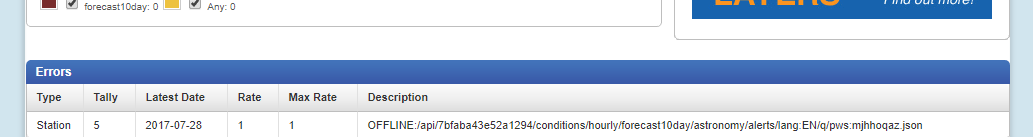 an error to the tally on wunderground every time i start running MagicMirror.
an error to the tally on wunderground every time i start running MagicMirror. -
What PWS are you using? These can and do fail occasionally.
Obviously, they have to be entered correctly as well. I tried the pws from your screenshot, both lowercase and uppercase and it is not working.
My pws fires right up. Try it as a test if you like
pws: 'pws:KNYNEWYO103', -
@Mykle1 ive tried your pws and it works. so thats where my issue is. where exactly do i get a PWS location from?
-
@alcoholicfish said in weather underground not loading:
where exactly do i get a PWS location from?
Find your location on the map. Zoom in. Click on the little colored circle closest to you. An info box will appear. The Station ID is the PWS. You can even click on the Station ID to get full info about that station.
