Read the statement by Michael Teeuw here.
MM & Google Maps Traffic
-
so, as a complete noobie, I just pasted the code (adding Google Api key) in both files.
I can see, there is a gap in the corner (I hope for the map) and if I get you correctly, the map will load “soon”(?).
Thank you one more time and will keep u posted.
Cheers
Birdy -
@birdy
Yes that is correct. You will need to copy the lines from /global module**/ all the way till end…somehow the comments didn’t embed the code correctly -
somehow it’s not working:
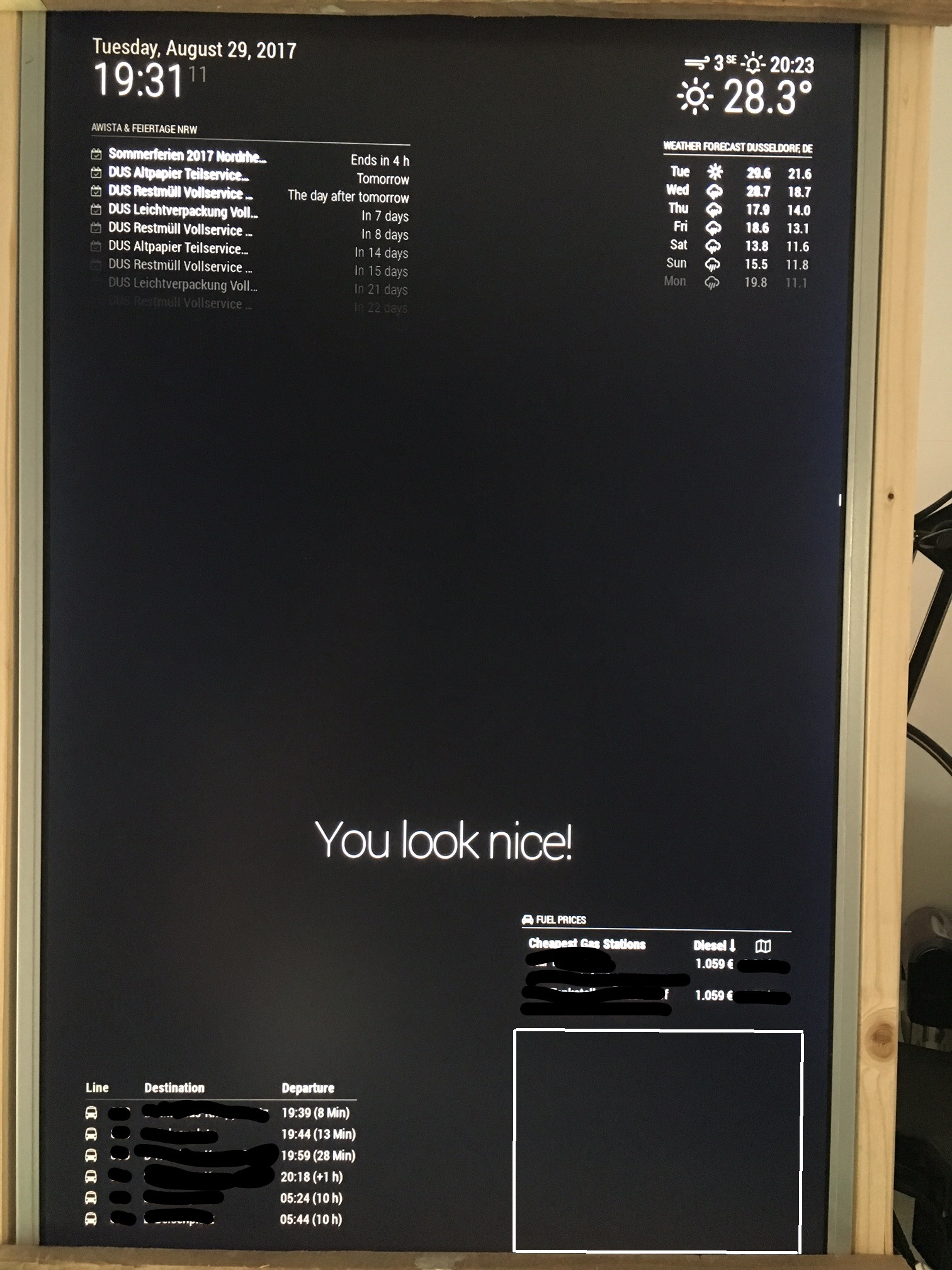
-
@birdy
Seems like the MM system didn’t initialize the module itself :(
Are you seeing any errors on the console from where you run “node serveronly” or on the chromium browser i.e from More Tools–> Developer Tools–>Console. -
you mean like this:
Connecting socket for: MMM-Traffic MMM-Traffic helper started ... Sockets connected & modules started ... Ready to go! Please point your browser to: http://localhost:8080 Whoops! There was an uncaught exception... { Error: listen EADDRINUSE :::8080 at Object.exports._errnoException (util.js:1020:11) at exports._exceptionWithHostPort (util.js:1043:20) at Server._listen2 (net.js:1258:14) at listen (net.js:1294:10) at net.js:1404:9 at _combinedTickCallback (internal/process/next_tick.js:83:11) at process._tickCallback (internal/process/next_tick.js:104:9) at Module.runMain (module.js:606:11) at run (bootstrap_node.js:389:7) at startup (bootstrap_node.js:149:9) code: 'EADDRINUSE', errno: 'EADDRINUSE', syscall: 'listen', address: '::', port: 8080 } MagicMirror will not quit, but it might be a good idea to check why this happened. Maybe no internet connection? If you think this really is an issue, please open an issue on GitHub: https://github.com/MichMich/MagicMirror/issues -
@birdy
Sorry for the delayed response. Got caught with stuff :(
By any chance do you have some other server running in parallel which is also listening on 8080 and using any available IPv6 address. Ideally you should have only “node” running with the specified port
You can check this with netstat.netstat -nalp | grep 8080 tcp6 0 0 ::: 8080 ::: * LISTEN 2350/node tcp6 0 0 ::1:43558 ::1:8080 ESTABLISHED 2103/libpepflashpla tcp6 0 0 ::1:8080 ::1:43558 ESTABLISHED 2350/nodeYou can try killing that service (In the last column i.e 2350/node, 2350 represents PID. You can use "kill -9 ") and then probably restart the Magic Mirror.
Also this may not be related to the actual problem.
Please see if you can post your config.js. -
@Mirrorolentia
thanks for helping me and sorry for late reply.Here comes the config:
/* Magic Mirror Config Sample * * By Michael Teeuw http://michaelteeuw.nl * MIT Licensed. * * For more information how you can configurate this file * See https://github.com/MichMich/MagicMirror#configuration * */ var config = { port: 8080, ipWhitelist: ["127.0.0.1", "::ffff:127.0.0.1", "::1"], // Set [] to allow all IP addresses // or add a specific IPv4 of 192.168.1.5 : // ["127.0.0.1", "::ffff:127.0.0.1", "::1", "::ffff:192.168.1.5"], // or IPv4 range of 192.168.3.0 --> 192.168.3.15 use CIDR format : // ["127.0.0.1", "::ffff:127.0.0.1", "::1", "::ffff:192.168.3.0/28"], language: "en", timeFormat: 24, units: "metric", modules: [ { module: "alert", }, { module: "updatenotification", position: "top_bar" }, { module: "clock", position: "top_left" }, { module: "calendar", header: "AWISTA & Feiertage NRW", position: "top_left", config: { calendars: [ { symbol: "calendar-check-o ", url: "https://calendar.google.com/calendar/ical/**********/public/basic.ics" } ] } }, { module: "compliments", position: "lower_third" }, { module: "currentweather", position: "top_right", config: { location: "Dusseldorf", locationID: "2934246", //ID from http://www.openweathermap.org/help/city_list.txt appid: "************" } }, { module: "weatherforecast", position: "top_right", header: "Weather Forecast", config: { location: "Dusseldorf", locationID: "2934246", //ID from http://www.openweathermap.org/help/city_list.txt appid: "***********" } }, { module: 'MMM-Vrr', position: "bottom_left", config: { city: 'Düsseldorf', station: '***********', numberOfResults: 6, displayTimeOption: 'time+countdown' } }, { module: "MMM-Fuel", position: "bottom_right", config: { api_key: "************", lat: *********, lng: ************, types: ["diesel"], radius: 1.4, max: 2, rotate: false, } }, { module: 'MMM-Traffic', position: 'bottom_right', classes: 'dimmed medium', //optional, default is 'bright medium', only applies to commute info not route_name config: { api_key: '*********', mode: 'driving', origin: '******+Düsseldorf,+Deutschland', destination: '**********+Essen,+Deutschland', route_name: 'Home to Work', changeColor: true, showGreen: false, limitYellow: 5, //Greater than 5% of journey time due to traffic limitRed: 20, //Greater than 20% of journey time due to traffic traffic_model: 'best_guess', departure_time: 'now', interval: 60000, showWeekend: false, allTime: true, width: '300px', height: '300px' } }, ] }; /*************** DO NOT EDIT THE LINE BELOW ***************/ if (typeof module !== "undefined") {module.exports = config;}and here is netstat:
pi@raspberrypi:~ $ netstat -nalp | grep 8080 (Es konnten nicht alle Prozesse identifiziert werden; Informationen über nicht-eigene Processe werden nicht angezeigt; Root kann sie anzeigen.) tcp6 0 0 :::8080 :::* LISTEN 1119/electron.js tcp6 0 0 ::1:51608 ::1:8080 VERBUNDEN 1119/electron.js tcp6 0 0 ::1:8080 ::1:51610 VERBUNDEN 1119/electron.js tcp6 0 0 ::1:51606 ::1:8080 VERBUNDEN 1119/electron.js tcp6 0 0 ::1:51600 ::1:8080 VERBUNDEN 1119/electron.js tcp6 0 0 ::1:51610 ::1:8080 VERBUNDEN 1119/electron.js tcp6 0 0 ::1:51604 ::1:8080 VERBUNDEN 1119/electron.js tcp6 0 0 ::1:8080 ::1:51608 VERBUNDEN 1119/electron.js tcp6 0 0 ::1:8080 ::1:51598 VERBUNDEN 1119/electron.js tcp6 0 0 ::1:8080 ::1:51600 VERBUNDEN 1119/electron.js tcp6 0 0 ::1:51602 ::1:8080 VERBUNDEN 1119/electron.js tcp6 0 0 ::1:8080 ::1:51606 VERBUNDEN 1119/electron.js tcp6 0 0 ::1:8080 ::1:51604 VERBUNDEN 1119/electron.js tcp6 0 0 ::1:8080 ::1:51602 VERBUNDEN 1119/electron.js tcp6 0 0 ::1:51598 ::1:8080 VERBUNDEN 1119/electron.js pi@raspberrypi:~ $
