So I got the MM up an running :)

back side:

Next steps:
- MM configuration & understanding how it works
- to shorten the wooden legs
- to order + build a frame
- put everything together :)
BR
birdy
So I got the MM up an running :)

back side:

Next steps:
BR
birdy
@Mirrorolentia
thanks for helping me and sorry for late reply.
Here comes the config:
/* Magic Mirror Config Sample
*
* By Michael Teeuw http://michaelteeuw.nl
* MIT Licensed.
*
* For more information how you can configurate this file
* See https://github.com/MichMich/MagicMirror#configuration
*
*/
var config = {
port: 8080,
ipWhitelist: ["127.0.0.1", "::ffff:127.0.0.1", "::1"], // Set [] to allow all IP addresses
// or add a specific IPv4 of 192.168.1.5 :
// ["127.0.0.1", "::ffff:127.0.0.1", "::1", "::ffff:192.168.1.5"],
// or IPv4 range of 192.168.3.0 --> 192.168.3.15 use CIDR format :
// ["127.0.0.1", "::ffff:127.0.0.1", "::1", "::ffff:192.168.3.0/28"],
language: "en",
timeFormat: 24,
units: "metric",
modules: [
{
module: "alert",
},
{
module: "updatenotification",
position: "top_bar"
},
{
module: "clock",
position: "top_left"
},
{
module: "calendar",
header: "AWISTA & Feiertage NRW",
position: "top_left",
config: {
calendars: [
{
symbol: "calendar-check-o ",
url: "https://calendar.google.com/calendar/ical/**********/public/basic.ics"
}
]
}
},
{
module: "compliments",
position: "lower_third"
},
{
module: "currentweather",
position: "top_right",
config: {
location: "Dusseldorf",
locationID: "2934246", //ID from http://www.openweathermap.org/help/city_list.txt
appid: "************"
}
},
{
module: "weatherforecast",
position: "top_right",
header: "Weather Forecast",
config: {
location: "Dusseldorf",
locationID: "2934246", //ID from http://www.openweathermap.org/help/city_list.txt
appid: "***********"
}
},
{
module: 'MMM-Vrr',
position: "bottom_left",
config: {
city: 'Düsseldorf',
station: '***********',
numberOfResults: 6,
displayTimeOption: 'time+countdown'
}
},
{
module: "MMM-Fuel",
position: "bottom_right",
config: {
api_key: "************",
lat: *********,
lng: ************,
types: ["diesel"],
radius: 1.4,
max: 2,
rotate: false,
}
},
{
module: 'MMM-Traffic',
position: 'bottom_right',
classes: 'dimmed medium', //optional, default is 'bright medium', only applies to commute info not route_name
config: {
api_key: '*********',
mode: 'driving',
origin: '******+Düsseldorf,+Deutschland',
destination: '**********+Essen,+Deutschland',
route_name: 'Home to Work',
changeColor: true,
showGreen: false,
limitYellow: 5, //Greater than 5% of journey time due to traffic
limitRed: 20, //Greater than 20% of journey time due to traffic
traffic_model: 'best_guess',
departure_time: 'now',
interval: 60000,
showWeekend: false,
allTime: true,
width: '300px',
height: '300px'
}
},
]
};
/*************** DO NOT EDIT THE LINE BELOW ***************/
if (typeof module !== "undefined") {module.exports = config;}
and here is netstat:
pi@raspberrypi:~ $ netstat -nalp | grep 8080
(Es konnten nicht alle Prozesse identifiziert werden; Informationen über
nicht-eigene Processe werden nicht angezeigt; Root kann sie anzeigen.)
tcp6 0 0 :::8080 :::* LISTEN 1119/electron.js
tcp6 0 0 ::1:51608 ::1:8080 VERBUNDEN 1119/electron.js
tcp6 0 0 ::1:8080 ::1:51610 VERBUNDEN 1119/electron.js
tcp6 0 0 ::1:51606 ::1:8080 VERBUNDEN 1119/electron.js
tcp6 0 0 ::1:51600 ::1:8080 VERBUNDEN 1119/electron.js
tcp6 0 0 ::1:51610 ::1:8080 VERBUNDEN 1119/electron.js
tcp6 0 0 ::1:51604 ::1:8080 VERBUNDEN 1119/electron.js
tcp6 0 0 ::1:8080 ::1:51608 VERBUNDEN 1119/electron.js
tcp6 0 0 ::1:8080 ::1:51598 VERBUNDEN 1119/electron.js
tcp6 0 0 ::1:8080 ::1:51600 VERBUNDEN 1119/electron.js
tcp6 0 0 ::1:51602 ::1:8080 VERBUNDEN 1119/electron.js
tcp6 0 0 ::1:8080 ::1:51606 VERBUNDEN 1119/electron.js
tcp6 0 0 ::1:8080 ::1:51604 VERBUNDEN 1119/electron.js
tcp6 0 0 ::1:8080 ::1:51602 VERBUNDEN 1119/electron.js
tcp6 0 0 ::1:51598 ::1:8080 VERBUNDEN 1119/electron.js
pi@raspberrypi:~ $
Dear all,
next issue: to reduce the empty space behind the LCD panel, I bought a 90 degrees DVI adapter. But I have noticed, my plug was DVI-D and I bought DVI-I.
Question: I don’t want to wait a week for a new one, can I remove few pins (esp. the 4 on the left) on my own? see picture below:
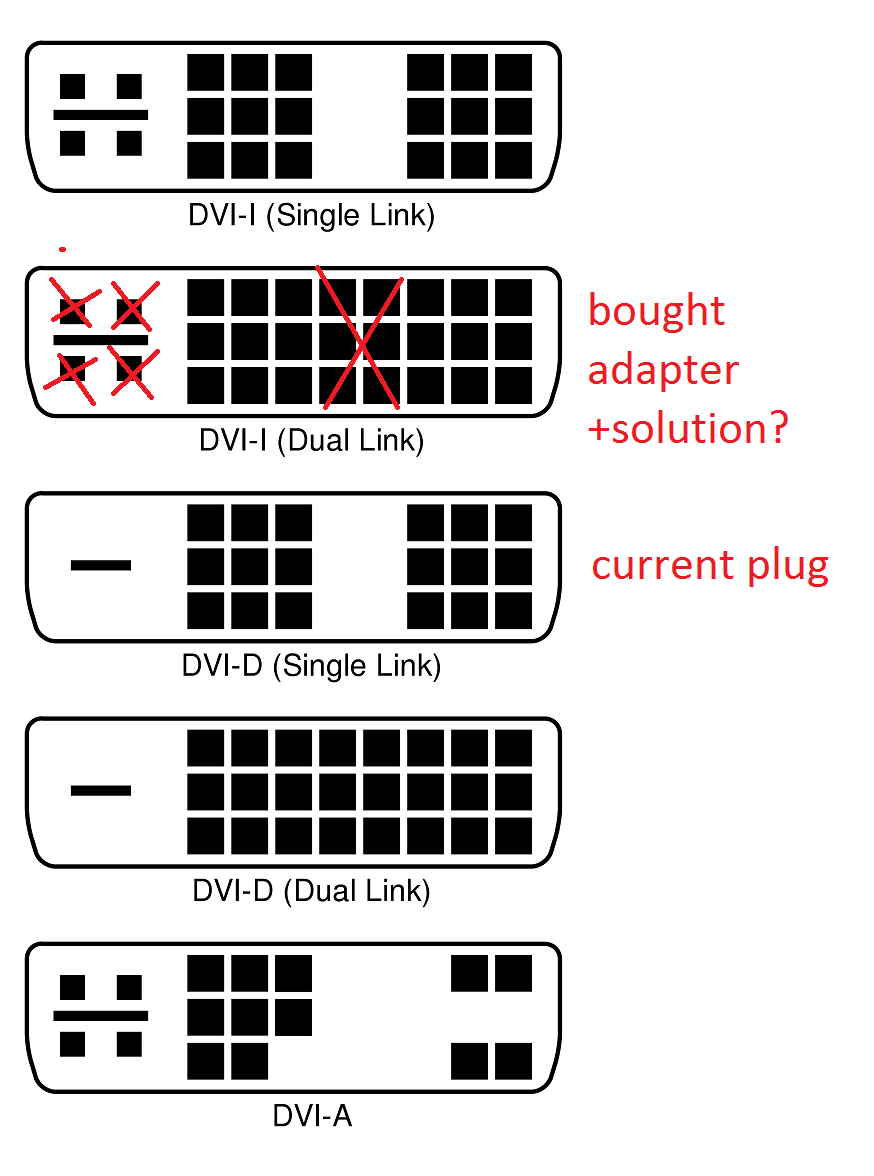
Thx for your help!
Regards
birdy
you mean like this:
Connecting socket for: MMM-Traffic
MMM-Traffic helper started ...
Sockets connected & modules started ...
Ready to go! Please point your browser to: http://localhost:8080
Whoops! There was an uncaught exception...
{ Error: listen EADDRINUSE :::8080
at Object.exports._errnoException (util.js:1020:11)
at exports._exceptionWithHostPort (util.js:1043:20)
at Server._listen2 (net.js:1258:14)
at listen (net.js:1294:10)
at net.js:1404:9
at _combinedTickCallback (internal/process/next_tick.js:83:11)
at process._tickCallback (internal/process/next_tick.js:104:9)
at Module.runMain (module.js:606:11)
at run (bootstrap_node.js:389:7)
at startup (bootstrap_node.js:149:9)
code: 'EADDRINUSE',
errno: 'EADDRINUSE',
syscall: 'listen',
address: '::',
port: 8080 }
MagicMirror will not quit, but it might be a good idea to check why this happened. Maybe no internet connection?
If you think this really is an issue, please open an issue on GitHub: https://github.com/MichMich/MagicMirror/issues
so, as a complete noobie, I just pasted the code (adding Google Api key) in both files.
I can see, there is a gap in the corner (I hope for the map) and if I get you correctly, the map will load “soon”(?).
Thank you one more time and will keep u posted.
Cheers
Birdy
@Mirrorolentia - wow, thx!! I will test it later :) can’t await
Hi all,
I was looking in the forum and internet, but couldn’t find a solution. Did anyone on you managed to show the google maps route (from A to B) and trafic?
Like this (example from this forum):
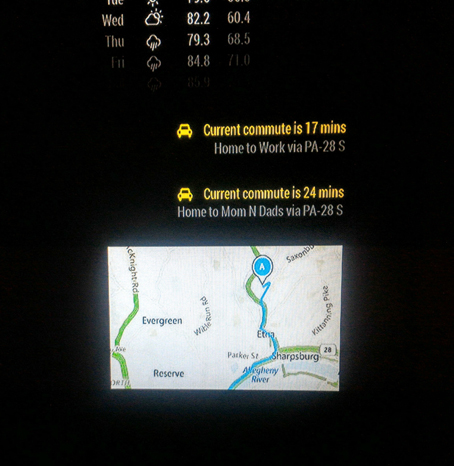 .
.
I (hope i did) intalled the module MMM-googlemaps. Sometimes I read I need an iFrame, sometimes: it won’t work with an iFrame.
My code:
// {
module: "MMM-googlemaps",
position: 'bottom_right',
config: {
apikey: '*my API*',
origin: 'Köln,+Deutschland',
destination: 'Essen,+Deutschland',
mode: driving,
}
},
Thx for your support!
Birdy
Hi,
so this module is showing only warnings. Can it show also the weather from DWD?
Cheers
birdy
I got yesterday an answer:
Hallo birdy
Danke für deine nette Email und das Interesse. Eine public API gibt es von Bring! nicht, aber ich leite deinen Vorschlag gerne mal weiter!
Beste Grüsse
Lucia
Maybe if more people will send a request, they will finally do it :)
So I got the MM up an running :)

back side:

Next steps:
BR
birdy