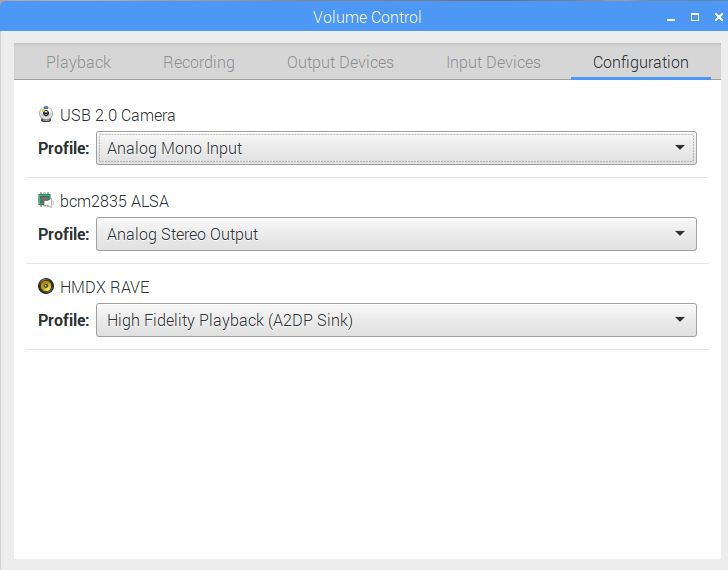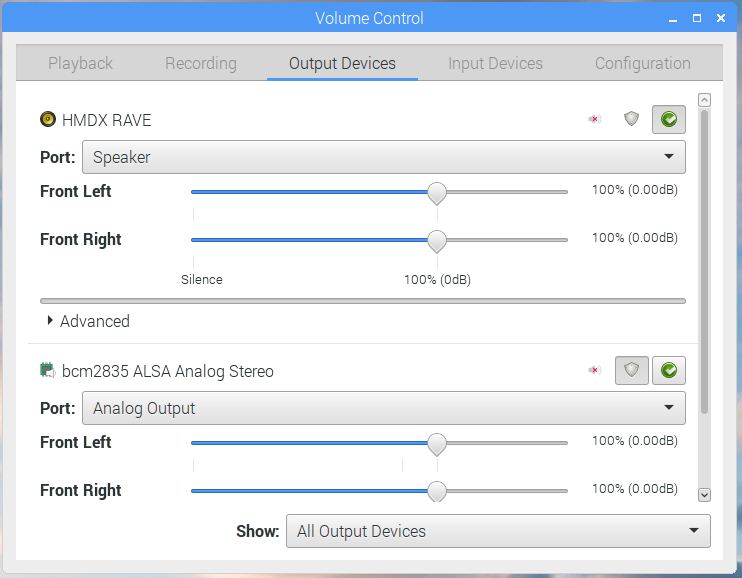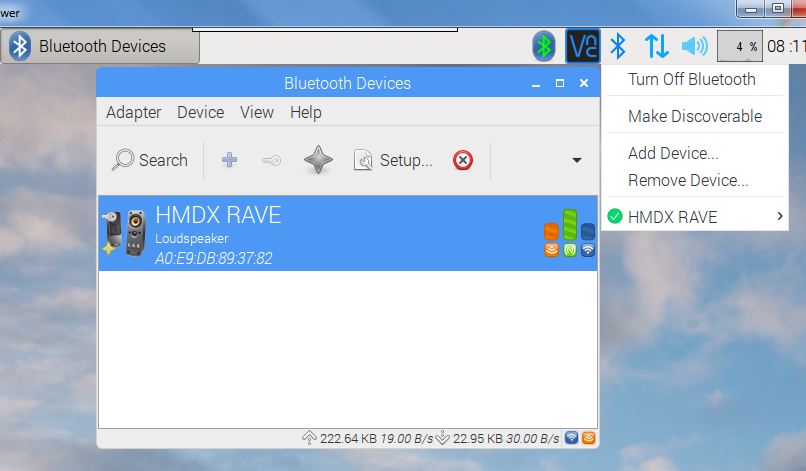Read the statement by Michael Teeuw here.
No Country (Bluetooth) For Old Men
-
@d3r said in No Country (Bluetooth) For Old Men:
you might have to be remove (forget) the speaker on your pi bluetooth and restart the pi again once you remove blueman.
I haven’t tried that. Pairing doesn’t seem to be my problem. The speaker pairs automatically.
Let me explain my sequence and result
The first thing I have to do is RUN start-pulseaudio-x11 because I don’t have it in startup yet. This enables the Volume Control where I clearly see the speaker connected.
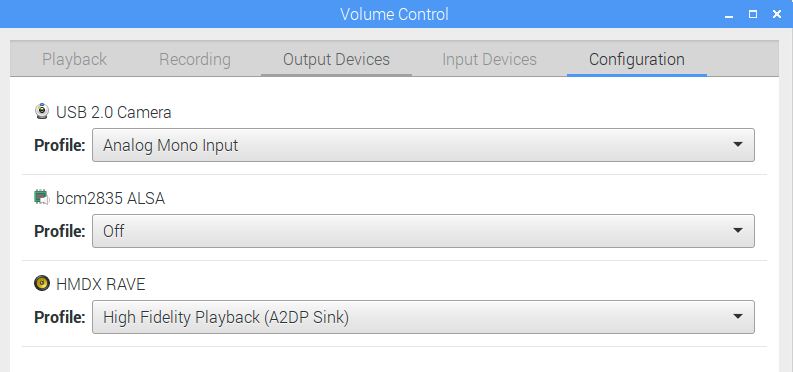
Click on the Bluetooth icon and again, I see the speaker is paired
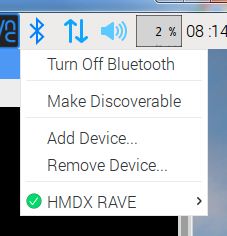
Right click the Volume icon and I see the speaker but it is not chosen yet.
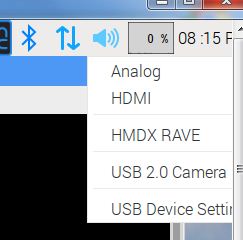
Following the directions of the link you gave, I click on HMDX in the drop down menu of the volume icon, but this is the result
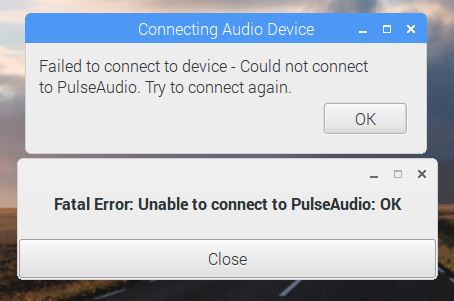
My pulseaudio is up to date.
I’ll remove the speaker and add it again if you think that will help
-
@Mykle1 said in No Country (Bluetooth) For Old Men:
I’ll remove the speaker and add it again
As it turns out, that was a bad idea. Now the Pi does not see the speaker.
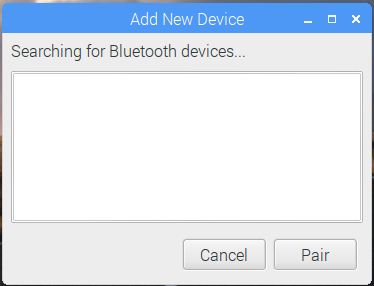
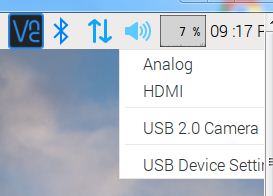
-
@Mykle1 Sorry to hear it’s not working.
When you reboot try it without running the start-pulseaudio-x11 command. If that doesn’t work, I’m lost.
Iirc, when I set mine up, I paired the speaker, then did the right click on the speaker icon to change it to the bluetooth speaker. -
I can’t try anything right now. The Pi doesn’t see the speaker since I removed it. I can’t add it because it doesn’t appear in the Add Device window
-
@Mykle1 try the command line instead of the gui to pair your speaker.
Run bluetoothctl in terminal.
Then type:
power on
Default-agent
Agent on
Scan on
then see if bluetoothct sees the speaker. -
Seemed like it pair, but then says COnnected: no
Discovery started [CHG] Controller B8:27:EB:78:6F:82 Discovering: yes [NEW] Device 5D:7C:05:CD:53:E2 5D-7C-05-CD-53-E2 [NEW] Device A0:E9:DB:89:37:82 HMDX RAVE [CHG] Device 5D:7C:05:CD:53:E2 RSSI: -72 [CHG] Device 5D:7C:05:CD:53:E2 RSSI: -89 [CHG] Device 5D:7C:05:CD:53:E2 RSSI: -72 [CHG] Device A0:E9:DB:89:37:82 RSSI: -66 [CHG] Device A0:E9:DB:89:37:82 RSSI: -53 [CHG] Device 5D:7C:05:CD:53:E2 RSSI: -90 [bluetooth]# pair A0:E9:DB:89:37:82 Attempting to pair with A0:E9:DB:89:37:82 [CHG] Device A0:E9:DB:89:37:82 Connected: yes Request PIN code [agent] Enter PIN code: 0000 [CHG] Device A0:E9:DB:89:37:82 UUIDs: 0000110b-0000-1000-8000-00805f9b34fb 0000110e-0000-1000-8000-00805f9b34fb [CHG] Device A0:E9:DB:89:37:82 Paired: yes Pairing successful [CHG] Device A0:E9:DB:89:37:82 Connected: no [bluetooth]# -
@Mykle1 Can you try the right click on the speaker icon now to see if it works?
-
The speaker was there but I got this error when I clicked on it
FatalError: Unable to connect to PulseAudio: OK
-
Getting something to drink, in lieu of a sedative.
-
@Mykle1 Getting close.
Run pulseaudio --start then try the speaker thing again.