Read the statement by Michael Teeuw here.
MMM-FHEM no Fhem statusdisplay
-
hi folks,
I’ve tried to install and activate the MMM-FHEM module but with not to much success. There was actually no problem neither with the installation nor the configuration but I can’t get it running. It doesn’t matter if I use Http or Https, I tried also differed Devices and Readings but no luck. This is my config and maybe someone can point me out something wrong or give me any idea in debugging this.{ module: 'MMM-FHEM', position: 'bottom_bar', config: { host: '192.168.0.50', port: '8083', https: 'true', devices: [ { deviceName: 'Lichtfenster', deviceReadings: [ { name: 'state', suffix: 'test1' }, ], }, ], }, },any help will be appreciated. Thx in advance… Woody
-
Hello, you have deactivate The Passwort in fhem?!
-
@Woody I don’t have experience with this specific module, but I can tell you the way you defined the boolean https was always true.
In Javascript a string is always true no matter what the content is
"hello" -> true, "true" -> true, "false" -> true.If you remove the quotes and try again
https: false, then you will really use http instead of https. -
Thanks Folks,
it seem I was completely stumped. Sometimes I overlook the simplest things.
The password was the problem but, at least I think this is not a good solution to access Fhem without authorization. Anyway, problem solved - thanks a lot.Rgs. Woody
-
@Woody said in MMM-FHEM no Fhem statusdisplay:
Thanks Folks,
it seem I was completely stumped. Sometimes I overlook the simplest things.
The password was the problem but, at least I think this is not a good solution to access Fhem without authorization. Anyway, problem solved - thanks a lot.Rgs. Woody
Hi Woody,
how can i deactivate the passwort? I think my problem is the same. -
in fhem you have to disable “basicAuth” in fhem.cfg like this…
#attr allowed_WEB basicAuth shjedIOhbn6BHFJjGH -
@Woody said in MMM-FHEM no Fhem statusdisplay:
attr allowed_WEB basicAuth shjedIOhbn6BHFJjGH
Hi Woody, thanky you for your answer. Can you explain it?
I have defined WEB and than ? Sorry i am very new in FHEM what means " shjedIOhbn6BHFJjGH"? -
@Woody
So i now there is this entrie in the config.cfg “define allowed_WEB allowed
#attr allowed_WEB basicAuth xxxxxxxxxxxxxxx
#attr allowed_WEB validFor WEB”and my config.js looks like this
{ module: 'MMM-FHEM', position: 'top_right', config: { host: 'localhost', port: '8083', https: false, devices: [ { deviceName: 'ESPEasy_ESP_Test_DHT', deviceReadings: [ { name: 'Temperatur', icon: 'wi wi-thermometer', suffix: '°' }, { name: 'Humidity', icon: 'wi wi-humidity', suffix: '%' }, ], }, { deviceName: '', deviceReadings: [ { name: 'Temperatur', icon: 'wi wi-thermometer', suffix: '°' }, { name: 'Humidity', icon: 'fa fa-battery-half', suffix: '' }, ], }, ], }, },And this is in FHEM…
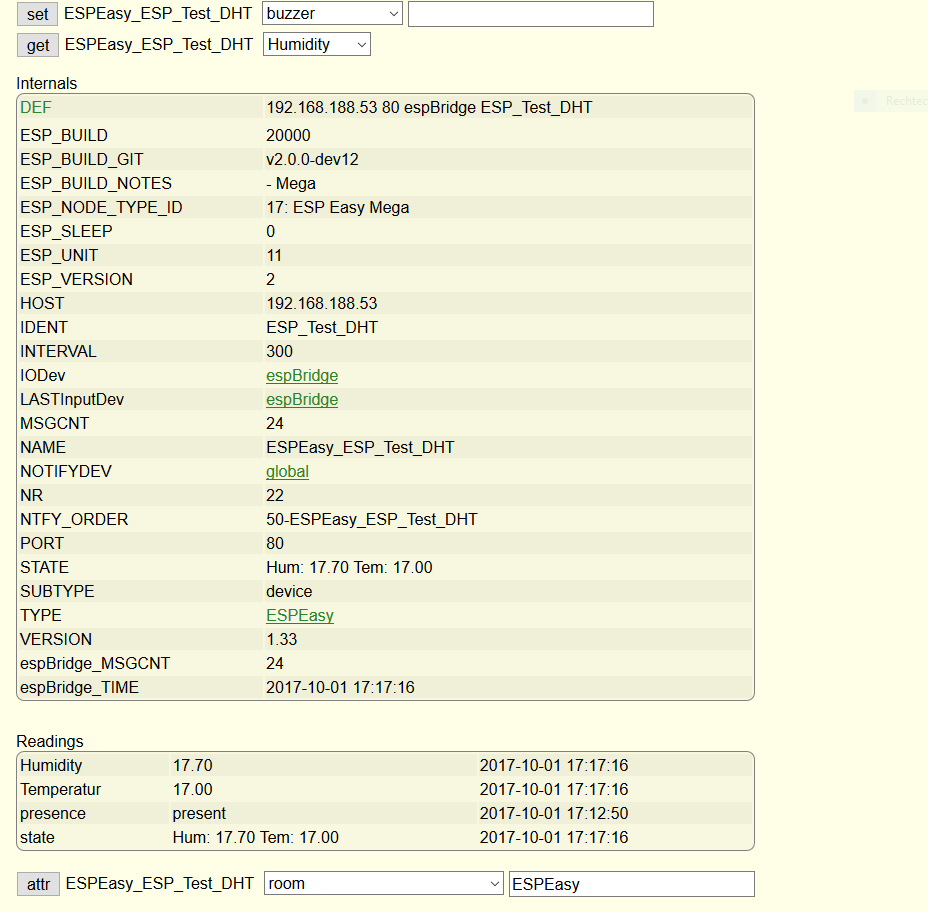
where is the mistake?
-
@dominic said in MMM-FHEM no Fhem statusdisplay:
shjedIOhbn6BHFJjGH is your base64 encoded string of user:password in your fhem.cfg.
In your forelast post it seems to be out commented with a # as i recommended in my last post. For me this means that you’ve no authentication in place and your original problem seems not to be an authorization issue. -
@Woody Thank you, yes i think my originlproblem is not the authorization.
Do you have any idea., what it could be ?
