Read the statement by Michael Teeuw here.
Mirror Not Working
-
Hello Everyone, I am working to make my own MagicMirror, But When I Install the software and after creating the Config File, When I Type "npm start’ It Doesn’t show anything, just a black screen. Can anyone help me to fix this ?
-
Can you post your terminal output?
-
I Can’t It won’t let me do anything, just a black screen and mouse pointer. I can’t navigate to terminal or any other window
-
When in black screen, press Alt, or Ctrl. You should get a menu bar at the top where you can quit MM. Then you can see your terminal
-
Here’s the terminal output

-
Don’t know why you installed MM on your desktop.
Also, did you install MM using sudo? That it not necessary or recommended.
You can try running
npm startin the MM directory, without sudo -
I’m off to work. I will check back here later
-
I installed the MM Directory on desktop then After navigating there I typed this “npm start” After that nothing happened
-
When you’re in the MagicMirror directory try going into the vendor file (cd vendor) and typing “npm install”. I had the same symptoms when I installed mine so it could be the same issue.
-
@axellejamous said in Mirror Not Working:
When you’re in the MagicMirror directory try going into the vendor file (cd vendor) and typing “npm install”. I had the same symptoms when I installed mine so it could be the same issue.
Never mind. I realise I was running it with
node serveronlyand that works perfectly with 0 errors. However if I run it withnpm startit’s still black. -
@axellejamous What Does ServerOnly Do?
-
This post is deleted! -
@aayush447
Severonly works perfectly, all modules come up like they should and no errors -
@axellejamous How to install that?
-
@aayush447
Ok. I seemed to have solved my issue, the MM works with npm start now.
Electron seemed to be causing the issue for me.Try this:
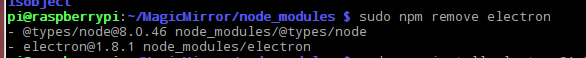
and then:
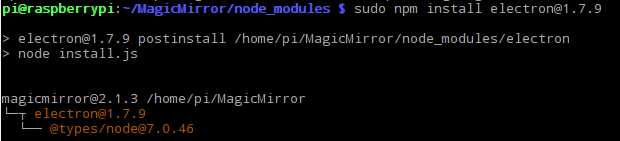
Then just try running npm start in the MagicMirror directory.I’m not sure why, but this solved it for me! Since you seem to have the same issue it might solve yours too.
-
@aayush447 Serveronly is included with the MagicMirror framework. What it does is skip displaying the interface on the Raspberry Pi via Electron and the HDMI video output. You can still see the interface by pointing a web browser (especially the browser included with the Raspberry Pi operating system) at the Pi. But the Pi itself will still display the desktop and/or command prompt.
This is especially useful for people who remote in to their Pi for development, multiple displays or remote access. For example, you could have one Pi run the MagicMirror framework and have a mirror in your bathroom, a display in your kitchen and a display in your man cave all showing the same output of the Pi.
I use
node serveronlyduring my development on my office PC. It lets me use a web browser to view the interface, which I can resize, move to a different monitor, etc. Otherwise, Electron would take over one entire monitor to display the output of the Magic Mirror framework.
Hello! It looks like you're interested in this conversation, but you don't have an account yet.
Getting fed up of having to scroll through the same posts each visit? When you register for an account, you'll always come back to exactly where you were before, and choose to be notified of new replies (either via email, or push notification). You'll also be able to save bookmarks and upvote posts to show your appreciation to other community members.
With your input, this post could be even better 💗
Register Login