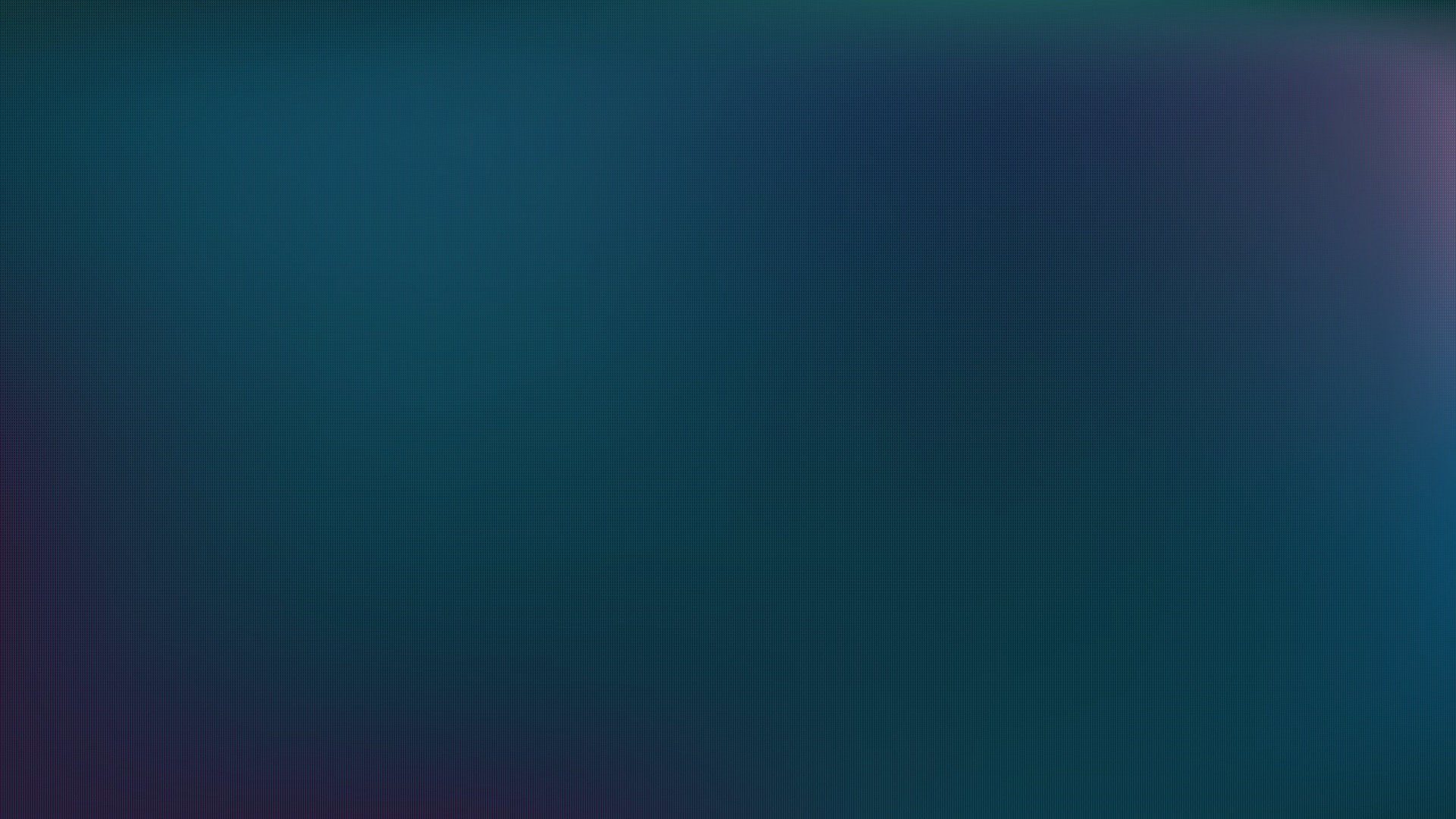Read the statement by Michael Teeuw here.
Family Info Board
-
@Wedee don’t want to be a wierdo but I fell in love with this I Just shot you a pm
-
@Wedee : How did you the trick with several calendars? Could you please share some infos for me?
Thx -
@Orca simply clone the module for the calendar and change the settings for login.
-
@lucallmon: Can you give me a hint how to clone this module. I’ve copied the folder into …/modules and named it calendar1, but only black screen.
Thx -
No need to duplicate the module, in the config.js just repeat the module config but point to the second calendar settings.
-
You have two possibilities with the calendar module.
Option 1:
This shows one block and mixes both calendars, sorted by date
modules: [ { module: 'calendar', header: 'both calendars' position: 'top_left', config: { calendars: [ { url: 'http://www.whatever.....xx.ics', symbol: 'calendar', }, { url: 'http://www.justanother....zz.ics', symbol: 'calendar', } ], } } ]Option 2:
This show calendar1 sorted by date and then shows calendar2 sorted by date, but in a seperate block with a seperate header
modules: [ { module: 'calendar', header: 'calendar1' position: 'top_left', config: { calendars: [ { url: 'http://www.whatever.....xx.ics', symbol: 'calendar', } ], } }, { module: 'calendar', header: 'calendar2' position: 'top_left', config: { calendars: [ { url: 'http://www.justanother....zz.ics', symbol: 'calendar', } ], } } ] -
THX, that did the trick.
-
Another request for you to post your css for calendar_monthly…I’m not having much luck getting it formatted widely enough.
-
Very clean.
Can i ask, how did you manage to create horizontal lines for all the modules?
Thanks
-
@emos I believe its just a function of my CSS forcing column widths (width: xxxpx;). As the headers of the module are usually set to “float” the forcing of a width makes them span the entire column.
I have not touched the mirror in about a year - it just runs.
-
@Wedee Thank you for your reply.
Do you mind sharing your main.css and custom.css with us? It looks too damn good ;) -
@emos Shoot me a PM with your email and I will add you to the dropbox share i have of the files.
-
@wedee I like your design. I’m just getting started on my MagicMirror. Do you mind adding me to the Dropbox share? Thanks!
-
@Wedee : Hello Wedee -> i send you a PM with my email address. Would it be possible for you to share your main.css and custum.css? thanks a lot
-
@Wedee I messaged you with my email address awhile back as well.
-
I edited the main post with more info… sorry it took so long.
-
@Wedee, Thanks for taking my message.
I am crazy about your format, but coping the Custom.css just crash my MM completely.
Will someone please share their Main.css, Custom.css and config.js with me on jbarkhuizen@gmail.comI will appreciate this
Johan
-
@yawns
Hi, I copied this to my Config.js
Then I get a syntex error on the position in both scenarios
Appreciate the support -
@johanba could you post the ‘what you copied’…
back two pages and can’t find it…
-
I imagine the Custom.CSS failure is related to the fact that its calling for an image. I would remove the two lines related to the Background and see if it works then. Other than some colors and of course the forcing of the column widths there is not really much in the custom.css
In the config.js I sent you via email - you will see I changed to using the module MMM-Profilepicture pointing back at localhost to host backgrounds there. It is much cleaner easier to use. I also switched from wunderlist to todoist for the todo list…
I have not done much other than change the background for many years now - Wife is asking for a refresh, and we picked up a Narrow hutch someone was throwing away that with a coat of paint some new handles and a new monitor will make for an excellent info board - so once that is refinished i will start anew again but this time the screen will be in portrait.
Good luck and happy learning
Hello! It looks like you're interested in this conversation, but you don't have an account yet.
Getting fed up of having to scroll through the same posts each visit? When you register for an account, you'll always come back to exactly where you were before, and choose to be notified of new replies (either via email, or push notification). You'll also be able to save bookmarks and upvote posts to show your appreciation to other community members.
With your input, this post could be even better 💗
Register Login