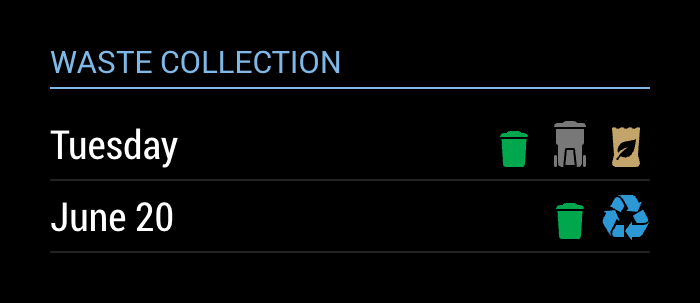Read the statement by Michael Teeuw here.
MMM-MyWastePickup (Toronto waste collection schedule)
-
In putty, once you ssh into your raspberry pi, do:
cd /home/pi/MagicMirror/modules/MMM-MyWastePickupThen:
sudo nano schedule_custom.csvYou’re now viewing the contents of schedule_custom.csv. I don’t remember if it included a sample or not, but just edit/type/paste your data here. When done, press Control X to exit. It will ask to save, and say “Y” for yes. The contents of the file should look like my post above from 2 months ago.
-
@twosquirrels said in MMM-MyWastePickup (Toronto waste collection schedule):
sudo nano schedule_custom.csv
Thank you for that, new tool for me to remember ! well take a look, it all looks ok to me…
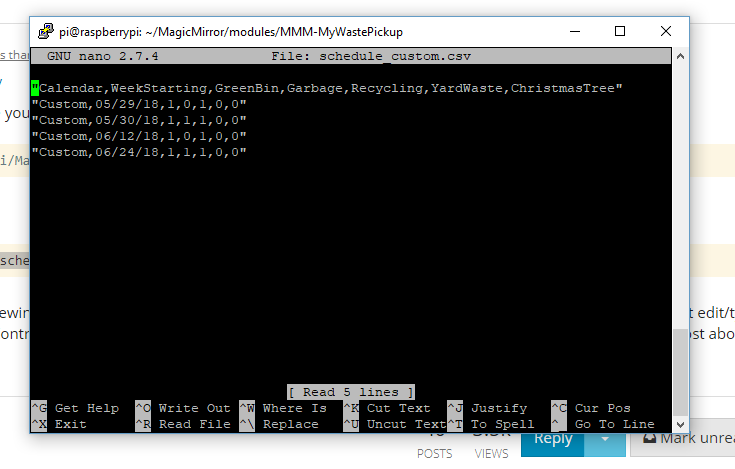
-
@waynerigley Remove the double quotes from your entire file. For example, it should look like this:
Calendar,WeekStarting,GreenBin,Garbage,Recycling,YardWaste,ChristmasTreeNot this:
"Calendar,WeekStarting,GreenBin,Garbage,Recycling,YardWaste,ChristmasTree"Also, remove them from the beginning and end of all following lines.
-
@twosquirrels HA guess what ! IT WORKED ! omg thank you so much ! Thank you Thank You Thank You.
-
@waynerigley Great! As tiny as this module is, it’s one of the things I appreciate most about the magic mirror. There’s no API to depend on… just a plain old text file that I update once a year.
-
@twosquirrels Yes, size dont matter its the quality and this is %100 Quality. its always a battle to check and get things out on time here being so busy. but now its in place its perfect ! Thank you so Much for your time. now to configure my timelines as our local dept just has a cal. no worries tho it will give me something to do now till the end of the day
-
@twosquirrels One question for you is; if Gargabe is being picked up on the 14th at am we put the garbage out on the 13th before bed. so should i put the date on the custom as 13th. only reason is i notice the text string showing “today” on the screen.
-
@waynerigley The way the module is written, it wants to tell you the day that garbage is picked up. For me, I put the trash out the same morning as it’s picked up a couple hours later. So in my situation, it makes sense. For you, indeed setting all dates back one day would work. However, you might also want to clarify the header of the module for others reading it. For example, the default is:
header: 'Waste & Recycling',If you set all dates back, you may want to change it to:
header: 'When to put out Waste & Recycling', -
Thanks for writing this one, it will be a big help for my girlfriend who just moved in. It took quite some time trying to figure out the code and then tailor it to my local schedule but it works and looks great. Toronto published their 2019 schedule online but the titles had spaces and the year format was wrong for some days.

Wednesday = Paper recycling and big household pickup
Thursday = Garbage pickup
Monday = Garbage and glass/plastic recyclingSuch a neat module - thanks again.
-
Question about this module.
Is it any way to change the icons as i got two trash bin that are in the same color and size the only difference is that one is marked with number 1 and the other number 2 and the collections is every
Thursday and garbage can 1 on uneven week and garbage can 2 on even week so can these dates be entered manually? since in my area there is nothing for pickup published on the internet.Or is it some other modules like this that can do this ?