Read the statement by Michael Teeuw here.
Getting started tutorial
-
I just bought a Raspberry Pi 3, I have no experience with this device. But I do have some coding experience and i’m always interested in learning new things.
Is there a tutorial on installing Magic mirror v2? What OS should my pi be running? I tried it and had issues with a full storage… Can someone help me with this?
-
For the storage problem (provided its not a hardware problem) execute
sudo raspi-configsomewhere in the menus is a resize filesystem button or something similar (if you use Raspbian not sure on other systems).
For the rest have a look at the README. -
Also check out the MM Wiki on GitHub. It has some usefull tips.
-
How many gigs do you have on your micro SD because the operating system alone (for the pi) takes about 3.4 gigs?
-
-
try using the automatic installer
https://github.com/MichMich/MagicMirror/blob/v2-beta/README.md
I’d also recommend a wipe before you try anything furthermore you should be more that fine with 32 gigs because mine is running on 16 gigs.
-
I have a default Raspbian installation on an 8Gb card, with some of the bloat removed (such as LibreOffice, wolfram-engine, and others). With MM installed, plus some other stuff that I put on, this is the current storage:
pi@magicmirror:~ $ df -h Filesystem Size Used Avail Use% Mounted on /dev/root 7.2G 3.4G 3.5G 50% / devtmpfs 459M 0 459M 0% /dev tmpfs 463M 5.6M 458M 2% /dev/shm tmpfs 463M 6.8M 457M 2% /run tmpfs 5.0M 4.0K 5.0M 1% /run/lock tmpfs 463M 0 463M 0% /sys/fs/cgroup /dev/mmcblk0p1 60M 20M 41M 34% /boot tmpfs 93M 0 93M 0% /run/user/1000 -
I there anyone that has a detailed MM2 config file That Could give to me ? so I could just fill in with my info. I just can’t figure out JavaScript. thanks in advance
-
The config.js.sample file that comes with it gives you all the examples you need. If you rename it to config.js and start your mirror, you will see the modules pop up. Use that as your starting point.
-
Taking this topic back to the storage question above, I did a fresh install on another rPi-3 and captured some info. One a stock Raspbian Jessie, running on an 8G card, with all apps updated, nothing removed, once you have MM up and running, you’re looking at the following for storage:
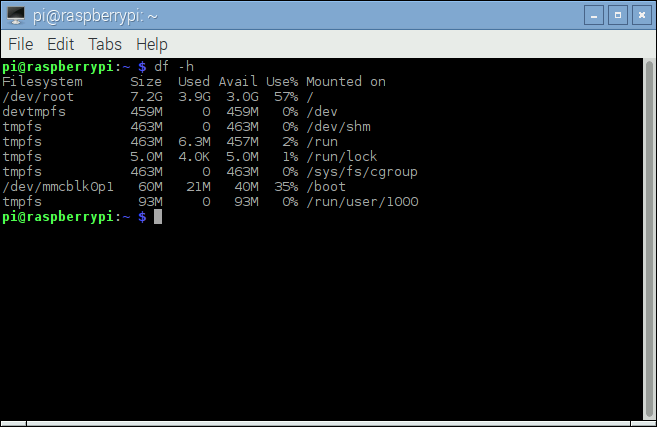
Now, since you’re likely to only use this for MM and nothing else, there’s no sense in leaving all of the other apps on it that are pre-installed. So, I removed some of the big ones:
wolfram-engine scratch nu-scratch sonic-pi idle3 smartsim penguinspuzzle java-common minecraft-pi python-minecraftpi python3-minecraftpi libreoffice*And after running
autoremoveas well, which cleared even more space removing other unneeded apps, you’re down to this: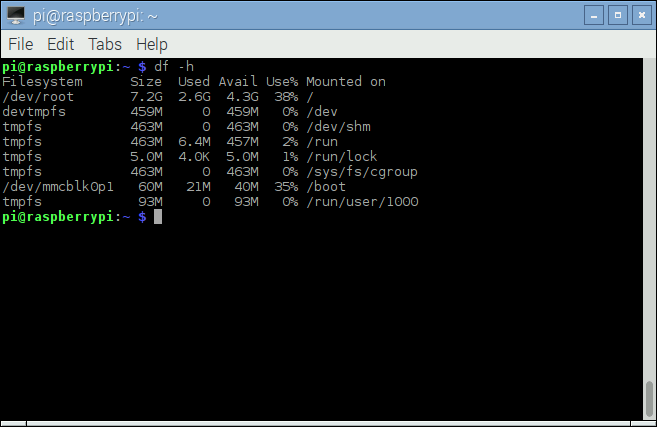
That’s 1.3G worth of storage that I just cleared up. So unless you need a larger SD card for other stuff, an 8G works just fine. Potentially even a 4G. You’ll still have plenty of room left after you clean up the installation.
Another option is to start with Raspbian Jessie-lite on a 4G card, but then you have to install the X server, desktop environment, and a login manager yourself. Assuming you get it all done correctly, you’ll end up with a very light weight installation of the OS, taking up only 53% of storage (remember, 4G card), with MM running lean and clean on top of that. I did try that as well but ran into issues with electron.js and for the time involved, knowing I wasn’t going to run it on there, it wasn’t worth continuing. I will leave that as an exercise to the brave.
