Read the statement by Michael Teeuw here.
Modules with Images not Displaying
-
I have been trying to add a few modules which are supposed to display images to my mirror. Thus far, none of them have been loading the images. I have tried MMM-moon-phases, MMM-earth, and MMM-mars and none load their image. I get the header and some form of a spinning icon or a square outline etc. I saw that a couple people pointed out elsewhere that the moon phase module was not working for them either.
I am running the latest build of Magic Mirror (2.5.0). Has anyone else who is using these modules or other similar modules which load an image from a remote site run into issues? If not, are you on an older build of Magic Mirror? Thanks!
-
Did you run
npm installin the MMM-EARTH directory first?Then, this should be your default config.js entry for MMM-EARTH:
{ module: "MMM-EARTH", position: "bottom_center", config: { mode: "Natural", rotateInterval: 15000, MaxWidth: "50%", MaxHeight: "50%", } },and the default config.js entry for MMM-MARS
{ module: 'MMM-MARS', position: 'top_left', config: { rover: "curiosity", // which rover? curiosity, opportunity or spirit sol: "200", // sol date you want pictures from useHeader: false, // true if you want a header header: "", // useHeader must be true maxWidth: "300px", rotateInterval: 5 * 60 * 1000, // new image 5 minutes } }, -
Yes, I did run the nom install command from the MMM-EARTH directory and it completed the install. I also have the config in place as listed. Please see a screen shot of the lower portion of my display… (and yes, that news headline is terrifying!) ;)
Here’s my command summary from when I installed MMM-EARTH
pi@raspberrypi:~/MagicMirror/modules $ git clone https://github.com/mykle1/MMM-EARTH.git Cloning into 'MMM-EARTH'... remote: Enumerating objects: 361, done. remote: Total 361 (delta 0), reused 0 (delta 0), pack-reused 361 Receiving objects: 100% (361/361), 1.73 MiB | 2.15 MiB/s, done. Resolving deltas: 100% (202/202), done. pi@raspberrypi:~/MagicMirror/modules $ cd MMM-EARTH/ pi@raspberrypi:~/MagicMirror/modules/MMM-EARTH $ npm install npm notice created a lockfile as package-lock.json. You should commit this file. added 49 packages in 41.578s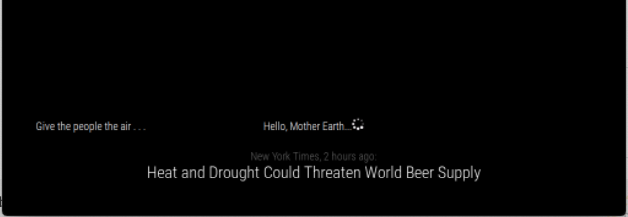
EDIT: Here’s a link to the other module which is having issues:
-
Here are my config entries for the two modules…
{ module: 'MMM-MARS', position: 'bottom_left', config: { rover: "curiosity", // which rover? curiosity, opportunity or spirit sol: "200", // sol date you want pictures from useHeader: false, // true if you want a header header: "", // useHeader must be true maxWidth: "300px", rotateInterval: 5 * 60 * 1000, // new image 5 minutes } }, { module: "MMM-EARTH", position: "bottom_center", config: { mode: "Natural", rotateInterval: 15000, MaxWidth: "50%", MaxHeight: "50%", } }, -
Have your tried rebooting your system?
-
I just copy and pasted your config entry from above and both modules fired right up. Have you changed anything in the module files?
-
@justjim1220 said in Modules with Images not Displaying:
Have your tried rebooting your system?
Derp… No… I should have done that!! It’s all working now… Thank you for the advice!
-
@mykle1 said in Modules with Images not Displaying:
I just copy and pasted your config entry from above and both modules fired right up. Have you changed anything in the module files?
Well, looks like I should have rebooted my system. I was going to and thought “nah, I shouldn’t have to do that”. Then it was suggested by @justjim1220 and so I tried it and now both are working… Thank you both for your help!!
-
@striiker said in Modules with Images not Displaying:
“nah, I shouldn’t have to do that”
True, you should not have to do that but I’m glad you got them working. :thumbsup:
-
Hello! It looks like you're interested in this conversation, but you don't have an account yet.
Getting fed up of having to scroll through the same posts each visit? When you register for an account, you'll always come back to exactly where you were before, and choose to be notified of new replies (either via email, or push notification). You'll also be able to save bookmarks and upvote posts to show your appreciation to other community members.
With your input, this post could be even better 💗
Register Login