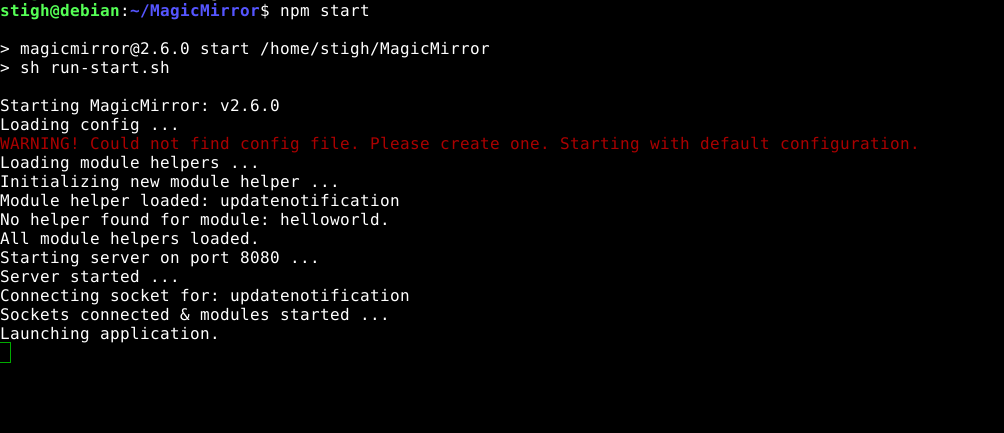Read the statement by Michael Teeuw here.
Debian 9 as VM, running npm start makes it all "freeze" but...
-
I created the config.js and still it just stops after stating.
I’ve verified it doesn’t freeze, as I can use Alt-Tab.See the Electron in the upper taskbar? But there is nothing opened.
Again, can this be a VM and/or 64 bit issue?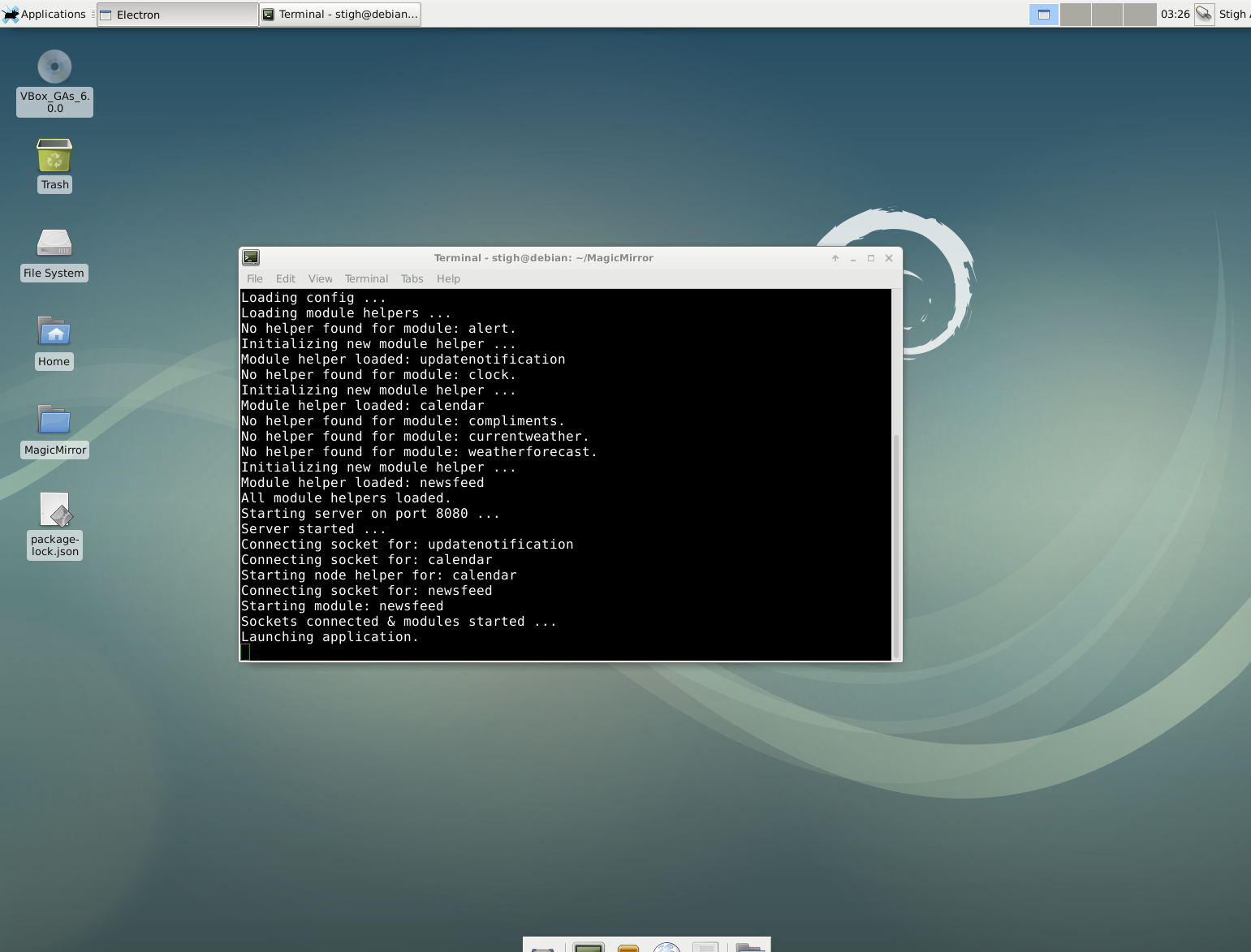
-
My friend, you have to follow the readme in Hello-Lucy
-
The gif from Hello-Lucy is displayed by MMM-EasyPix so you have to install that (It’s in the readme)
-
There is no entry for Hello-Lucy in the config.js. Lucy is an enhancement to MMM-voice so you’ll need your entry for MMM-voice
-
I’ve never used Debian so I can’t say about that
-
I use ubuntu 16.04LTS 64 bit
-
-
If there is any excuse… It’s 03:30 AM.
But still; the config.js in the Debian 9 installation is clean, it is default.
So that is not the issue (regarding the message you pasted; that is for me running Linux through Windows :) ) -
@thestigh said in Debian 9 as VM, running npm start makes it all "freeze" but...:
Again, can this be a VM and/or 64 bit issue?
I’ve never used a VM environment. I strictly run ubuntu on all my machines except for 1 Pi mirror It’s definitely NOT a 64 bit issue.
-
@thestigh said in Debian 9 as VM, running npm start makes it all "freeze" but...:
But still; the config.js in the Debian 9 installation is clean, it is default.
You copied and renamed it?
So that is not the issue (regarding the message you pasted; that is for me running Linux through Windows )
I don’t know about running Linux through windows because I don’t do that.
-
@thestigh said in Debian 9 as VM, running npm start makes it all "freeze" but...:
f there is any excuse… It’s 03:30 AM.
Go to sleep. This will all be here tomorrow. I promise. :-)
-
@mykle1 Could it be the output is wrong? Meaning - trying to output to a different display?
-
@thestigh
I’m not sure this is exact solution. However,
Some system (like ATB) has an issue to execute Electron of MM (after 2.x - new GPU acceleration).
You can run MM as serveronly mode to use your existing Chrome Browser instead Electron.
You can make a script to execute MM serveronly mode and Chrome to display it.Or you can try this to disable GPU.
npm start -- --disable-gpu