Read the statement by Michael Teeuw here.
a question about MMM-Remote-Control
-
Maybe someone here knows and can explain it to me.
Whenever you change the order of modules in config.js or add/remove modules, the indices of the modules change. Therefore the hidden/shown status of modules might not be correctly applied. If this happens, simply reconfigure and save it again.
I don’t understand this:
How and what I must reconfigure?
I use the MMM-Remote-Control from shbatmThanks
-
If you are using the
module_identifierto hide/show modules using notifications–changing your configuration will change the identifier. So if you had “alert” as the first module and “clock” as the second, but you flip-flop them, the identifiers would change frommodule_0_alertandmodule_1_clocktomodule_0_clockandmodule_1_alertand you would need to update the notifications sent from the other module.If you are just using the
/remote.htmlpage, you don’t need to worry about this. It will manage it.If you are using my fork and using notifications from other modules, you can also just use the module name, which doesn’t change (but this will affect all modules of that kind, if you have more than 1).
-
Thanks shbatm
I just installed (your) MMM remote control.
Then, of course, the config.js steadily expanded.
I do not know where to adjust this (using the module_identifier)But this is coming:
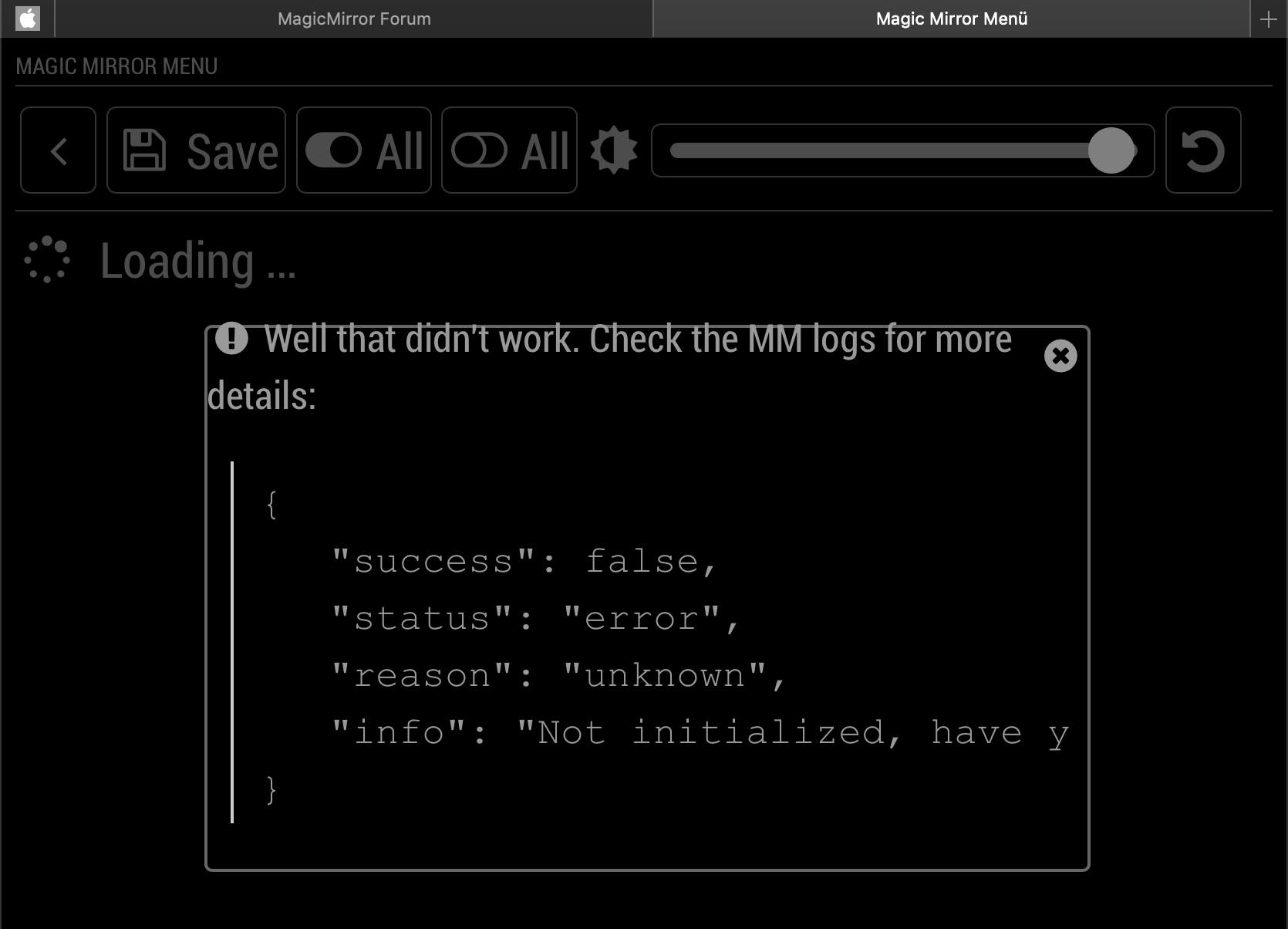
How I initialized? -
@robiv8 said in a question about MMM-Remote-Control:
How I initialized?
Short answer: If you restart the Mirror (from command line, computer, or remote), make sure you refresh the remote page after the Mirror loads, if you have the remote open on a different device.
Long answer: For some functions to work properly, an instance of the MagicMirror page must be loaded first because the remote queries it for information and uses it to perform actions on other modules. The main page must be loaded before the remote page; or the remote page refreshed if the Mirror is restarted. This should usually be the case if you use the Mirror on a screen directly attached to the server (RPi). If you use a web browser on a different computer, open/refresh http://magicmirror:8080 first in another tab, before reloading http://magicmirror:8080/remote.html.
Hello! It looks like you're interested in this conversation, but you don't have an account yet.
Getting fed up of having to scroll through the same posts each visit? When you register for an account, you'll always come back to exactly where you were before, and choose to be notified of new replies (either via email, or push notification). You'll also be able to save bookmarks and upvote posts to show your appreciation to other community members.
With your input, this post could be even better 💗
Register Login