Read the statement by Michael Teeuw here.
MM Error - .AppleDouble and UnhandledPromiseRejectionWarning
-
@Mykle1 @lavolp3 @robiv8
.appledouble : found the rootcause!!
I believe it’s because I mounted my raspberry Pi as a share on my MacBook.
By making “all hidden files visible” on the Pi, I noticed that ALL (literally ALL) folders on the Pi where showing an .appledouble folder with a lot of files inside…
By removing the .appledouble folder which was into the /MagicMirror/Modules one…this error message stopped.
I’m convinced this .appledouble folder will be created again later my the MacOs…Nevertheless, I’m now sure that this error message was not causing any trouble in the end…So everything fine.Anyway, thanks for support!!
-
Here is the list of the modules I’m using :
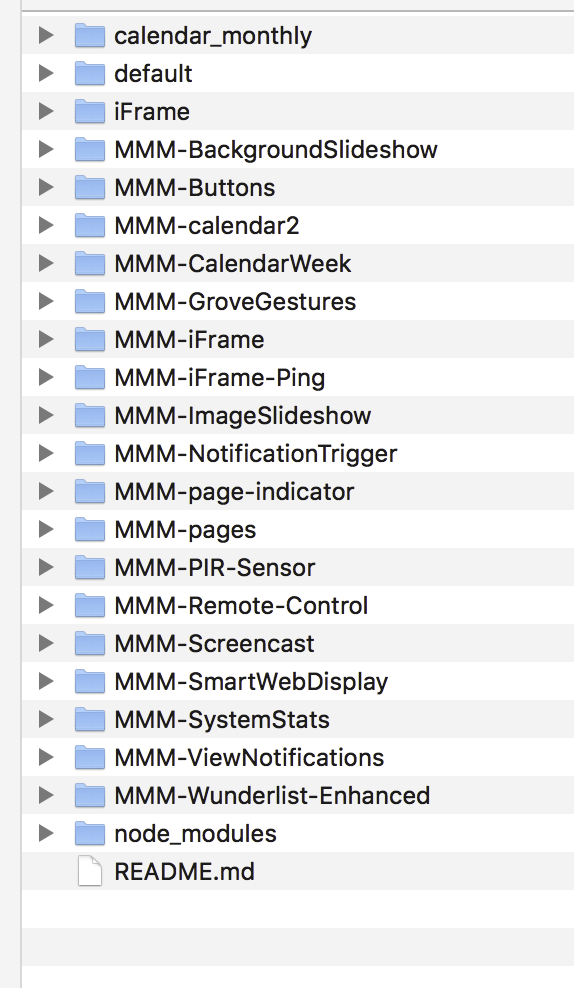
It’s a lot…So it seems difficult to identify the one causing the issue, don’t you think so? Maybe you know an analysis method that could help?
Do you think that by “disabled : true” then one by one, it could work to identify which one is causing the issue?
Regards
-
@bolish Well at first I would rule out:
MMM-Wunderlist
MMM-remote-control
MMM-SystemStats
calendar_monthly
all in defaultI have these as well and not the message you’re finding.
What you could try out:
There is a module MMM-Logging by @shbatm giving the logging output more detail. It’s easy to install and you don’t need to configure anything.
That module could be able to show where the unhandled promise reection is sitting. -
@lavolp3
OK I will give it a try this weekend and check the logs.
Disabling them on by one (through the config.js) will not help? -
@bolish It will but it’s more work :-) That would be my next approach
-
@lavolp3
Done…I can indeed see strange things…2019-02-15T22:45:59 <log> Launching application. (/home/pi/MagicMirror/js/electron.js:82 App.<anonymous>) 2019-02-15T22:45:59 <error> ERROR! Could not find main module js file for .AppleDouble (/home/pi/MagicMirror/modules/MMM-Remote-Control/node_helper.js:258 Class.loadModuleDefaultConfig) 2019-02-15T22:46:03 <error> (node:6793) UnhandledPromiseRejectionWarning: Unhandled promise rejection (rejection id: 1): TypeError: Cannot read property 'refs' of undefined (/home/pi/MagicMirror/internal/process/warning.js:18 writeOut) 2019-02-15T22:46:03 <error> (node:6793) [DEP0018] DeprecationWarning: Unhandled promise rejections are deprecated. In the future, promise rejections that are not handled will terminate the Node.js process with a non-zero exit code. (/home/pi/MagicMirror/internal/process/warning.js:18 writeOut) 2019-02-15T22:46:03 <error> (node:6793) UnhandledPromiseRejectionWarning: Unhandled promise rejection (rejection id: 2): TypeError: Cannot read property 'refs' of undefined (/home/pi/MagicMirror/internal/process/warning.js:18 writeOut) 2019-02-15T22:46:03 <error> (node:6793) UnhandledPromiseRejectionWarning: Unhandled promise rejection (rejection id: 3): TypeError: Cannot read property 'refs' of undefined (/home/pi/MagicMirror/internal/process/warning.js:18 writeOut) 2019-02-15T22:46:03 <error> (node:6793) UnhandledPromiseRejectionWarning: Unhandled promise rejection (rejection id: 4): TypeError: Cannot read property 'refs' of undefined (/home/pi/MagicMirror/internal/process/warning.js:18 writeOut) 2019-02-15T22:46:04 <error> (node:6793) UnhandledPromiseRejectionWarning: Unhandled promise rejection (rejection id: 5): TypeError: Cannot read property 'refs' of undefined (/home/pi/MagicMirror/internal/process/warning.js:18 writeOut) 2019-02-15T22:46:08 <info> MMM-Logging updated config received, reloading console (/home/pi/MagicMirror/modules/MMM-Logging/node_helper.js:30 Class.socketNotificationReceived)What do you think?
Regards
-
@bolish
OK that didn’t help.
MMM-Logging at least gave us the file putting the error out but not file from which it originated.But isn’t Linux a beautiful wild monsterous creature?
Try this commandfind . -maxdepth 2 -exec grep -nwl Promise 2>/dev/null {} +in the MagicMirror directory.
“find” looks for all files in the 3rd party module directories (all files with depth of 2 directories maximum, we don’t want to have all the numerous node module files included), then it executes (“-exec”) a grep function searching the files for the “Promise” function.
“2>/dev/null” is there to put all error output (there’s a lot) away from the standard outputThis will give you all 3rd party module files including the promise function. Then we can limit it to a few modules.
With these you can do the “deactivate and look for errors” workflow and find out the one responsible
-
@lavolp3
this is the result I have :./js/main.js ./js/module.js ./clientonly/index.jsSeems to be linked to the core system itself only and not to any particular module?
I’ve already made a git pull for MM itself but it’s already up to date. -
@bolish Sorry my bad. You need to do it in the modules folder. Then maxdepth 2 leads to the folder itself and all 3rd party folders.
Sorry again! -
@lavolp3
!!! it’s not your fault, it’s shame on me!!!Anyway, I just did it…Result is zero…Nothing…
pi@MagicPi:~/MagicMirror/modules $ find . -maxdepth 2 -exec grep -nwl Promise 2>/dev/null {} + pi@MagicPi:~/MagicMirror/modules $So…disable them one by one is the next analysis step??
