Read the statement by Michael Teeuw here.
MMM-CalendarExt
-
@frek said in MMM-CalendarExt:
div.CALEXT .tableStyle .fulldayevent .eventTime {
display:none;
}
div.CALEXT .tableStyle .eventTime {
display:block;
font-weight:normal;
font-size:70%;
}
.CALEXT .tableStyle td.slot {
max-height:200px;
height:200px;
}
.CALEXT .tableStyle {
margin:0;
max-width: 100%;
}I tested with your CSS but it works as expectation.
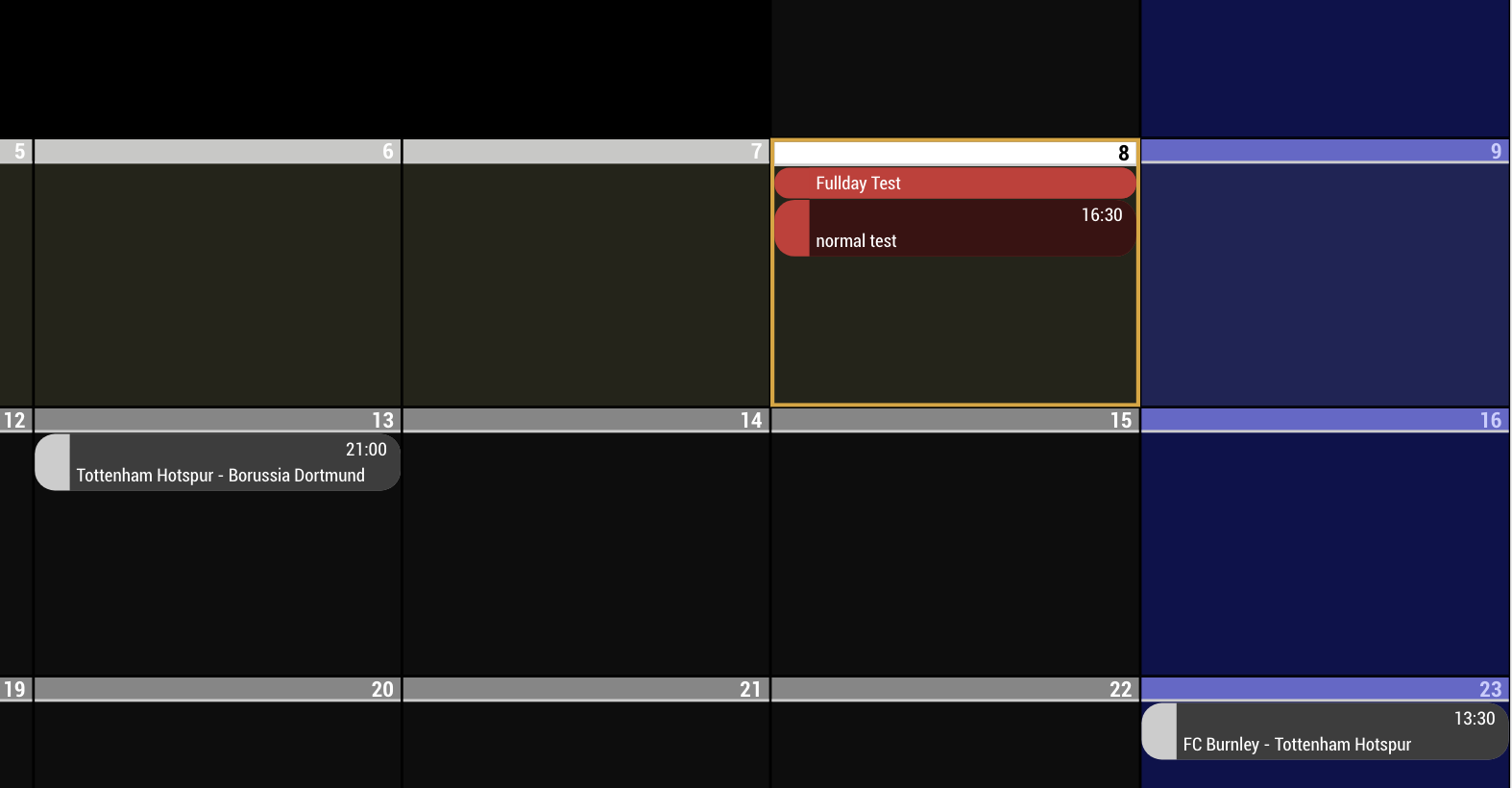
-
@sean ah suck… my test calendar didnt have a full day event… just a long normal event. Google calandar tricked me by showing me it as a fullday event in their app…No wonder why it didnt work… thx for the help =)
-
Is it possible to make the event time display on the SAME line as the event title?
-
@goalie2k
Of course possible by adjusting CSS
Add this into yourcss/custom.css.CALEXT .event .eventContainer { display: flex; flex-direction: row; flex-wrap: wrap; } .CALEXT .eventTime { order: 2; width: 30%; } .CALEXT .eventContent { order: 1; width: 70%; }It will show like this.

-
-
Hey does anyone know how to change text on the calendars?
I’m using the ‘Current’ event, but it looks kind of confusing as it says ‘In 50 minutes’, which makes it seem like the event is in 50 minutes, but really ends in 50 minutes
-
With MMM-CalendarExt, it’s not so easy. You just use
useRelative:0to display normal time. Anyway “CURRENT” event will not be thing of “START IN FUTURE”, It is already started and be a kind of “END IN FUTURE” things. “CURRENT” means that.How about using
MMM-CalendarExt2? That is new build-up and the feature can be configurable and customizable by configuration.
https://github.com/eouia/MMM-CalendarExt2/wiki/Event-Time#2-relative -
@Sean
Oh nice, I’ll check it out. Hopefully wont have to change too much with my config
-
Hi,
Little help please,
how to reduce the height of the module?
It adapts automatically to the content, but suddenly exceeds the top one

Thx a lot.
-
