Read the statement by Michael Teeuw here.
MMM- EARTH not starting
-
Hi,
I have some troble with MMM-EARTH. I see only the information “hello, mother earth”, but no picture. Here is my config:
Do you see any issues or have an idea why it’s not running?{ module: "MMM-EARTH", position: "middle_center", config: { mode: "Natural", rotateInterval: 15000, MaxWidth: "50%", MaxHeight: "50%", } },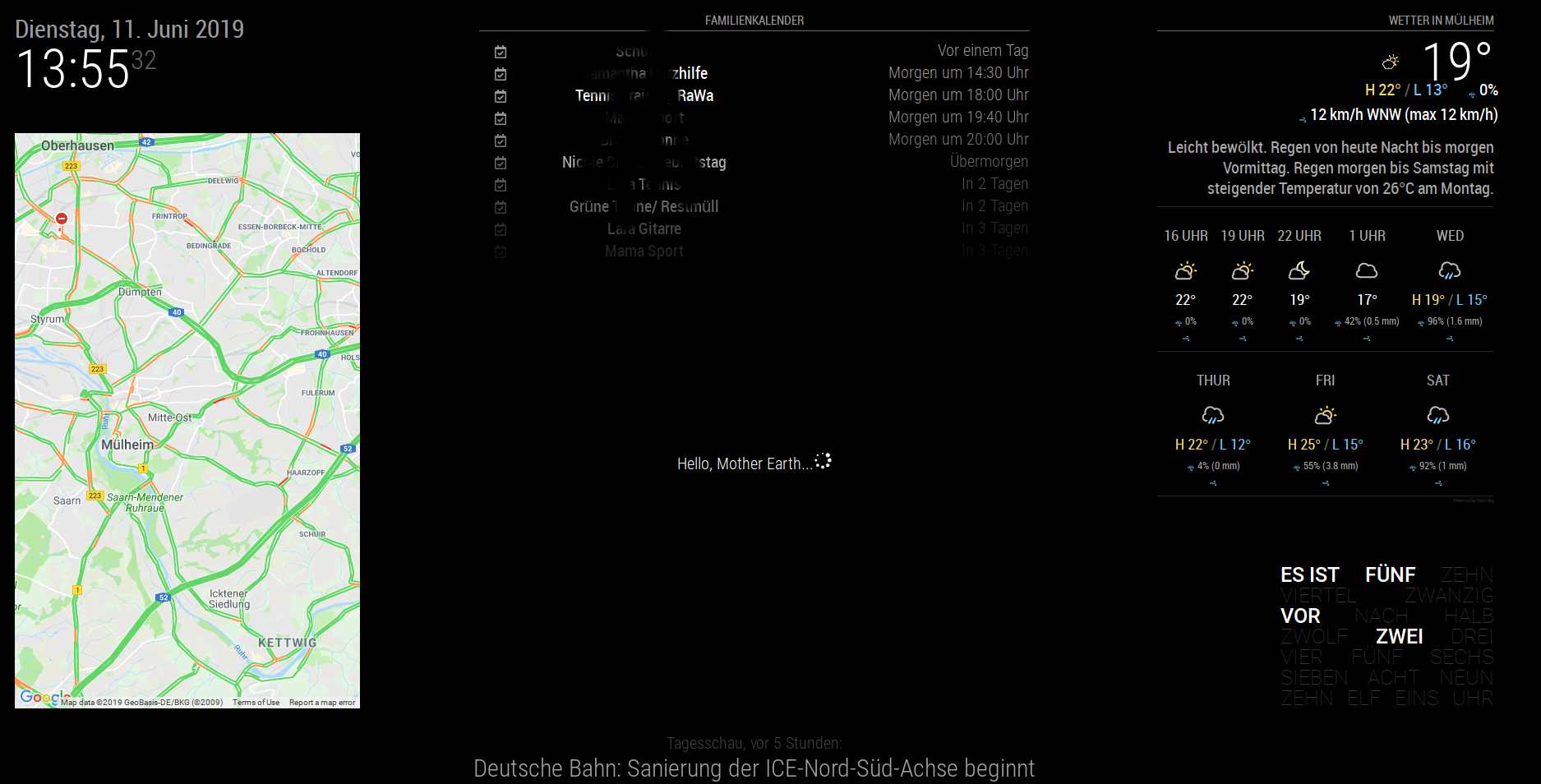
I have updated also to MagicMirror² v2.7.0, deleted/ reinstalled… everything… but still the starting circle…Thanks, Chris
-
@chris1971 hi Chris , your config is ok it works fine for me…have you done npm install in the MMM-EARTH directory??
i had the same problem, but after new install of the module it works fine -
start your mirror using
npm start devand report any errors from the console log there, if any. I am not seeing this behavior, although some times (rarely) the API can be the problem. -
Thanks guys.
I switched over to MMM Globe and will try MMM Earth maybe later… Will keep you informed.Thanks for your help.
Regards, Chris
-
So I tried it again… with npm start dev I got this:
Uncaught TypeError: console.log is not a function at Class.scheduleCarousel (MMM-EARTH.js:155) at Class.socketNotificationReceived (MMM-EARTH.js:182) at module.js:246 at r.<anonymous> (socketclient.js:25) at r.emit (index.js:83) at r.onevent (index.js:83) at r.MMSocket.self.socket.onevent (socketclient.js:19) at r.onpacket (index.js:83) at r.<anonymous> (index.js:83) at r.emit (index.js:83)Are you able to “encrypt”?
Thx, Chris
-
Hmm, I am not seeing this at all. Suggestions:
- Use only unmodified modules
- Add one module at a time to the defaults to determine which module is causing the problem
- Add only MMM-EARTH to the default modules and see if the problem still occurs
-
You are right - I removed MMM GoogleTrafficMaps and the MMM Earth is working… Now I have the challenge to understand what’s happening…
Chris -
@chris1971 I suspect that there is a variable naming problem between the two modules… the javascript namespace is all one big library… so, if module A uses a variable name and module B uses the SAME variable name, oops… last one in wins…
if you move the module entries in config.js around so, whichever is last now is closer to the top does the behavior change?
-
I changed the positions in the config.js . No change visible.
