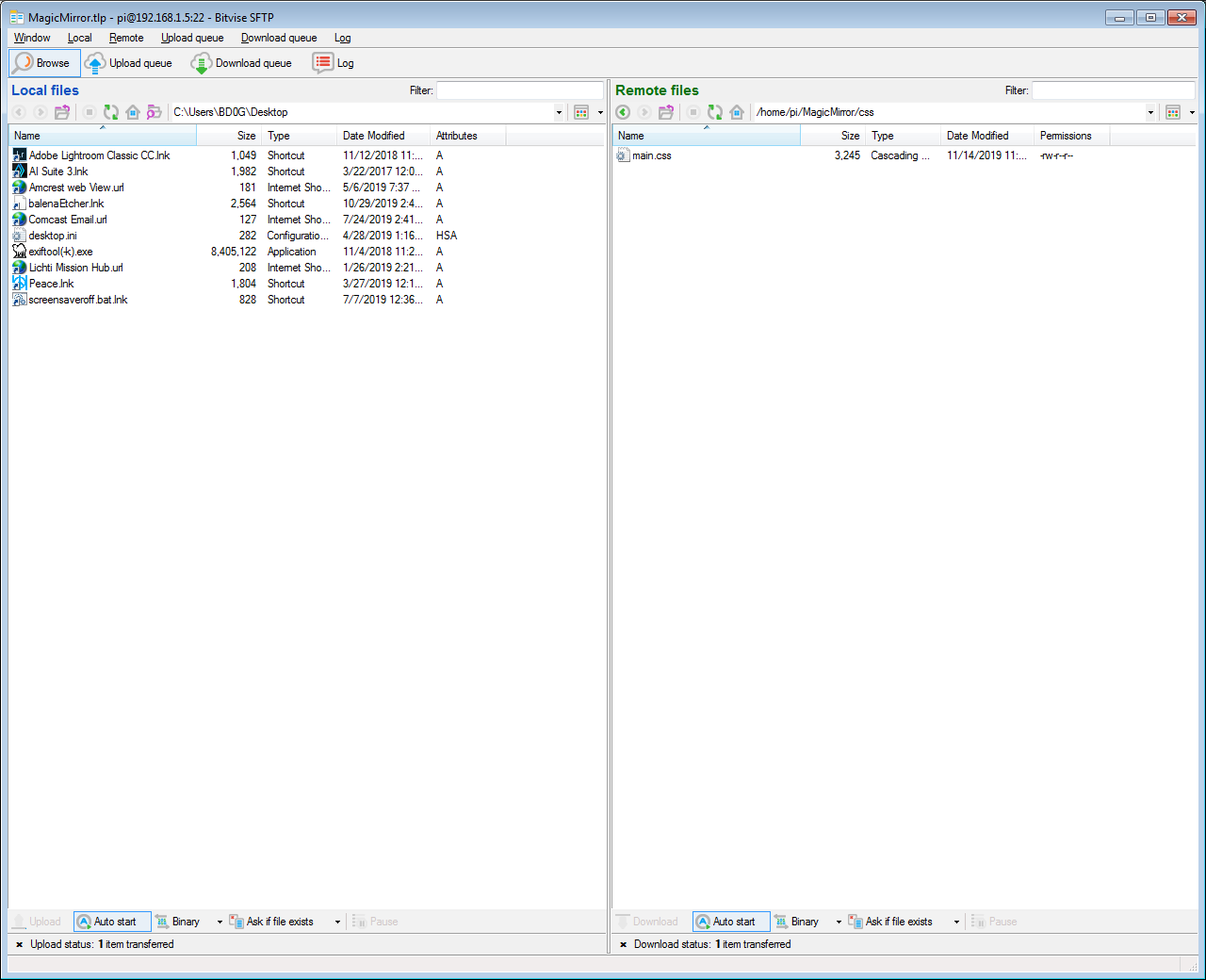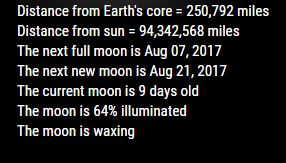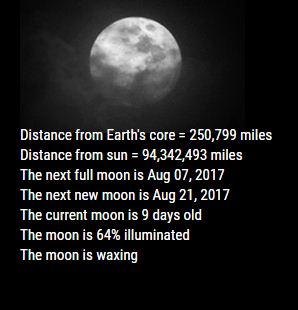Read the statement by Michael Teeuw here.
MMM-Lunartic
-
@Mykle1 Now it works …
-
@Stoffbeuteluwe said in MMM-Lunartic:
Now it works …
Yes, the USNO API is working again so you can get the most current images of the moon and its phases. So, rename the temporary fix .js file (if you are using it) and use the original MMM-Lunartic.js file again.
-
@Mykle1 Thanks for helping and your nice modules
-
I am using the current view of the moon. I have the module working. I just need to remove the line over the moon image and center the text that states “Moon Phase” to line it up in the center over the moon image.
-
These entries in your custom.css file should help you with that. Adjust the values to your satisfaction
.MMM-Lunartic .xsmall.bright { font-size:22px; } .MMM-Lunartic img.photo { /* display: none; uncomment if you don't want an image */ width: 100%; /* adjust size of moon picture */ margin-left: 0px; /* Precisely align moon picture with these */ margin-right: 0px; margin-top: 0px; /* -41px for current. -21px for animation or static. */ margin-bottom: -11px; /* -51px for current. -21px for animation or static. */ } -
@Mykle1 Thanks.
I have currently adjusted those settings from within my Lunartic.css file and they do change where the text and moon image are positioned. I cannot find a way to remove the horizontal line over the moon image.
I currently only have a main.css file, but I am assuming I can just create a blank custom.css file and place it in the MagicMirror/css directory and that will work?
-
@BD0G said in MMM-Lunartic:
I cannot find a way to removed the horizontal line over the moon image.
Can you post a pic of the “horizontal line over the moon image?” I assume you’re not talking about the text.
I currently only have a main.css file, but I am assuming I can just create a blank custom.css file and place it in the MagicMirror/css directory and that will work?
You should already have a custom.css file in your css folder. Any modifications to css should be done within that file. It is not recommended that you make any changes to the main.css file.
-
I have no custom.css file that was created during the install. I used the new installer script from @sdetweil when I installed my MagicMirror software.
Here is a picture of the line I am referring to. It is below the text and above the moon image.
https://www.dropbox.com/s/k1un0q2ofu6w02c/20191118_161043.jpg?dl=0I think a centered text that reads “Moon Phase” and no line would be more aesthetically pleasing.
-
@BD0G there is one in ~/MagicMirror/css, it used to contain this
/***************************************************** * Magic Mirror * * Custom CSS * * * * By Michael Teeuw http://michaelteeuw.nl * * MIT Licensed. * * * * Add any custom CSS below. * * Changes to this files will be ignored by GIT. * *****************************************************/ body { } -
@sdetweil Sam - Where is this file located . I have looked and looked.
Here is the only file listed under MagicMirror/css