A New Chapter for MagicMirror: The Community Takes the Lead
Read the statement by Michael Teeuw here.
Read the statement by Michael Teeuw here.
MMM-MealViewer
-
Mmmm… not working yet…
My current node_helper.js:const NodeHelper = require('node_helper'); const request = require('request'); module.exports = NodeHelper.create({ start: function() { console.log("Starting node_helper for: " + this.name); }, // Changes XML to JSON xmlToJson: function(xml) { // Create the return object var obj = {}; if (xml.nodeType == 1) { // element // do attributes if (xml.attributes.length > 0) { obj["@attributes"] = {}; for (var j = 0; j < xml.attributes.length; j++) { var attribute = xml.attributes.item(j); obj["@attributes"][attribute.nodeName] = attribute.nodeValue; } } } else if (xml.nodeType == 3) { // text obj = xml.nodeValue; } // do children if (xml.hasChildNodes()) { for(var i = 0; i < xml.childNodes.length; i++) { var item = xml.childNodes.item(i); var nodeName = item.nodeName; if (typeof(obj[nodeName]) == "undefined") { obj[nodeName] = xmlToJson(item); } else { if (typeof(obj[nodeName].push) == "undefined") { var old = obj[nodeName]; obj[nodeName] = []; obj[nodeName].push(old); } obj[nodeName].push(xmlToJson(item)); } } } return obj; }, getMTVM: function(url) { request(url, function(err, res, body) { // if no error and server was happy if(err == null && res.statusCode ==200){ console.log(body); var json_data = this.xmlToJson(body) console.log("Text is " + json_data.film[0].titel) } }); }, socketNotificationReceived: function(notification, payload) { if (notification === 'GET_MTVM') { this.getMTVM(payload); } } });In the dev console I get an error:
Whoops! There was an uncaught exception... TypeError: this.xmlToJson is not a function -
@htilburgs ah the fun of ‘this’…
getMTVM: function(url) { let self=this request(url, function(err, res, body) { // if no error and server was happy if(err == null && res.statusCode ==200){ console.log(body); var json_data = self.xmlToJson(body) console.log("Text is " + json_data.film[0].titel) } }); }, -
@sdetweil Yeah! That part is working. Now I’ve an other error which has something to do with the xmlToJson function:
Whoops! There was an uncaught exception... TypeError: xml.hasChildNodes is not a functionAny idea?
-
@htilburgs yeh, tricky crap… they had a special runtime that supported that… sorry…
have to use one of the libs…in your module folder do
npm install xml2jsthen in your code
const xml2js = require('xml2js');then
getMTVM: function(url) { let self=this request(url, function(err, res, body) { // if no error and server was happy if(err == null && res.statusCode ==200){ console.log(body); xml2js.parseString(body,function (err,result) { let json_data = result // not needed but may make more clear console.log("Text is " + json_data.film[0].titel) }); } }); }, -
@sdetweil Almost there I think ;-)
Whoops! There was an uncaught exception... TypeError: Cannot read property '0' of undefined at /home/pi/MagicMirror/modules/MMM-MyTVMovies/node_helper.js:28:47 at Parser.<anonymous> (/home/pi/MagicMirror/modules/MMM-MyTVMovies/node_modules/xml2js/lib/parser.js:306:18) at Parser.emit (events.js:182:13) at SAXParser.onclosetag (/home/pi/MagicMirror/modules/MMM-MyTVMovies/node_modules/xml2js/lib/parser.js:264:26) at emit (/home/pi/MagicMirror/modules/MMM-MyTVMovies/node_modules/sax/lib/sax.js:624:35) at emitNode (/home/pi/MagicMirror/modules/MMM-MyTVMovies/node_modules/sax/lib/sax.js:629:5) at closeTag (/home/pi/MagicMirror/modules/MMM-MyTVMovies/node_modules/sax/lib/sax.js:889:7) at SAXParser.write (/home/pi/MagicMirror/modules/MMM-MyTVMovies/node_modules/sax/lib/sax.js:1436:13) at Parser.exports.Parser.Parser.parseString (/home/pi/MagicMirror/modules/MMM-MyTVMovies/node_modules/xml2js/lib/parser.js:325:31) at Parser.parseString (/home/pi/MagicMirror/modules/MMM-MyTVMovies/node_modules/xml2js/lib/parser.js:5:59)Has this something to do with the json_data.film[0].titel ??
Or is it something else?When I remove .film[0].titel I got:
Text is [object Object] 200[object Object] -
@htilburgs u should look at the data format
getMTVM: function(url) { let self=this request(url, function(err, res, body) { // if no error and server was happy if(err == null && res.statusCode ==200){ console.log(body); xml2js.parseString(body,function (err,result) { let json_data = result // not needed but may make more clear console.log(JSON.stringify(json_data)) }); } }); }, -
@sdetweil JSON is perfect:
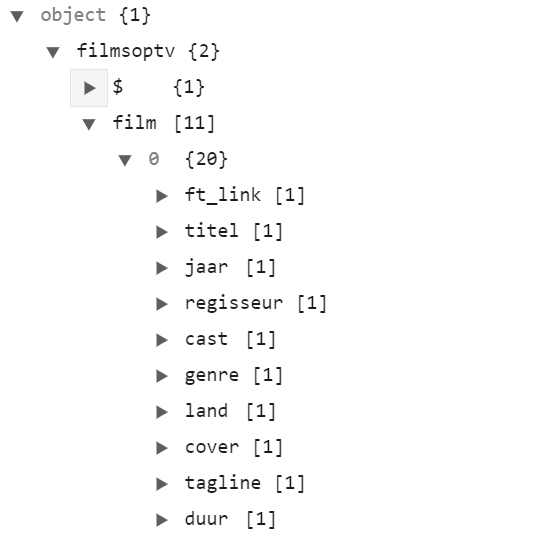
Thanks for the help so far!! Now I have my data I can play around with it.
