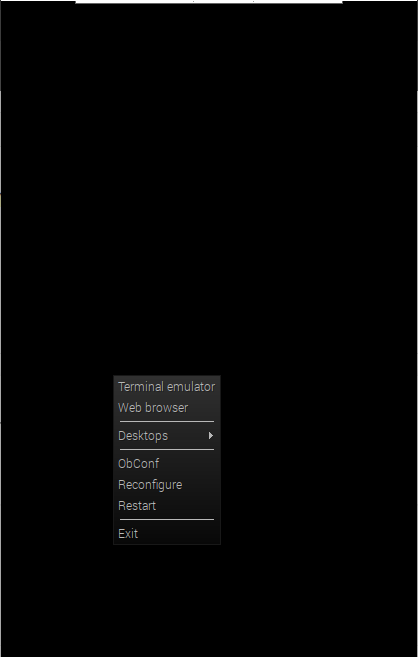Read the statement by Michael Teeuw here.
Black screen instead of desktop after installing PIR sensor
-
@09succotash can u ssh into the machine?
is MM running on pm2? do pm2 status, and if not stopped do pm2 stop for each line (use number or name)
-
@sdetweil I cannot ssh into it. I am able to access the terminal though. MM is running on pm2, I just setup an autostart script for it. I don’t think MM is causing the issue, because the issue started just when I was setting up the PIR sensor.
-
@09succotash but it can’t hurt to stop it…
if you can get to terminal, then its not a desktop problem…
-
@sdetweil I could only get to terminal, by right clicking somewhere on the screen. I tried stopping MM using pm2, didn’t have any effect.
-
@09succotash said in Black screen instead of desktop after installing PIR sensor:
by right clicking somewhere on the screen
ok, so desktop is running, even tho u might not be able to see it…
-
@sdetweil Exactly. It seems to be running, but my wallpaper, taskbar, and icons are gone. Black screen shows in its place.
-
@09succotash this is stretch or???
lsb_release -a in the terminal window
-
@sdetweil This is Raspbian Stretch, yep.
-
@09succotash if u right click, does the popup menu have desktop preferences?
is should -
@sdetweil This is what mine looks like. The white bar at the top of the screen is vnc viewer, not the screen. I’m using vnc viewer on my laptop.