Read the statement by Michael Teeuw here.
Black screen instead of desktop after installing PIR sensor
-
@sdetweil This is Raspbian Stretch, yep.
-
@09succotash if u right click, does the popup menu have desktop preferences?
is should -
@sdetweil This is what mine looks like. The white bar at the top of the screen is vnc viewer, not the screen. I’m using vnc viewer on my laptop.
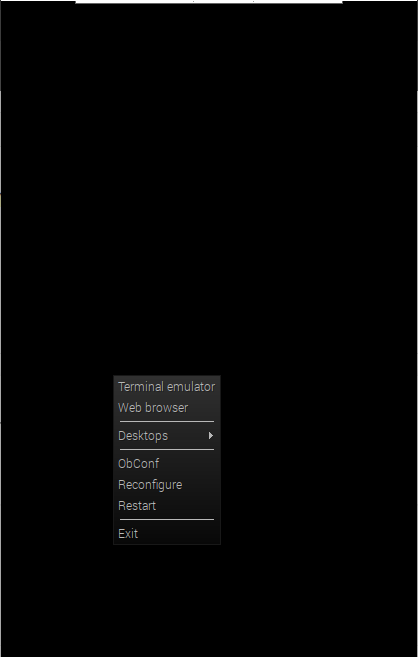
-
@09succotash ok, select Desktops or reconfigure
-
@sdetweil Clicked reconfigure, nothing shows up. Clicked desktop, just shows a list of desktops. Shows 4 desktops. I’ve been through them all, shows the same black screen.
-
@09succotash in the terminal window, if u run sudo raspi-config
and look at boot options…beyond that there are 1 few (hundred) posts about problems like this if u search google
-
@sdetweil Boot options, and then what?
-
@09succotash I might try to change desktop with login
-
@sdetweil Been there, done that, didn’t work. I’ve been searching Google for this issue, and came up short. Didn’t find much results, but I will try some more searching,
-
I had a similar problem when I used MMM-PIR-Sensor module. Everything had been working for about 6 months then I updated something and it stoped working. I re-installed everything several times and through a process of elimination and google searches it acmes down to this particular module.
I have now got it a working again by finding the latest update from a branched version of MMM-PIR-Sensor module.
I never did find the cause.
