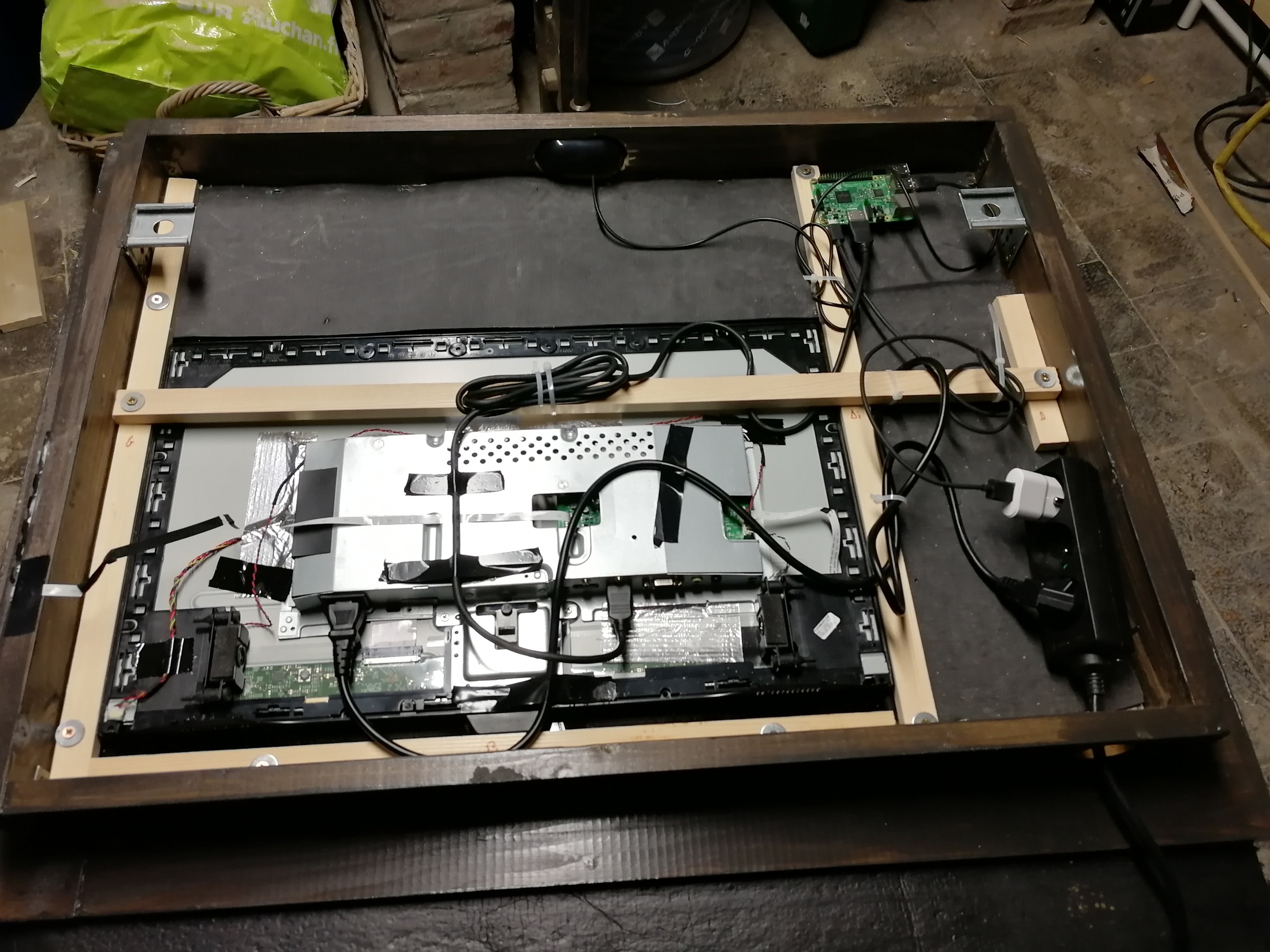Read the statement by Michael Teeuw here.
Magic mirror first try (France, ~Lille)
-
Hi mmourcia!
Do you mind sharing how you integrated into the doorbird API in english?I have an automated gate with a Doorbird D101S and it would be awesome if the picture came up on the Mirror when someone pressed the button. Also playing the wav file as a notification. My mirror also uses the Goolgle Assistant MK2 and Addons by Bugsounet which are awesome! It would be possible to “Google, Open Gate”!
Best
MilkShake -
Hello @MilkShake ,
The only thing I kept as interaction is playing a sound file when someone knock at the door.
Conf on doorbird in
http visithttp://IP_MM:8080/remote?action=NOTIFICATION¬ification=PLAY_SOUND&payload=%7B%22sound%22%3A%22carillon.wav%22%2C%22delay%22%3A100%7DConf of MM
Remote module
{ module: 'MMM-Remote-Control', config: { customCommand: { monitorOnCommand: '/usr/bin/vcgencmd display_power 1', monitorOffCommand: '/usr/bin/vcgencmd display_power 0', monitorStatusCommand: '[ $(vcgencmd display_power) = "display_power=0" ] && echo "false" || echo "true"' } } },Sound module
{ module: 'MMM-Sounds', config: { startupSound: 'wobble.wav', quietTimeStart: '23:00', // 11pm quietTimeEnd: '07:00', // 7am debug: true } },I’ve plugged an external usb speaker and when someone press the doorbird button, it plays sound.
I did some test before to show the face of the person ringing.
You could try to enable Frame module and ask doorbird to visit this addresshttp://IP_MM:8080/remote?action=SHOW&module=module_XX_MMM-iFrame-Ping{ module: 'MMM-iFrame-Ping', disabled: true, position: 'middle_center', // This can be any of the regions. config: { // See 'Configuration options' for more information. url: "http://IP_DOORBIRD/bha-api/image.cgi?&http-user=user&http-password=password", height:"480px%", width:"35%", autoRefresh: true, //set to false for video updateInterval: 0.5, //in min. Only if autoRefresh: true displayLastUpdate: true, //width: "100%", // Optional. Default: 100% //height: "800px", //Optional. Default: 100px scrolling: "no", logDebug: true } },Finaly, to open the door, i’m using a wonderful french project, Jeedom (https://jeedom.com). It handles all my home domotics.
Let me know if you need some other informations
Regards -
Hi and thanks for the explanation, however I have a few questions.
Why is the display_power involved in this?
When you write “Conf on doorbird in http visit”, is that the HTPPS(S) calls part of the Doorbird config?
I take it that I need a carillon.wav file in the MMM-Sounds/sounds directory or change the wav part to one of the default wav files like buzz.wav?
The call “http://IP_MM:8080/remote?action=SHOW&module=module_XX_MMM-iFrame-Ping” is that correct? Does it need the XX part?
-
Why is the display_power involved in this?
It’s not. This is just my conf and i did not
sanitize itWhen you write “Conf on doorbird in http visit”, is that the HTPPS(S) calls part of the Doorbird config?
Yes it is
I take it that I need a carillon.wav file in the MMM-Sounds/sounds directory or change the wav part to one of the default wav files like buzz.wav?
Yes you’re right
The call “http://IP_MM:8080/remote?action=SHOW&module=module_XX_MMM-iFrame-Ping” is that correct? Does it need the XX part?
It is in fact the index of the module in your conf. You must guess it
-
@mmourcia said in Magic mirror first try (France, ~Lille):
Why is the display_power involved in this?
It’s not. This is just my conf and i did not
sanitize itOk :)
When you write “Conf on doorbird in http visit”, is that the HTPPS(S) calls part of the Doorbird config?
Yes it is
Perfect. Where did you find the documentation for the URLs?
I take it that I need a carillon.wav file in the MMM-Sounds/sounds directory or change the wav part to one of the default wav files like buzz.wav?
Yes you’re right
ok, so I can use the buzz.wav until it works.
The call “http://IP_MM:8080/remote?action=SHOW&module=module_XX_MMM-iFrame-Ping” is that correct? Does it need the XX part?
It is in fact the index of the module in your conf. You must guess it
Guess it? Index of the module, is that the modules position within config.js?
-
@mmourcia said in Magic mirror first try (France, ~Lille):
Why is the display_power involved in this?
It’s not. This is just my conf and i did not
sanitize itI think it is me missing some information? Is the MMM-Remote-Control involved in any way API wise?
Does it function the way, that when someone pushes the button on the doorbird, the doorbird makes a http call to the Mirror for the notification, and to enable the MMM-iFrame-Ping module? For how long is the iFrame module visible after someone pushes the button?
Thanks dude!
-
@mmourcia said in Magic mirror first try (France, ~Lille):
http://IP_MM:8080/remote?action=NOTIFICATION¬ification=PLAY_SOUND&payload=%7B%22sound%22%3A%22carillon.wav%22%2C%22delay%22%3A100%7D
I think there is an error in the URL. Funny thing is, when I look at your URL is states:
http://IP_MM:8080/remote?action=NOTIFICATION¬ification=PLAY_SOUND&payload=%7B%22sound%22%3A%22carillon.wav%22%2C%22delay%22%3A100%7D
When i quote you it states the correct thing:
NOTIFICATION & notification (without the spaces)
-
@MilkShake
Yes, I lt you find answers by yourself ;)Try some different conf and i’m sure you’ll find the one that you need !
Regards -
Yeah, I’m not so sure. I can’t get it to work :)
-
@mmourcia , bravo pour votre installation !
J’ai débuté hier et ai bcp encore à découvrir mais votre exemple m’encourage
J’ai enfin pu connecter mon agenda apple et ça m’a pris qq heures… :)
bonne journée
damien