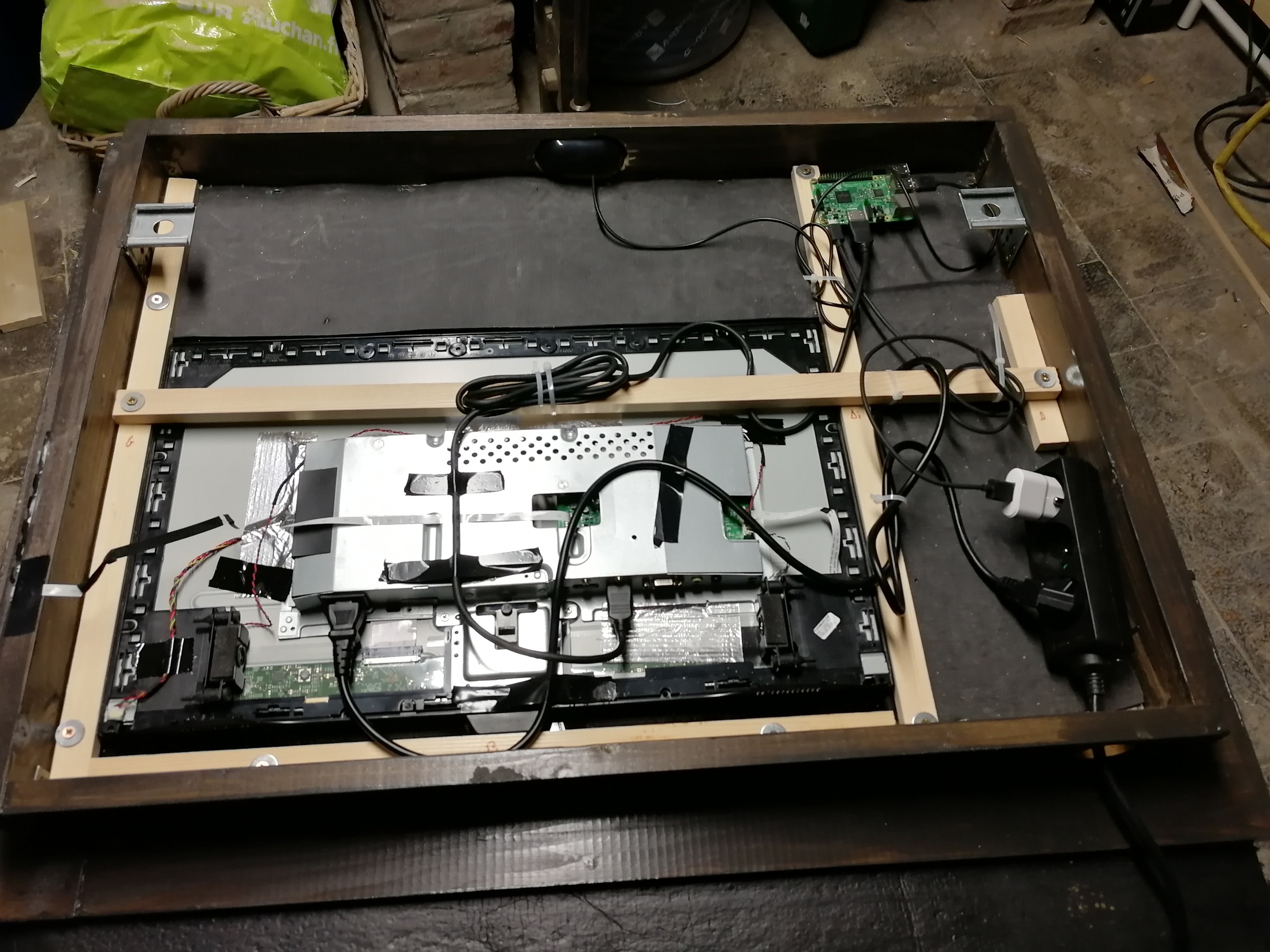Read the statement by Michael Teeuw here.
Magic mirror first try (France, ~Lille)
-
Why is the display_power involved in this?
It’s not. This is just my conf and i did not
sanitize itWhen you write “Conf on doorbird in http visit”, is that the HTPPS(S) calls part of the Doorbird config?
Yes it is
I take it that I need a carillon.wav file in the MMM-Sounds/sounds directory or change the wav part to one of the default wav files like buzz.wav?
Yes you’re right
The call “http://IP_MM:8080/remote?action=SHOW&module=module_XX_MMM-iFrame-Ping” is that correct? Does it need the XX part?
It is in fact the index of the module in your conf. You must guess it
-
@mmourcia said in Magic mirror first try (France, ~Lille):
Why is the display_power involved in this?
It’s not. This is just my conf and i did not
sanitize itOk :)
When you write “Conf on doorbird in http visit”, is that the HTPPS(S) calls part of the Doorbird config?
Yes it is
Perfect. Where did you find the documentation for the URLs?
I take it that I need a carillon.wav file in the MMM-Sounds/sounds directory or change the wav part to one of the default wav files like buzz.wav?
Yes you’re right
ok, so I can use the buzz.wav until it works.
The call “http://IP_MM:8080/remote?action=SHOW&module=module_XX_MMM-iFrame-Ping” is that correct? Does it need the XX part?
It is in fact the index of the module in your conf. You must guess it
Guess it? Index of the module, is that the modules position within config.js?
-
@mmourcia said in Magic mirror first try (France, ~Lille):
Why is the display_power involved in this?
It’s not. This is just my conf and i did not
sanitize itI think it is me missing some information? Is the MMM-Remote-Control involved in any way API wise?
Does it function the way, that when someone pushes the button on the doorbird, the doorbird makes a http call to the Mirror for the notification, and to enable the MMM-iFrame-Ping module? For how long is the iFrame module visible after someone pushes the button?
Thanks dude!
-
@mmourcia said in Magic mirror first try (France, ~Lille):
http://IP_MM:8080/remote?action=NOTIFICATION¬ification=PLAY_SOUND&payload=%7B%22sound%22%3A%22carillon.wav%22%2C%22delay%22%3A100%7D
I think there is an error in the URL. Funny thing is, when I look at your URL is states:
http://IP_MM:8080/remote?action=NOTIFICATION¬ification=PLAY_SOUND&payload=%7B%22sound%22%3A%22carillon.wav%22%2C%22delay%22%3A100%7D
When i quote you it states the correct thing:
NOTIFICATION & notification (without the spaces)
-
@MilkShake
Yes, I lt you find answers by yourself ;)Try some different conf and i’m sure you’ll find the one that you need !
Regards -
Yeah, I’m not so sure. I can’t get it to work :)
-
@mmourcia , bravo pour votre installation !
J’ai débuté hier et ai bcp encore à découvrir mais votre exemple m’encourage
J’ai enfin pu connecter mon agenda apple et ça m’a pris qq heures… :)
bonne journée
damien -
@lodam
Tant mieux si cela vous aide ! -
It is in fact the index of the module in your conf. You must guess it
Guess it? Index of the module, is that the modules position within config.js?
Could you give me a hint to find that number?
-
@MilkShake
Maybe you could useMODULE_ACTIONof remote module.=>
http(s)://ip:8080/remote?action=MODULE_DATAThat will return all informations about your modules including their names.