Here is my first magicmirror.
Pictures :

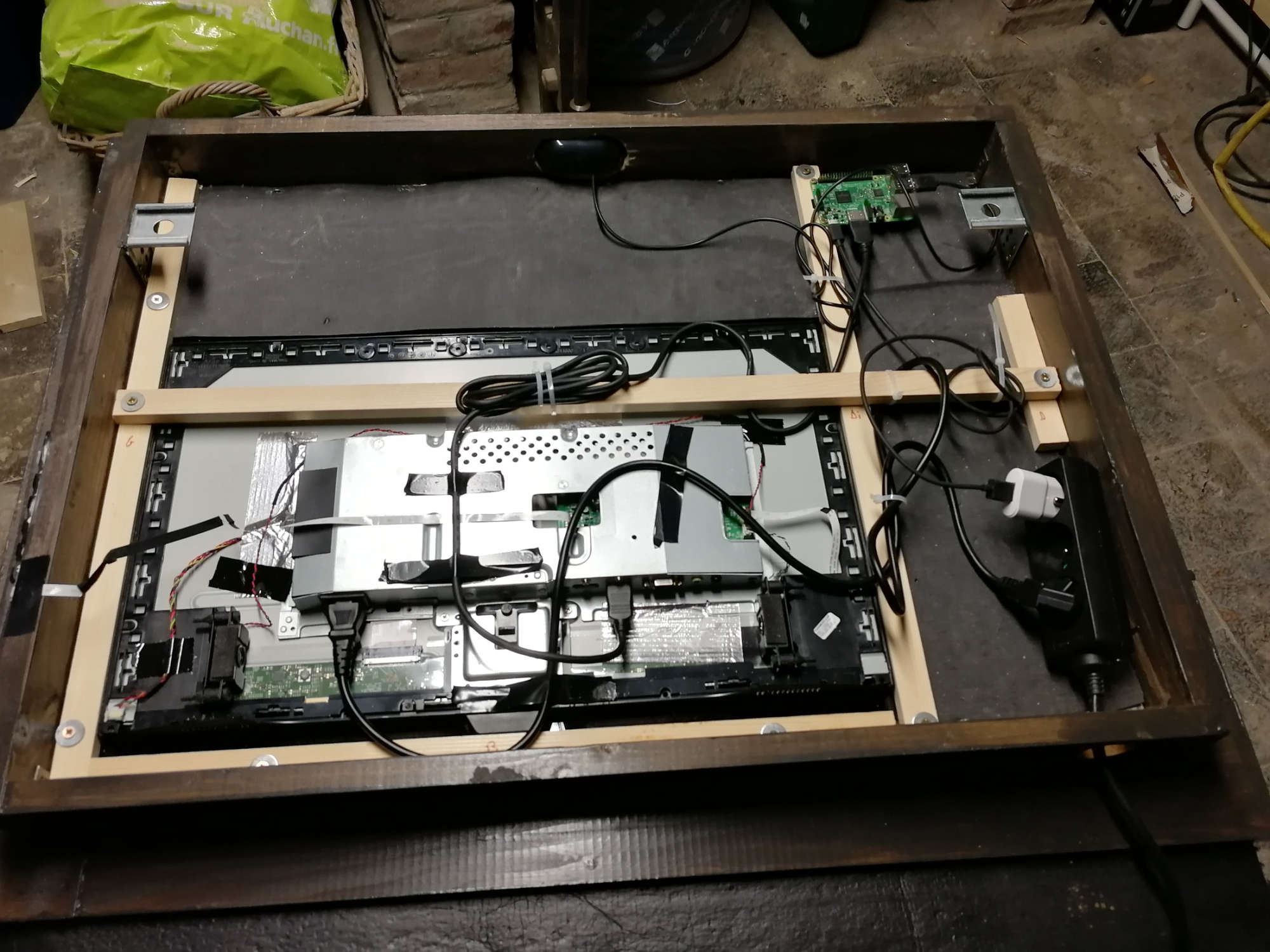

Hardware :
Screen : https://www.amazon.fr/gp/product/B073NTCT4Q/ref=ppx_yo_dt_b_asin_title_o08__o00_s01?ie=UTF8&psc=1
Power : https://www.amazon.fr/gp/product/B002TMG8OE/ref=ppx_yo_dt_b_asin_title_o08__o00_s00?ie=UTF8&psc=1
RPI 3
Sound : https://www.kubii.fr/claviers-et-peripheriques-usb/1850-mini-haut-parleurs-usb-kubii-3272496006980.html?search_query=Mini+Haut-Parleurs+USB&results=7
Mirror : Mirropane™ Chrome Spy 6 mm / SMART MIRROR / SPIONSPIEGEL (70cmx50cm)
Modules :
MMM-Sound : used to play wav file when someone is calling at the intercom (doorbird)
MMM-Iframe : showing picture from doorbird when someone is here
MMM-Remote : turn on/off screen during the night and used by a my jeedom system with xiaomi button
Calendar : used with google calendar
Currentweather
Weatherforecast
MMM-Rain-Forecast-FR
MMM-Netatmo-Thermostat
MMM-Jeedom
MMM-Strava
MMM-Ping
MMM-MyCommute