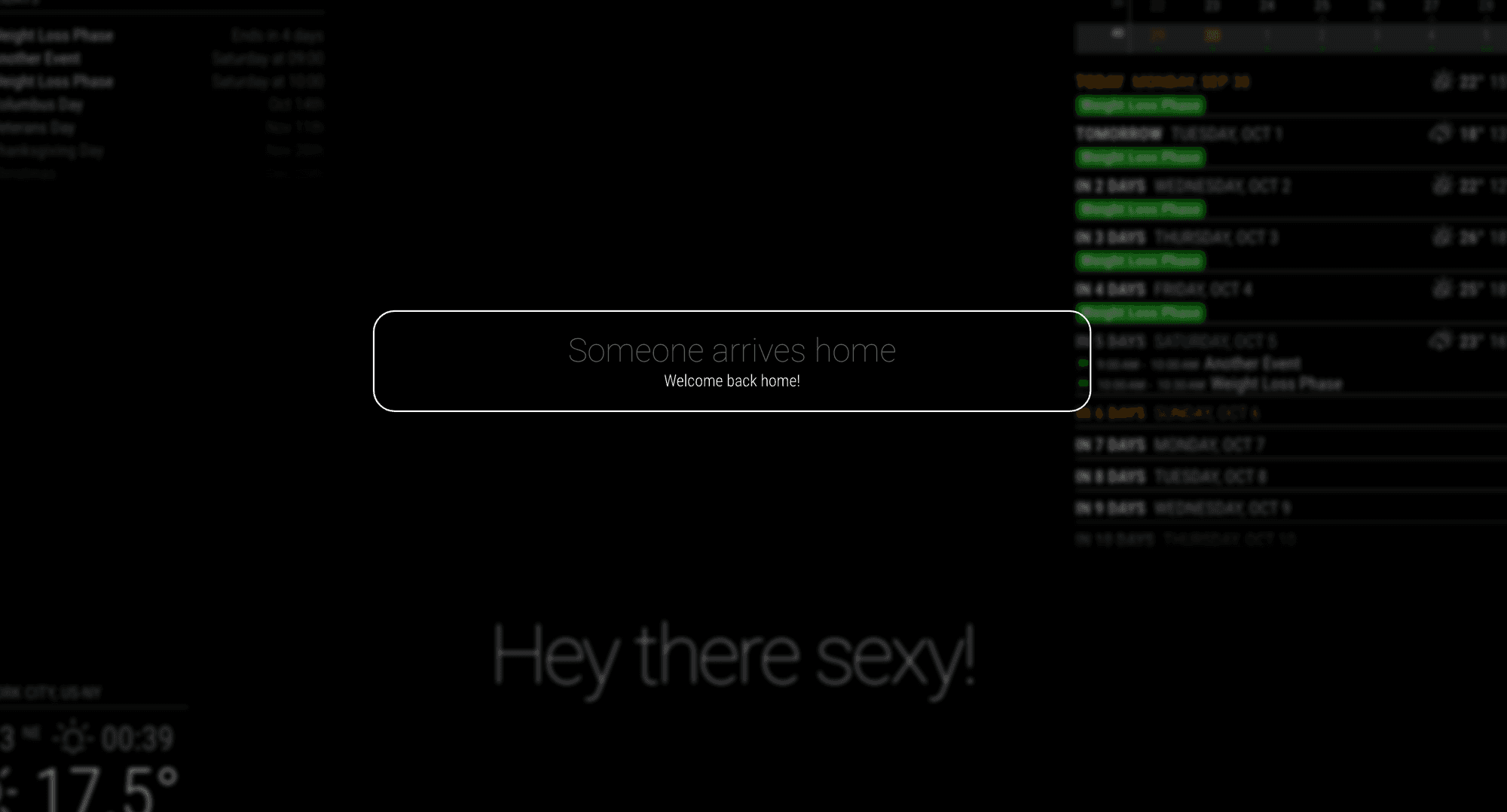@MilkShake Got it to work using:
{
module: "MMM-NotificationTrigger",
config: {
useWebhook:true,
triggers:[
{
trigger: "PLAY_SOUND",
fires: [
{
fire: "USER_PRESENCE",
payload: function(payload) {
return false
}
}
]
},
{
trigger: "OPEN_GATE",
fires: [
{
fire: "OPENING_THE_GATE",
exec: "sudo python /home/pi/open_gate.py"
}
]
},
]
}
},