Read the statement by Michael Teeuw here.
Cooling Raspi
-
Hi,
I have a cooling Problem with mit MagicMirror. I run on raspi 3b+, raspi overheats (Temp> 60°C) and will eventually freeze.
I’ve tried with a fan, which helps, but as the Pi is without a case attached to the back of a frame, it is almost impossible to fix the fan so that it does not touch anything else, so it gets very noisy. There is not much space between wall and back of the frame, so that a standard case will not fit behind it.
Has anyone found a working solution to this, possibly passive cooling? (A normal, small heat sink is not enough, already tried that.
On Amazon, I only found passive cooling cases for model 4, and I wonder if the would fit anyway.
-
Hello,
I am also using my mirror with Rpi3b+.
To avoid overheating of pi, a Heat Sink & Fan is enough to maintain temperature below 50 Deg C.But as you quoted that the pi is without a case you could use cable ties to attach it to your fan just like this guy did !
https://www.instructables.com/id/Simple-Raspberry-Pi-Cooling-Fan/Secondly, you can also make the fan automatic so that it does not runs forever ! This link below demonstrates how i did it for my own Magic Mirror !
https://www.youtube.com/watch?v=srMnIcQvDn0&t=88sYou could also decrease the speed of fan by decreasing its potential so it does not make any noise.
My mirror works 24 X 7 and it never freezes !
Check my built here : https://www.youtube.com/watch?v=sCetiJk2Qus&t=68s -
@requiemmg I’m running my RPi 3B+ just with stock heat sinks and the temperature is always at 60-61 C. This temperature is not really worrying, rather normal. What might happen is that it may start throtteling from 1400 MHz to 1200 MHz when it excedd 60C. There have been some changes in Raspbian in the last years where the temperature limit was set from 70 to 60 C for throtteling and then changed back again. What you could do is raise the throtteling temp to 70 with following entry in in /boot/config.txt:
temp_soft_limit=70But the Pi shouldn’t freeze at any of these temps. When it freezes, then usually when the memory ran up due to a memory leak. There might be some modules around which handle memory allocation a bit sloppy. As a workaround you can setup a cron job to reboot the Pi regulary, e.g. every 6 or 8 hours for example.
-
Thanks for your hints.
Well, it does freeze at these temperatures. And I already have a cronjob which reboots the pi every 6 hours, does not help. No freezing when cooling with a fan, but far too noisy, so no, doesnt seem to be a memory problem rather than a heating problem, so I do not think that setting up higher throtteling temperatures will do any good. -
@requiemmg why too noisy? I never hear the fans on both my pi 3, pi4 and jetson nano on the other side of the room (6 ft away)
-
AS I have no case, I have no way to fix the fan without touching anything and then it is scratching on the surface or is vibrating. Tried it a lot, always too loud. No idea on how to get it fixed.
-
@requiemmg buy a case… cheap
-
@requiemmg
Try this if it helps to hold the fan !
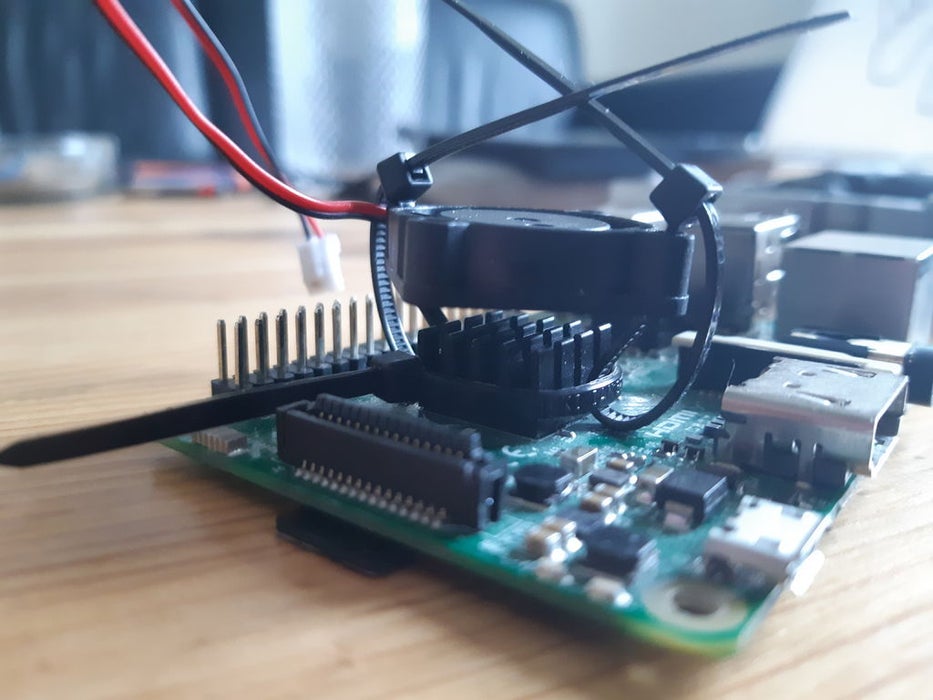
-
I have several cases here, that’s not a problem. There is not enough space between frame and wall.
-
@requiemmg can you share photograph of the frame ? It would be easy to visualize. ! may be i could be of any help…
-
https://www.ikea.com/de/de/p/ribba-rahmen-schwarz-50268874/ Standard IKEA frame, replaced the front with a 8 mm ChromeSpy glass.
-
@requiemmg Actually there is a hack! You can increase the space between wall & frame by placing 4 no screws in the back side of frame that would give you some extra margin to place your fan on Rpi. You can also adjust the screw height accordingly! Hope it helps !
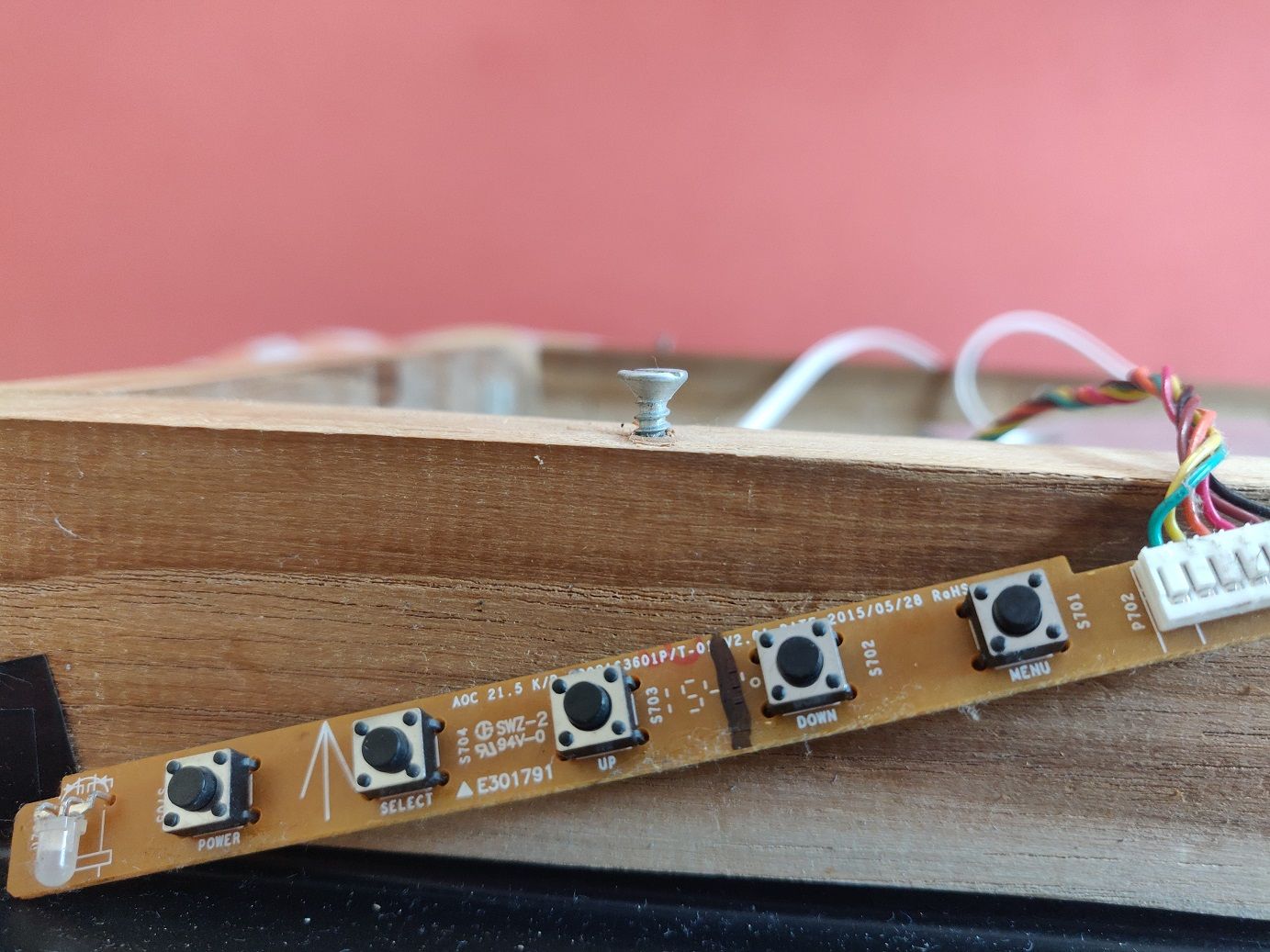

-
Thanks. Have a case now with passive cooling that fits, Temp around 48°C.
Unfortunately, it still freezes and I dont know why, will open a new thread for this. -
@requiemmg when it freezes at 48C then it’s no cooling issue. Try another SD card, maybe that’s the cause.
-
FYI, there’s plenty of fan PiHats to make it super easy to cool your Pi.
-
I found a passive cooling case (this one: https://www.reichelt.de/gehaeuse-fuer-raspberry-pi-3-aluminium-schwarz-rpi-case-alu-3b-p248738.html?&trstct=pos_0&nbc=1) which has a nice cooling effect behind a ikea frame. Raspi not warmer than 55°C.
Still, I have freezing problems, but this is totally unrelated… -
holy damn, I feel like my CPU is absolutely frigid then. I run at 35-40c…
-
here’s my solution: https://www.amazon.com/gp/product/B07WMTNXZ1/ref=ppx_yo_dt_b_search_asin_title?ie=UTF8&psc=1 - because my pi is behind a frame, I pulled the LEDs off the backside…
-
for raspi 4b, very clean solution and easy to open:
https://joy-it.net/en/products/RB-CaseP4+03B
Hello! It looks like you're interested in this conversation, but you don't have an account yet.
Getting fed up of having to scroll through the same posts each visit? When you register for an account, you'll always come back to exactly where you were before, and choose to be notified of new replies (either via email, or push notification). You'll also be able to save bookmarks and upvote posts to show your appreciation to other community members.
With your input, this post could be even better 💗
Register Login