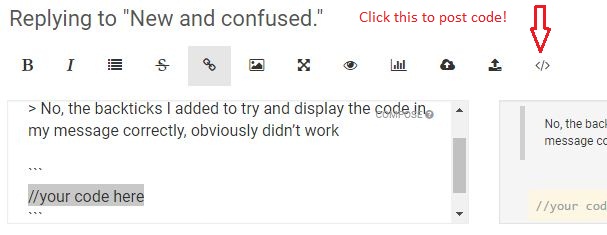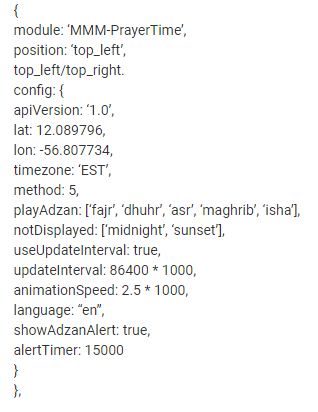A New Chapter for MagicMirror: The Community Takes the Lead
Read the statement by Michael Teeuw here.
Read the statement by Michael Teeuw here.
How to post code on the forum - For absolute beginners
-
@Mykle1 how did you do that? (the two steps!)
-
@sdetweil said in How to post code on the forum - For absolute beginners:
@Mykle1 how did you do that? (the two steps!)
?
I’m lost.
-
@Mykle1 you said
Your code posts should look like this:
so, how do they do that?
- mark the text of the ‘code’
- hit the button above the editor that looks like </>
-
Hit the button above the editor first.
That gives you the two sets of backticks, In between them, already highlighted, are the words, “Post code here”.
and you get this -
@Mykle1 i like to write the text, add the code in between the words, then mark the code sections…
-
I never use the button. Learned backticks early on. Was so happy about it that I wrote the tutorial
Jun 28, 2017, 7:40 PM