Read the statement by Michael Teeuw here.
MMM-Spotify
-
@mmmmh :
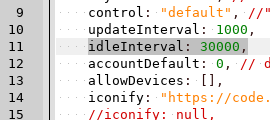
now
idleIntervalis set to 30000 (scan is Spotify is playing every 30 sec)
if playing :updateIntervalis set by default to 1000 (1sec)Attention it’s means that with idleInterval : when Spotify is playing to take 30 sec to display it in mirror !by default !
-
@Bugsounet Thanks. Do I understand this correctly. As long as the module is idle it will only check for updates every 30 seconds and when it is active (music is being played) it updates every second?
-
Right,
I hope this suits you, because it starts to take head ;)
-
Somehow the authorization process does not work.
...node first auth.js [SPOTIFY] InitializedBrowser opened and the log in was succesful as well as accepting the app, but then instead of creating the token.js I receive an error:
[SPOTIFY] Error in authentication flow! [SPOTIFY] ERROR: undefined [SPOTIFY] Authorization process finished!In spotify I can see that I have the mirror app available in approved apps, but there is not token in the modules folder. Therefore the connection does not work.
Does anybody have an idea?
Thanks -
@sbonn13 there will be a message popup on the browser with a code (press the copy icon)
then return to the terminal window and paste the code in at the little app prompt, and hit enter
(make sure u don’t hit enter on that window before the browser opens, as the little app will take you enter key as the ‘token’ and not wait)you run the node auth… app
and seeOpening OAuth URL. Return here with your code. Paste your code:then the browser opens, you pick your userid, then it asks for allow, then presents this screen
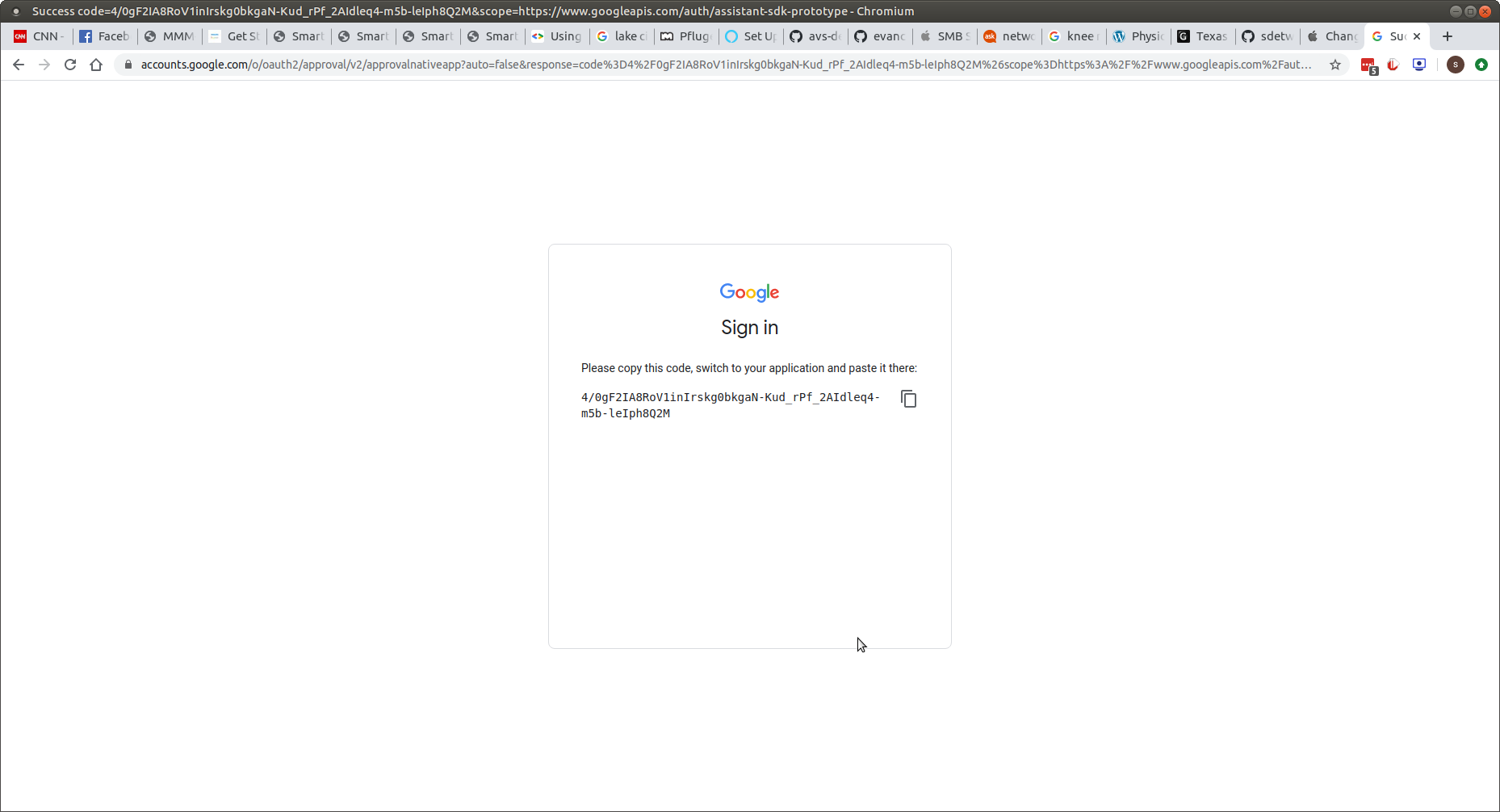
where u need to copy that and then return to app
-
@sdetweil
Thanks unfortunately probably I do it completely wrong, I do not get it. Is there any instruction? OAuth was working fine for google services, but not with this Spotify solution :-(
My procedure:
1.) node first_auth.js as described in MMM-Spotify instruction.
-> [SPOTIFY] Initialized appeared in terminal window
2.) Browser opens with Spotify login, after having entered, spotify requesting access
-> No code yet, no additional terminal window, also no change in existing terminal window
3.) Click on accept access in browser (spotify)
-> callback localhost:8888 appeared in domain and shows ?code=**** in parameter.
But in the meantime the mentioned error has appeared immediately in the terminal window. No time or place to paste the code somewhere else. Where shall I put this code and at what point in the procedure? -
@sbonn13 said in MMM-Spotify:
callback localhost:8888 appeared in domain
what does ‘appeared in domain’ mean?? sorry
-
@sdetweil
Following address is opened in browser: https://accounts.spotify.com/de/authorize?response_type=code&client_id=XXXXX&scope=user…-> Press Agree button in Browser in order to agree access to spotify
Afterwards address in browser is changed to:
http://localhost:8888/callback?code=XXXXX&state=XXXXX…I assume the code (anonymized XXXXX) in this address is the relevant one. But how to proceed with that? Because at the time I have received this code I already have the errors in my terminal window.
-
@sbonn13 i do not know … @Bugsounet will have to help here
-
I’m going to inspect the first_auth script. there is too much problem, I think.
a little patience within a few days this should be fixed
