Read the statement by Michael Teeuw here.
My first, slim mirror at home
-
Finally, I made it! My first magic mirror at home. I was planning and getting it all together for months.
Software and motion…
Initial MM install on Pi4 was not so hard, the only thing I struggled was putting the screen to sleep and waking it up with motion.
After trying several PIR sensors I always had false detections or poor detection. It would also look ugly on a clean minimal frame I wanted to install. I simply gave up on the PIR sensor and switched to RCWL-0516 sensor.
Here I need to thank @Fozi for his post on using a microwave sensor. Really good post with everything explained. When I tried a microwave sensor it just worked in the first try!
I am still fine tuning MM modules use and so far I have on: weather, air quality, spotify, philips hue, calendar, news, system stats, sunrise sunset, and motion detection and bible verse. All runs great on a 2GB Pi4 system.Screen…
I was lucky to have a spare samsung 24" screen that was easy to disassemble. Total screen depth without its motherboard is only 20mm. That gave me the opportunity to use an ordinary wood frame and go as slim as possible.
I did need to move the screen mainboard to a different location which meant extending 6wire cable for the backlight. Another good thing with this monitor that it’s powered by external 14V brick. It means no mains AC power needed on mirror assembly.Mirror glass…
Big thanks to @Goldjunge_Chriz for organizing group buy of mirror glass. The glass itself looks great and it’s not too heavy. I was double lucky with my order, got it delivered in one piece and it had no protective film to indicate correct side :D
Advice for folks deciding on a future order of glass mirror, take it with polished edges. It makes your life easier when handling with a bigger piece of glass.Frame and mounting…
First, I prepared the glass with putting sheets of black A3 format paper and taping it down to the backside. Also, I cut a hole for the screen and taped the edges of the screen.
Then I went to local picture framing studio where at first I got weird looks but then guys took it in and did a good job. They did a frame under a frame design. First bigger frame for the glass and under it another smaller frame for screen.
I was positively surprised how good it looked, even my wife changed her mind :D After getting frame done I focused on cables. I tried to minimize connections as much as possible but in the end, I have 3 cables (HDMI, screen power, motion sensor) that need to connect to the mirror. I am looking at cable connector ideas for quicker disassembly when needed.
I was also worried about how to mount it all on a wall. In the end, I drilled 3 mounting holes to the wall with sturdy long hanging screws. Top and bottom screws are for hangers mounted on the frame and I also added a screw to the middle, just under the screen frame to add that extra holding place. There is another bigger hole for routing all cables from the back of wall.
I hope this mounting will be sufficient, the whole mirror is like 7-8kg. If anyone has better ideas of mounting wooden framed mirror pls share.Overall I am happy with this build. The whole frame is max 26mm from the wall and the fact there are no wires anywhere it makes it a true magic mirror ;)
Also, I learned some new things and found another great community of builders!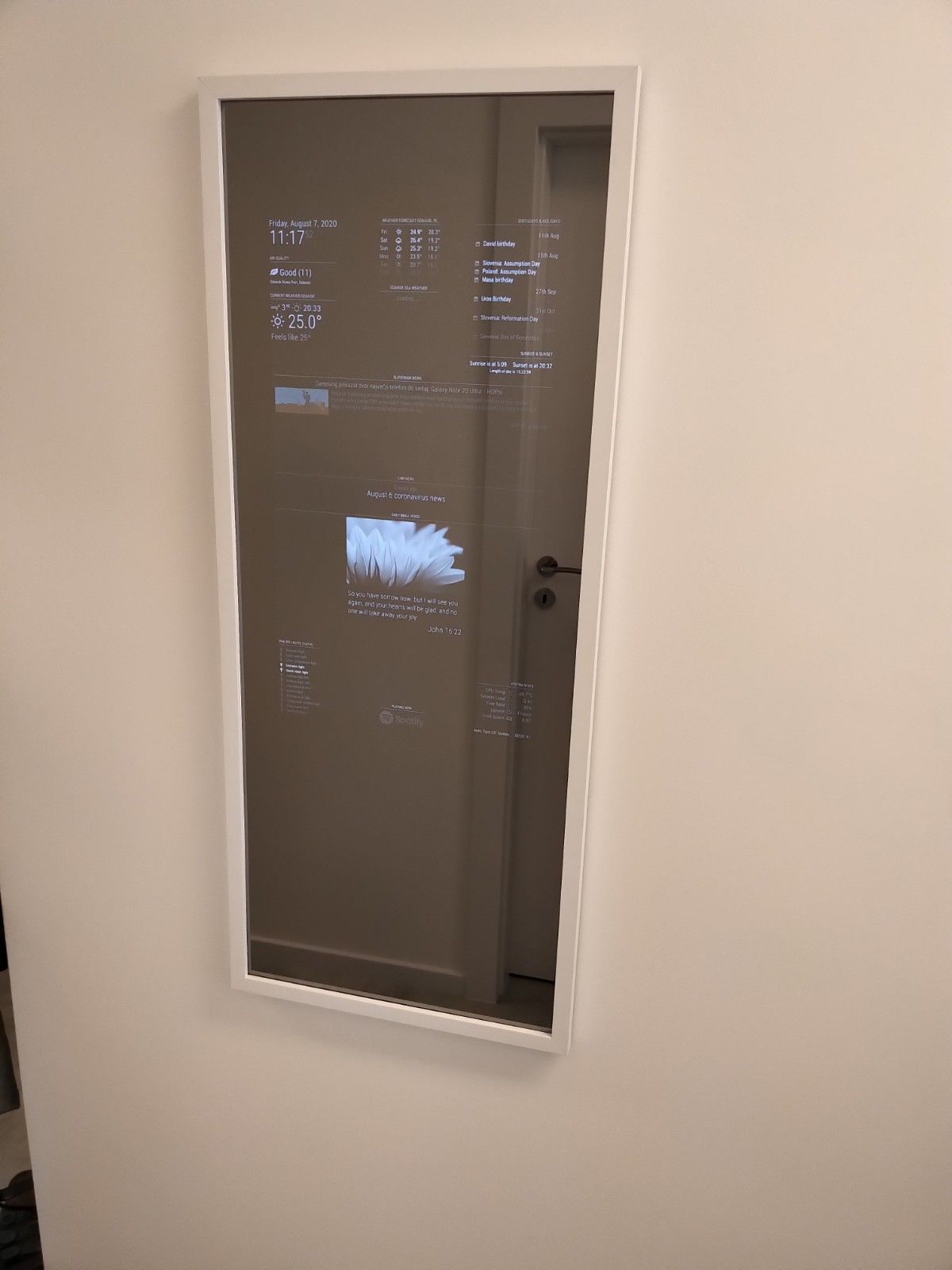
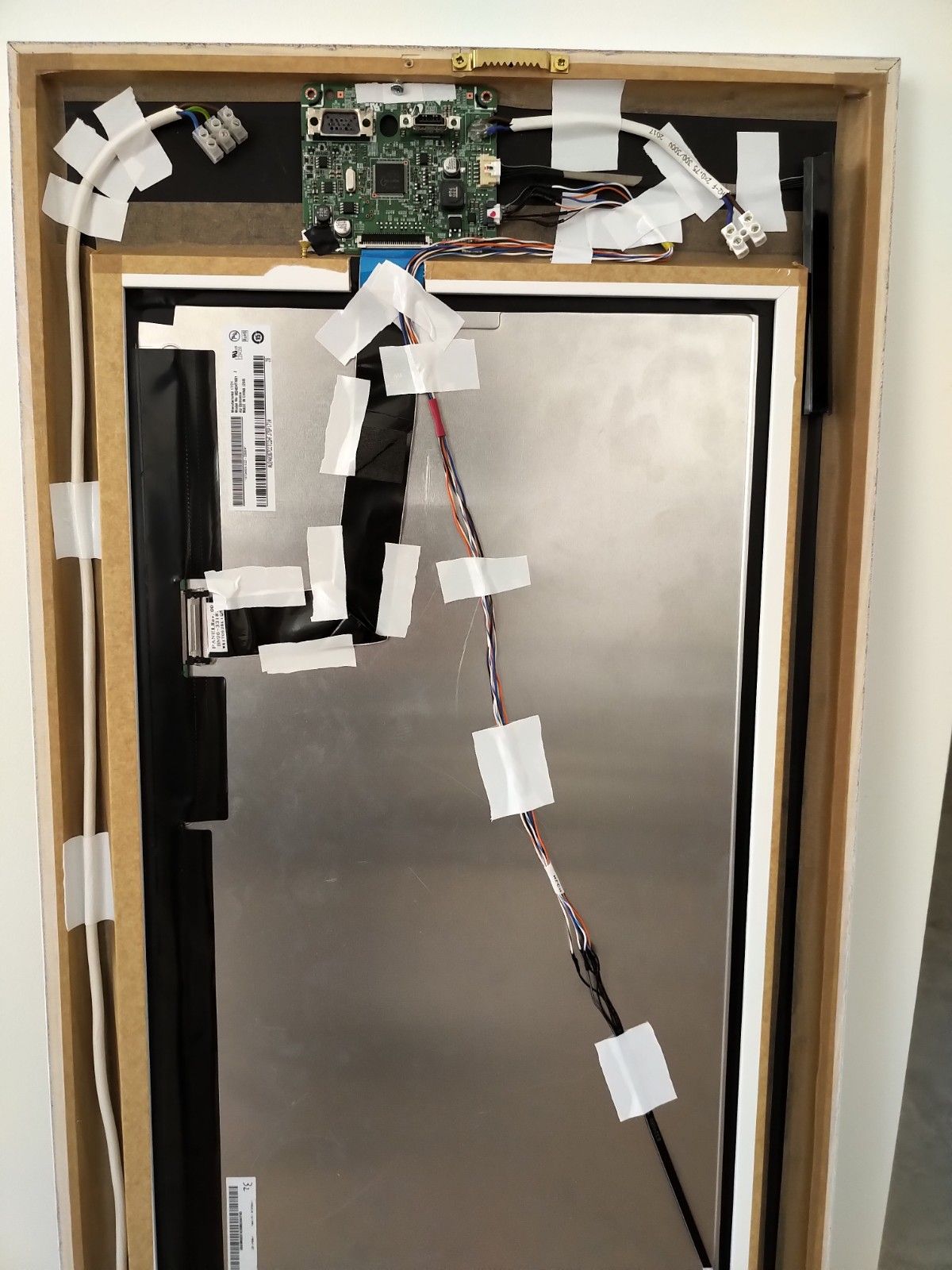




-
@uros76 Looks very nice and clean. Like the “no wires” idea. Well done.
-
Awesome. Really tall and slim. Nicely done
-
Looks Beautiful !
-
Beautiful mirror! The only part that I’m stuck on is the microwave sensor, I don’t have a soldering iron so I’m curious on how you wired the sensor because that seems to be my issue
-
@Philly yes I did solder on three needed wires. You can’t let them hang on sensor connection points, need to be soldered.
Try getting soldering gun from some friend. And skip buying cheap soldering device… -
Congrats! Just my kind of style! I’m happy that I could help you with the microwave sensor!:thumbs_up_light_skin_tone:
-
@Fozi, can you please list out the different modules that you have used on your mirror ?
-
@djdocta Tese are the modules I have currently installed. Thy are distributed over 3 pages:
MMM-pages
MMM-TextClock
alert
updatenotification
clock
MMM-MyCalendar
newsfeed
MMM-withings
MMM-Strava
MMM-Sonos
MMM-DarkSkyForecast
MMM-RAIN-MAP
MMM-DWD-WarnWeather
MMM-MyScoreboard
MMM-Podcast2
MMM-PublicTransportHafas
MMM-Remote-Control
MMM-GroveGestures
netatmo
MMM-Tools
mmm-hue-lights
MMM-Homematic
MMM-PIR-Sensor
MMM-AlexaControl
MMM-page-indicator -
Nice…what spotify module are you using ? I like the background when it is idle.
