Read the statement by Michael Teeuw here.
[Electron] display en screen after installing MMM-PIR-Sensor
-
ctrl+shift+i on the mirror keyboard : nothing displayed : because my screen is powered off : source of the issue…
-
@RIKKO14 too small to read
-
@RIKKO14 i think the ‘failed to read the sensor’ error lead to the power off command being issued…
but don’t know
-
-
@RIKKO14 that is dev window open on forum page, not MM page
-
that’s te problem…
you ask me to do ctrl+shift+i on the mirror keyboard :
but the screen is powered off so nothing displayed, i don’t know if it’s displayed something, I can’t see it…
or i don’t anderstand to acceed MM page with my pc, I have only this :
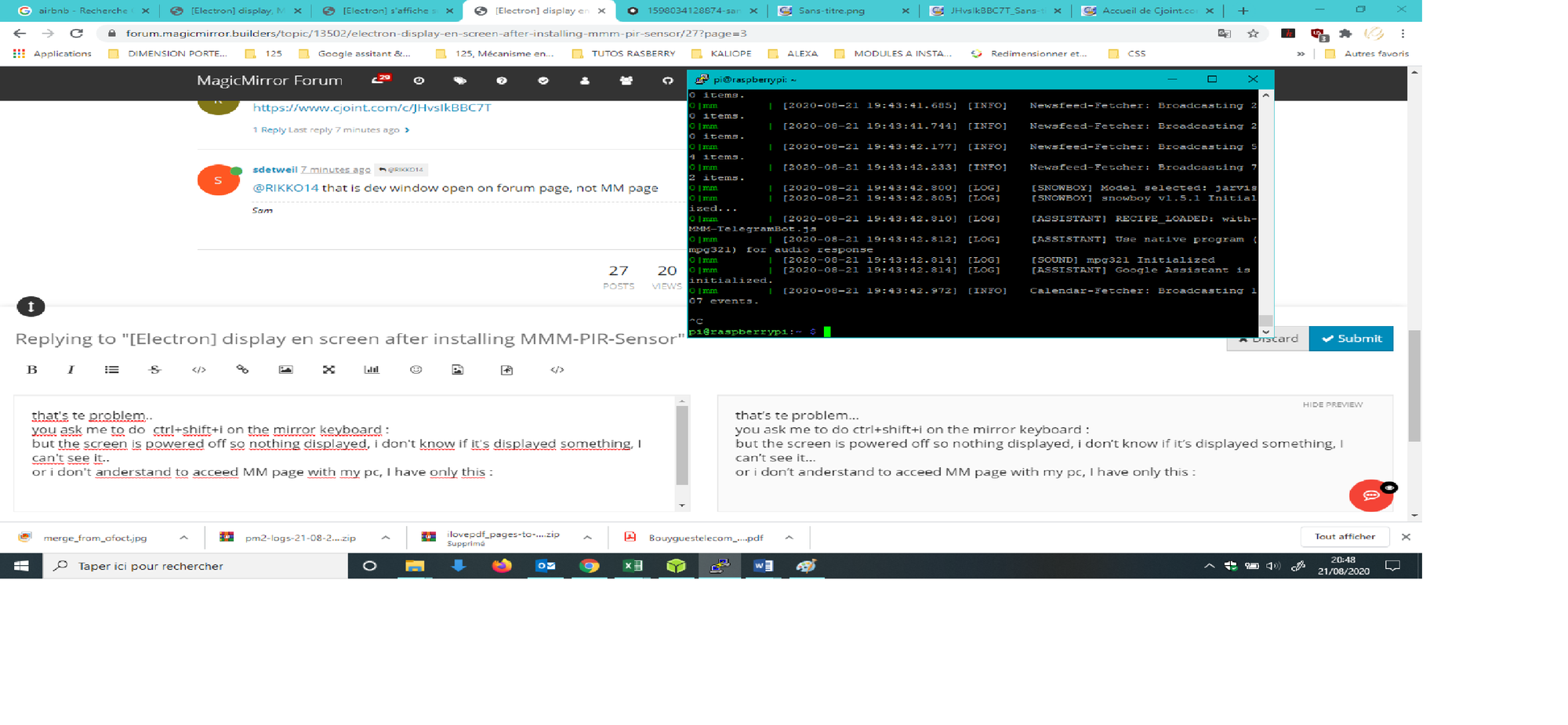
-
@RIKKO14 edit the config.js on the mirror
change address and ipWhitelist like this
address:"0.0.0.0", ipWhitelist:[],restart mm…
now on your pc you can do
http://pi_ip:8080and then u can open the dev window on that page
i thought you said earlier you had removed the command to make your mirror screen turn off
so you know which code is issuing the command… tell where that was -
But I have only acces to my MM with SSH, so how to edit the config.js on the mirror with ssh ?
-
@RIKKO14 on the ssh terminal, (its a terminal window, same as works on pi)
cd MagicMirror/config
nano config.jsfix the text (move the cursor with the arrow keys and type and backspace
then ctrl-o to write the changes back out and ctrl -x to exit nano
then type pm2 restart 0for your windows box, get winscp, then u can connect to pi as both terminal window (for commands)
and a file system view, like windows, double click on folder to go in, or file to edit… use your favorite pc editor (I use notepad++_) -
I do this :
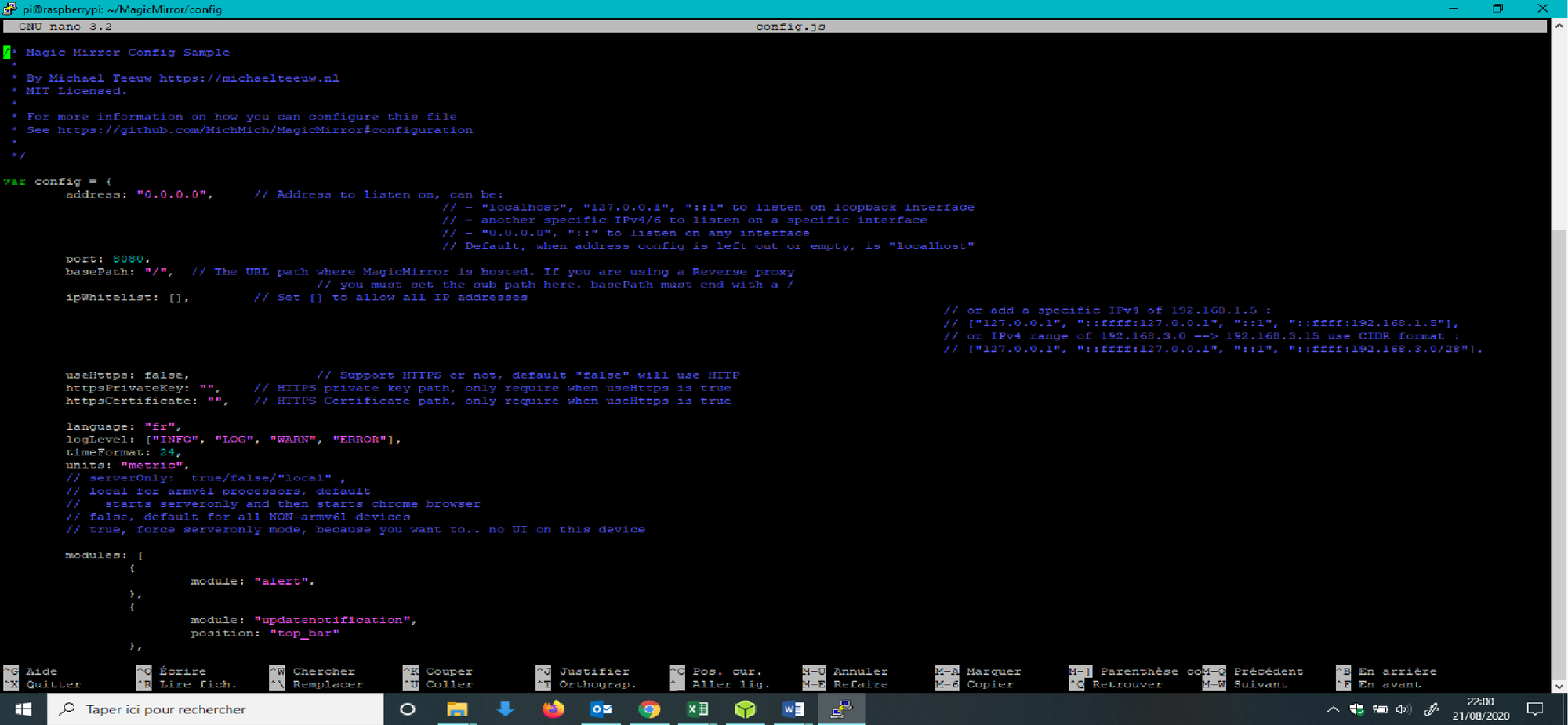
and type pm2 restart 0, but my screen of MM is steel powered off…
