Read the statement by Michael Teeuw here.
What is your backup and restore method?
-
@swvalenti on my Netgeras ReadyNAS i have enabled NFS and SMB and a Share named backup (everyone has full-access)
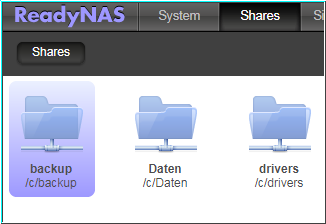
i start the raspibackup.sh-Script with this helper-Script named raspiBackupNfsWrapper.sh
#!/bin/bash ####################################################################################################################### # # Sample script which checks whether a nfsserver is available and exports a specific directory # and then starts raspiBackup # ####################################################################################################################### # # Copyright # (C) 2017,2018 - framp at linux-tips-and-tricks dot de # # This program is free software: you can redistribute it and/or modify # it under the terms of the GNU General Public License as published by # the Free Software Foundation, either version 3 of the License, or # (at your option) any later version. # # This program is distributed in the hope that it will be useful, # but WITHOUT ANY WARRANTY; without even the implied warranty of # MERCHANTABILITY or FITNESS FOR A PARTICULAR PURPOSE. See the # GNU General Public License for more details. # # You should have received a copy of the GNU General Public License # along with this program. If not, see <http://www.gnu.org/licenses/>. # ####################################################################################################################### NFSSERVER="192.168.192.10" NFSDIRECTORY="/c/backup" MOUNTPOINT="/backup" VERSION="0.0.3" # add pathes if not already set (usually not set in crontab) if [[ -e /bin/grep ]]; then PATHES="/usr/local/sbin /usr/local/bin /usr/sbin /usr/bin /sbin /bin" for p in $PATHES; do if ! /bin/grep -E -q "[^:]$p[:$]" <<< $PATH; then [[ -z $PATH ]] && export PATH=$p || export PATH="$p:$PATH" fi done fi function cleanup() { umount -f $MOUNTPOINT } trap cleanup SIGINT SIGTERM EXIT if ping -c1 -w3 $NFSSERVER &>/dev/null; then if showmount -e $NFSSERVER | grep -q $NFSDIRECTORY; then echo "Mouting $NFSSERVER:$NFSDIRECTORY to $MOUNTPOINT" mount -t nfs -o soft,vers=3 $NFSSERVER:$NFSDIRECTORY $MOUNTPOINT if (( $? > 0 )); then echo "Failed to mount $NFSSERVER:$NFSDIRECTORY" exit 42 fi raspiBackup7412.sh rc=$? if (( $rc > 0 )); then echo "raspiBackup failed with rc $rc" exit $rc fi else echo "Server $NFSSERVER does not provide $NFSDIRECTORY" exit 1 fi else echo "Server $NFSSERVER not online" exit 1 fiWill this be helpfull for you?
Regards Peter
-
@BillyTheKid9588 yes, in the raspiBackup.conf i have this to lines to stop an start MM:
# commands to stop services before backup separated by & DEFAULT_STOPSERVICES="sudo -u pi pm2 stop mm && systemctl stop lighttpd" # commands to start services after backup separated by & DEFAULT_STARTSERVICES="systemctl start lighttpd && sudo -u pi pm2 start mm"Will this be helpfull for you?
Regards Peter
-
For my backup I tried to just make an image of my card, so if something were to ever go wrong, I could just reimage my card and it would work. Well, we lost power yesterday, and something went wrong. I formatted the card, re imaged it, and it eventually booted after some errors. The problem was that my config.js was corrupted or something, because I couldn’t edit it anymore. I’ve tried to reimage it again, but i’ve now gotten a different set of errors and a debian load screen i’ve never seen before. No idea where I went wrong.
-
@Cyric there is a false sense of security w sd cards. the memory technology used is write once. the bits cannot be reused
the software does not know this… the hardware does the work under the covers and say Success!
even when its not.once the bits are used, the card is dead. may turn read only or may start exhibiting corrupted files ( the software does not know)
this technology is great for cameras and music, low write activity… not so much for os’s that page, write log files… or apps like mm that constantly cause log files
I think, based on your description your card is used up. time for a new one…
I changed my pis to boot from SD card, but run from ssd (same technology, just really bigger)
ps. I have lost 10 sd cards to this problem over the last 4 years…
-
@sdetweil I have a 32gb UHS-I that has my current configuration that I wanted to backup and also clone it to a new ssd that is same type and size… My question is this I have cloned it but when I copy it to the new ssd it says that it isn’t the same sizes… But it is the same type of card… Can the image be reduced? What can I do to clone to a new ssd?
-
https://www.raspberrystreet.com/learn/how-to-boot-raspberrypi-from-usb-ssd
There may be an easier way but this helped me.
-
@cowboysdude said in What is your backup and restore method?:
https://www.raspberrystreet.com/learn/how-to-boot-raspberrypi-from-usb-ssd
There may be an easier way but this helped me.
@cowboysdude You the man that worked well for me and easy to follow!
-
@swvalenti Yes but this ONLY works for an RPI4… So I KNOW someone is going to see this and try it on a 3 and come back with ‘it doesn’t work’… it does.
You can also do it on a 3 but it’s different…
https://thepi.io/how-to-boot-your-raspberry-pi-from-a-usb-mass-storage-device/
Just replying here so I can save myself trouble when someone tries it LOL
