Read the statement by Michael Teeuw here.
MMM-Buienalarm
-
Description:
For all you dutch and german people out there, I have created a module that is inspired by the app Buienalarm. It is based on the modules MMM-rainfc and MMM-rain-forecast. Thanks to @cirdan and @spoturdeal for their groundwork.
I have created this since I wanted the rain forecast to be more prominent on the mirror.
This module implements chart.js for a nicer graph andScreenshots:
Download:
[card:lavolp3/MMM-Buienalarm]
Features:
- uses Buienradar API, works in Netherlands and parts of Western Germany
- line or bar graph possible
- rain icons for light, medium, heavy rain as orientation help
- flexible sizes, color
Any ideas or corrections welcome and appreciated!
Version 1.0
Initial release
-
Hi,
I tried the module today with the default confit and it only shows “no data” / “Keine Daten!”.
I use: lat: 52.15 and lon: 5.55.
Any ideas?
Update: Sorry, I took a while, but now I see some data.
Christian
-
Update 2:
I changed lat and lon from default to my coordinates
lat: 52.55, lon: 13.45,and get no data anymore.
-
@MajorC said in MMM-Buienalarm:
lat: 52.55,
lon: 13.45,Is that Berlin?
The current master branch uses Buienradar (NL) and does not work east of, let’s say Dortmund.
You could try to switch to the ‘climacell’ branchgit fetch --all git checkout climacell git pullYou’d need a climacell api key.
https://www.climacell.co/weather-api/
I have not completed the Readme yet in that branch. Will do over the next days. -
Yes, that is Berlin.
I am happy to give cimacell a test if the readme file is online and I know what to do.
Thank you
-
@MajorC Then you can just wait.
I guess I’ll push the climacell change to the master branch later since there are already some modules out there that use Buienradar. -
Hi all,
Unfortunately, the module no longer seems to work. If I enable it in my config, the dashboard is not loaded anymore. Same yields for the MMM-rainfc module. I really liked their simplicity.
But after updating npm, Node and Magicmirror I can not use these modules anymore.Any ideas on why this happens?
MagicMirror 2.18.0
Node v16.13.2
npm v8.4.0 -
-
@sdetweil Thanks Sam, output confirms that it is missing ‘request’.
Tried to install it through npm, but as with many other npm installations I get stuck at:
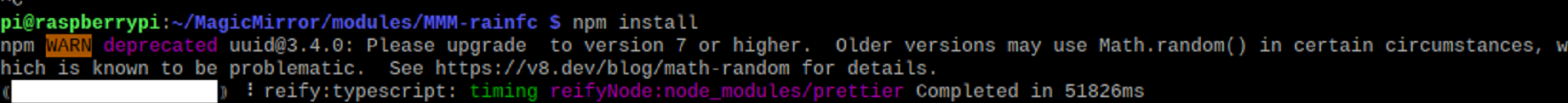 .
.
If I interrupt this installation by ctrl+c I get some output that things went wrong at Node.js playwright… Unfortunately, I can not reproduce that because after several tries it somehow succeeded.
Any idea where this ‘playwright’ error comes from? Can not find anything about it on the forums. -
@tinus playwrite is for mm testing.
but you used the wrong command
in the module folder do
npm install request --saveall the other stuff is things u can’t do anything about ( and we can’t suppress the messages)
to redo the mm npm insta with developer tools do
npm install --only=prodin the MagicMirror folder
