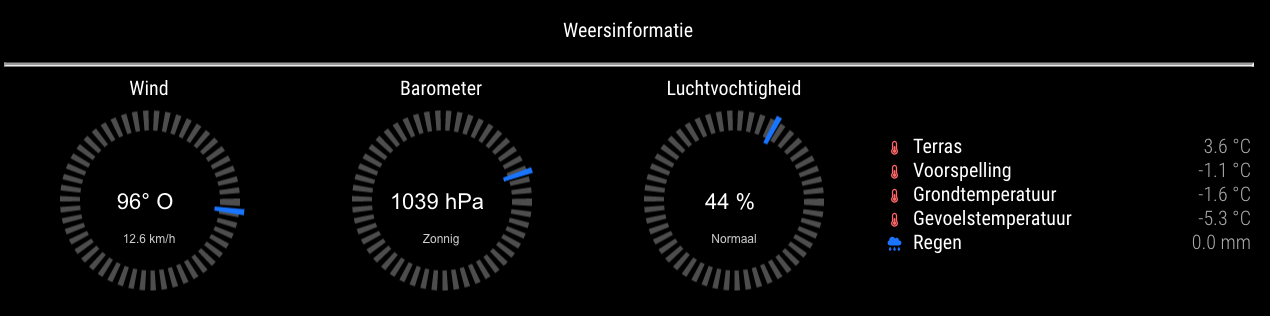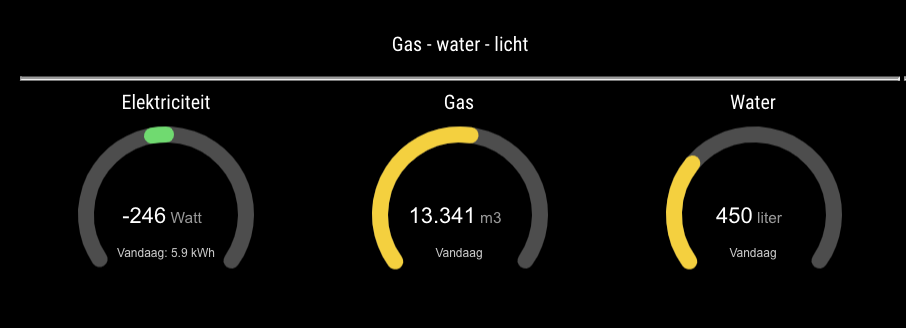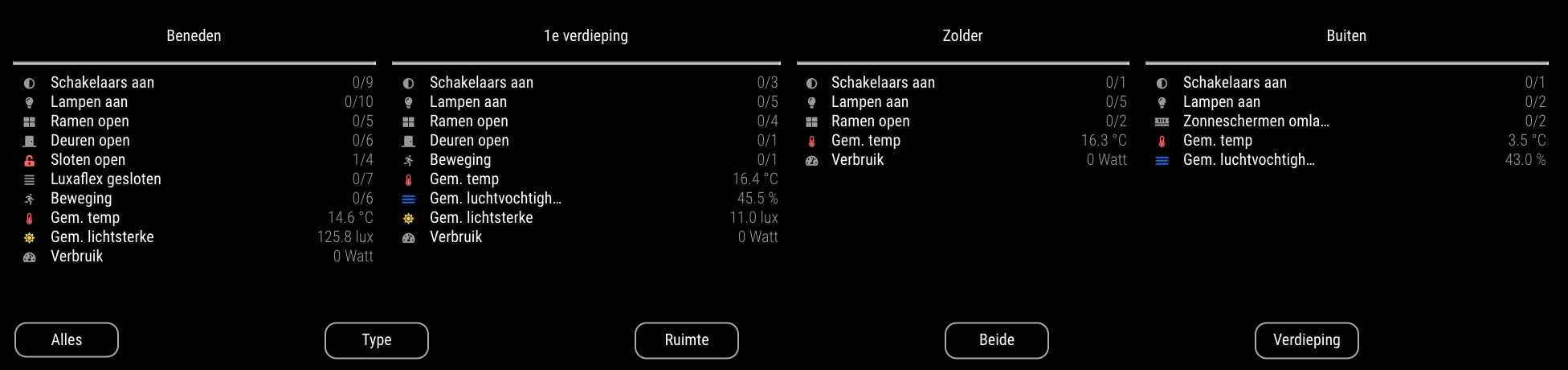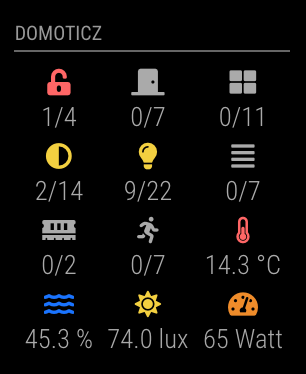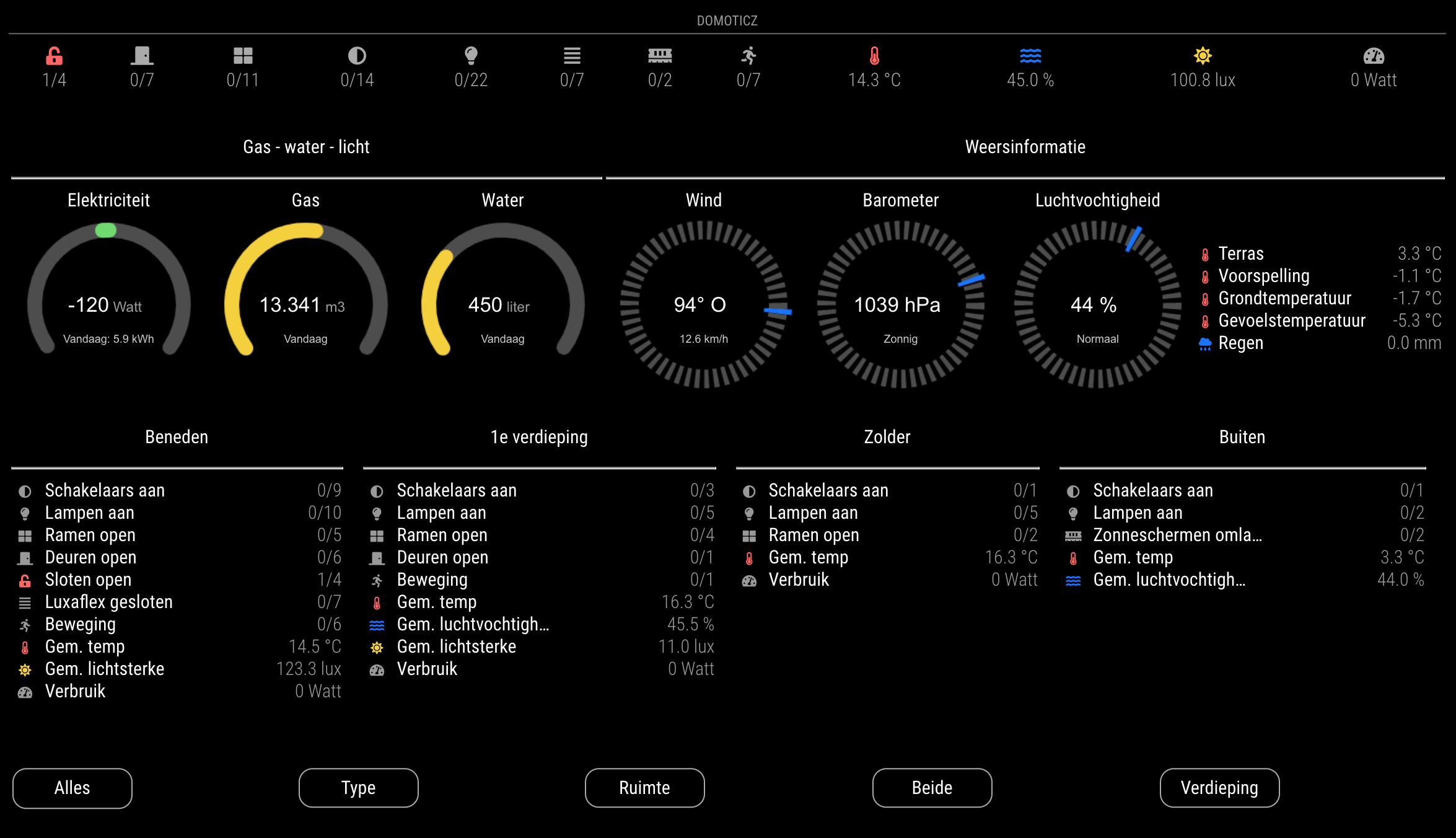Read the statement by Michael Teeuw here.
MMM-Domoticz-ext: interact with Domoticz
-
Which gauges are you trying to display, utilities or weather? I tested the utilities with energy monitors that are collected to Domoticz with a P1 USB cable. You too?
The module should autodetect the type and disregard types it doesn’t know. Maybe this mechanism isn’t working as it should be for the gauges. I’ll look into this.
Regarding the git-error: I added the package.json for the dependencies. I’m not very experienced with GitHub and more of a hobby programmer. I guess there is something wrong with the package.json. Any input is welcome!
-
@goedh452 thanks, my skill is also amateur, but I now know that there is no gauge dependency missing.
I have a whole range of energy values captured in my Domoticz - Owl current meter, Nibe heat pump, Solaredge PV panels, I guess none of them are the same type as your P1 USB cable (not something I use/have).
I guess I would really want a flexible gauge that I can use with a number of my Domoticz captured values, so your Javascript is a great inspiration/start to create such gauges.
I will fork your git and then if I actually create something it will hopefully add to your package. As a hobby not sure when I will get around it :-(.
-
You could send me the json result of you sensors and I’ll see what I can do. The result is obtained via this URL:
http://<IPADRESS_DOMOTICZ>:<PORT_DOMOTICZ>/json.htm?type=devices&rid=<IDX_DEVICE>
-
@goedh452 thank you very much, a couple of examples below.
My Owl device measures watts, but each time I change the batteries it get a new idx, so I use a Lua script in Domoticz to capture the values and post-process before displaying as a Solar below:
{ "ActTime" : 1617792992, "AstrTwilightEnd" : "22:07", "AstrTwilightStart" : "04:07", "CivTwilightEnd" : "20:30", "CivTwilightStart" : "05:44", "DayLength" : "13:31", "NautTwilightEnd" : "21:16", "NautTwilightStart" : "04:59", "ServerTime" : "2021-04-07 11:56:32", "SunAtSouth" : "13:07", "Sunrise" : "06:21", "Sunset" : "19:53", "app_version" : "4.10717", "result" : [ { "AddjMulti" : 1.0, "AddjMulti2" : 1.0, "AddjValue" : 0.0, "AddjValue2" : 0.0, "BatteryLevel" : 255, "CounterToday" : "6.210 kWh", "CustomImage" : 0, "Data" : "39023.996 kWh", "Description" : "", "EnergyMeterMode" : "", "Favorite" : 1, "HardwareID" : 3, "HardwareName" : "DUMMY", "HardwareType" : "Dummy (Does nothing, use for virtual switches only)", "HardwareTypeVal" : 15, "HaveTimeout" : false, "ID" : "00014179", "LastUpdate" : "2021-04-07 11:56:30", "Name" : "Solar", "Notifications" : "false", "PlanID" : "0", "PlanIDs" : [ 0 ], "Protected" : false, "ShowNotifications" : true, "SignalLevel" : "-", "SubType" : "kWh", "SwitchTypeVal" : 0, "Timers" : "false", "Type" : "General", "TypeImg" : "current", "Unit" : 1, "Usage" : "1409.4 Watt", "Used" : 1, "XOffset" : "0", "YOffset" : "0", "idx" : "298" } ], "status" : "OK", "title" : "Devices" }The raw Owl device returns 3 power readings, one from each current clamp:
{ "ActTime" : 1617793340, "AstrTwilightEnd" : "22:07", "AstrTwilightStart" : "04:07", "CivTwilightEnd" : "20:30", "CivTwilightStart" : "05:44", "DayLength" : "13:31", "NautTwilightEnd" : "21:16", "NautTwilightStart" : "04:59", "ServerTime" : "2021-04-07 12:02:20", "SunAtSouth" : "13:07", "Sunrise" : "06:21", "Sunset" : "19:53", "app_version" : "4.10717", "result" : [ { "AddjMulti" : 1.0, "AddjMulti2" : 1.0, "AddjValue" : 0.0, "AddjValue2" : 0.0, "BatteryLevel" : 100, "CustomImage" : 0, "Data" : "506 Watt, 138 Watt, 1863 Watt", "Description" : "", "Favorite" : 0, "HardwareID" : 1, "HardwareName" : "RFXCOM", "HardwareType" : "RFXCOM - RFXtrx433 USB 433.92MHz Transceiver", "HardwareTypeVal" : 1, "HaveTimeout" : false, "ID" : "6700", "LastUpdate" : "2021-04-07 12:02:12", "Name" : "Owl", "Notifications" : "true", "PlanID" : "0", "PlanIDs" : [ 0 ], "Protected" : false, "ShowNotifications" : true, "SignalLevel" : 7, "SubType" : "CM113, Electrisave", "Timers" : "false", "Type" : "Current", "TypeImg" : "current", "Unit" : 0, "Used" : 1, "XOffset" : "0", "YOffset" : "0", "displaytype" : 1, "idx" : "1286" } ], "status" : "OK", "title" : "Devices" } -
Thanks! I’ll look into it. A quick glance indicates that the subtype of the solar device is ‘kWh’ and the module scans for a subtype ‘Energy’. This is easy to modify in the code. The Owl device is a bit more complicated since it has the data-attribute, but does not split this into 3 separate attributes.
I’ll let you know if I’ve something for you to test!
-
Could you please pull the latest code from GitHub and check if the Solar device works now?
-
@goedh452 thanks, I had a go but it just display “Loading…” under the DOMOTICZ module label.
I have simplified my config.js to just have this in the Domoticz module:
{ module: "MMM-Domoticz-ext", header: "Domoticz", position: "top_center", config: { apiBase: "192.168.89.174", apiPort: "8080", updateInterval: 10, displayType: "all", rooms: [ { idx: "3" } ], utilities: { devices: [ "301" ], utilityLabel: "Solar", counterTodayLabel: "Vandaag", gaugeWidth: 200, gaugeEnergyMinValue: -3000, gaugeEnergyMaxValue: 3000, gaugeEnergyAppendText: "Watt", useColors: true, }, } }, -
Would it be possible to hide the sub headers?
The Utilities title doesn’t fit my minimal approach. The titles of the gauges tells enough (for me)

-
I tried:
p.title.bright.domoCenterCell { display: none; } hr.domoDivider { display: none; }in custom.css… that worked. → Solved!
-
@najtram Ow great! I was thinking of making it an option, but if this solves it for you that’s fine of course.